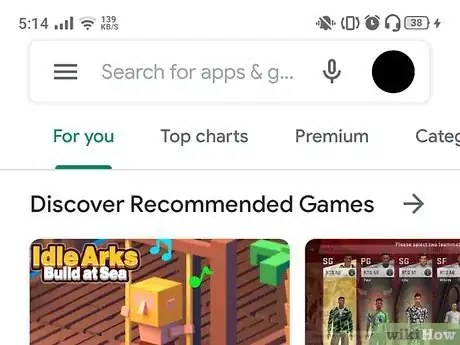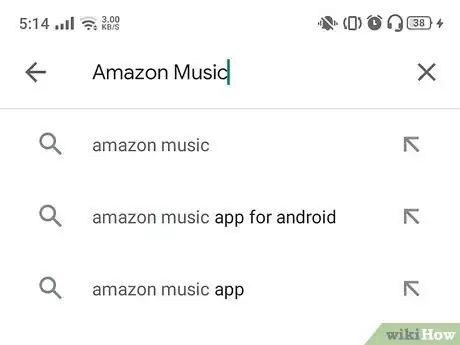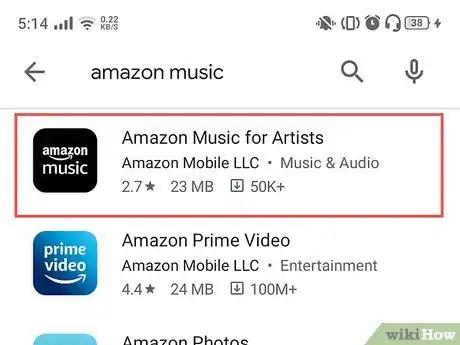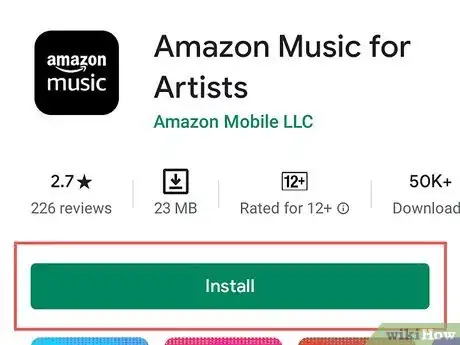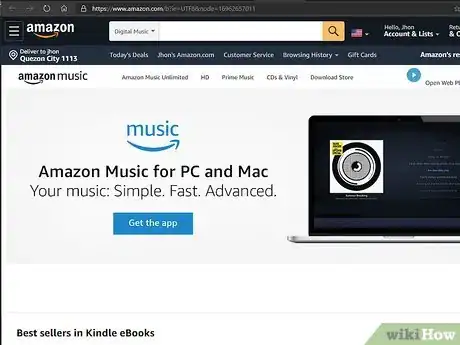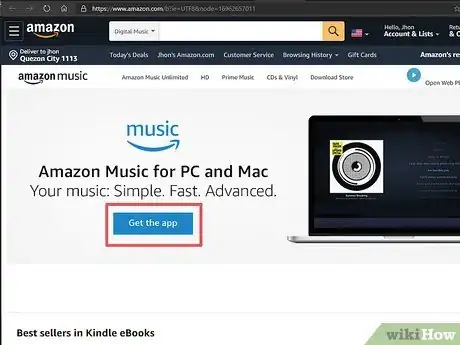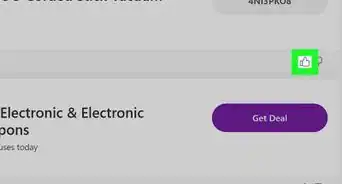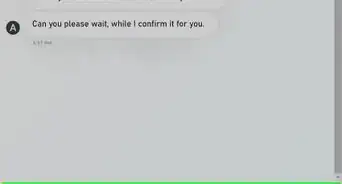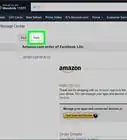This article was co-authored by wikiHow staff writer, Darlene Antonelli, MA. Darlene Antonelli is a Technology Writer and Editor for wikiHow. Darlene has experience teaching college courses, writing technology-related articles, and working hands-on in the technology field. She earned an MA in Writing from Rowan University in 2012 and wrote her thesis on online communities and the personalities curated in such communities.
This article has been viewed 8,281 times.
Learn more...
This wikiHow teaches you how to download the Amazon Music app on a PC, Mac, Android, iPhone, or iPad. As long as you have an Amazon Prime membership, you can use the Amazon Music app to listen to music ad-free. If you're not subscribed to Prime, you'll still be able to listen to music, but you'll hear ads.
Steps
Downloading the Mobile App
-
1
-
2Search for "Amazon Music." You'll find the search bar at the top of the screen (Google Play Store) or in a tab at the bottom of your screen (App Store).Advertisement
-
3Tap the search result that lists "Amazon Mobile LLC" as the developer. The first search result is next to a blue app icon that says "music" with an arrow pointing from "m" to "c".
-
4Tap Install (Google Play Store) or Get (App Store). The app will download immediately and appear on either one of your Home screens or in the app drawer.
- If you have an Amazon Prime subscription, you also have an ad-free account with Amazon Music, so you'll want to make sure you're logged in when you use that app.
Downloading on a PC or Mac
-
1Go to https://www.amazon.com/b?ie=UTF8&node=16962657011. This will take you to an Amazon site where you can download the Amazon Music desktop player for Windows and Mac.
-
2Click Get the app. It's a blue button near the center of the web page.
- Your file manager will pop-up so you can choose where to save the installation file.
-
3Run the installation file. Double-click the notification when the installer is finished downloading, then open it.
-
4Follow the on-screen instructions to install Amazon Music. If you're using a Mac, you'll be prompted to drag and drop the Amazon Music application icon to the Applications folder in Finder. If you're using a Windows computer, just click through the installer.
- When you're finished with the installer, Amazon Music should appear as an application in your Application folder or Start Menu.
Community Q&A
-
QuestionCan you download Amazon Music Unlimited to a flash drive?
 Rebecca GaitherCommunity AnswerYes, you can. For example, I have used AudFree Amazon Music Downloader to download tracks from Amazon Music Unlimited to a common format like mp3, flac, etc. Then I transfer them to a flash drive. Works like wonders!
Rebecca GaitherCommunity AnswerYes, you can. For example, I have used AudFree Amazon Music Downloader to download tracks from Amazon Music Unlimited to a common format like mp3, flac, etc. Then I transfer them to a flash drive. Works like wonders!
About This Article
1. Open the Google Play Store or App Store.
2. Search for "Amazon Music."
3. Tap the search result that lists "Amazon Mobile LLC" as the developer.
4. Tap Install or Get.