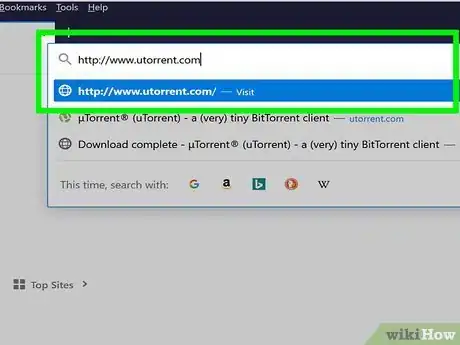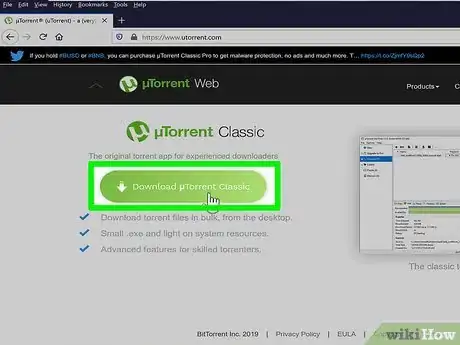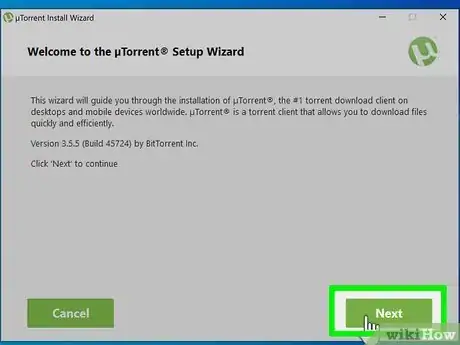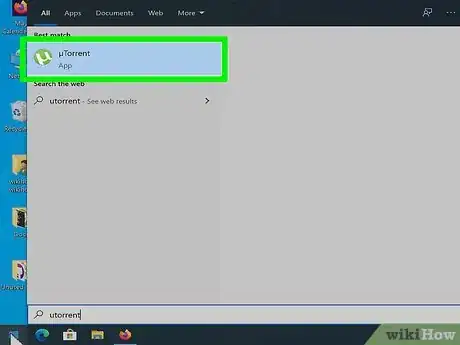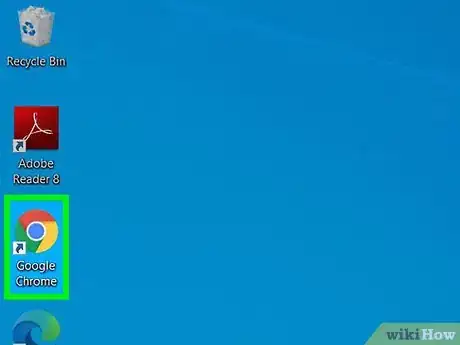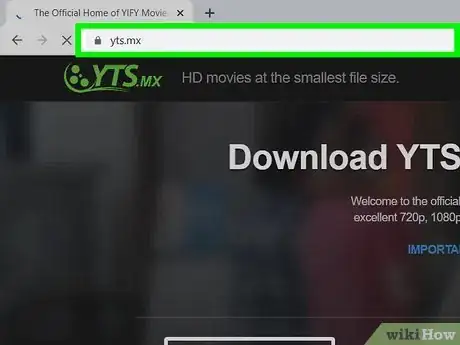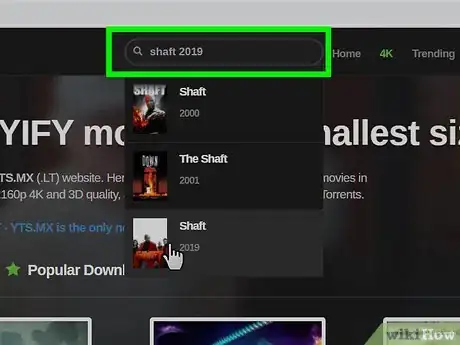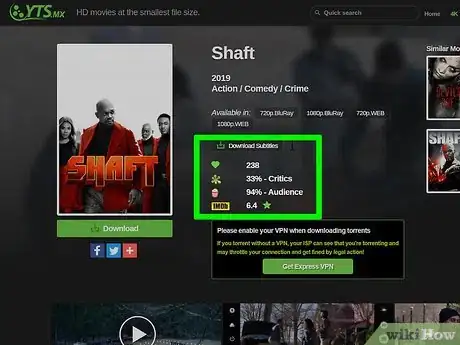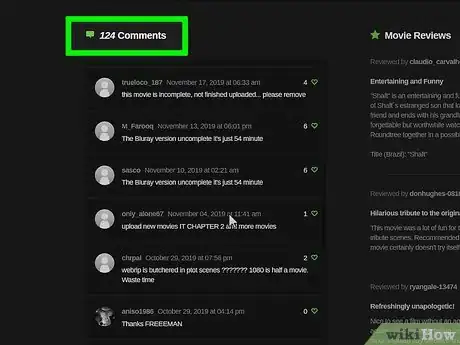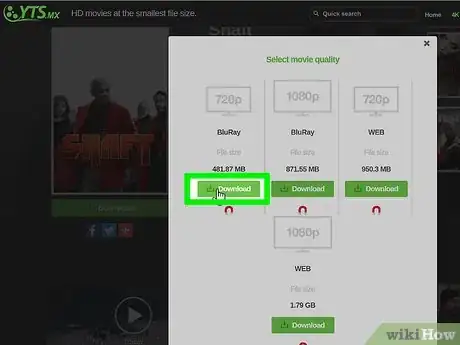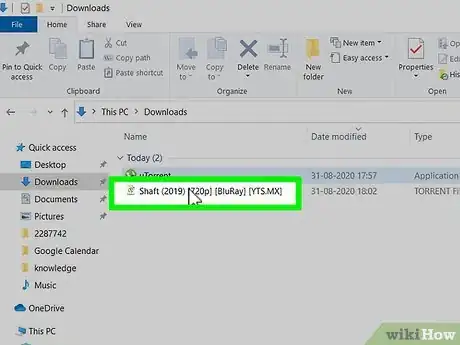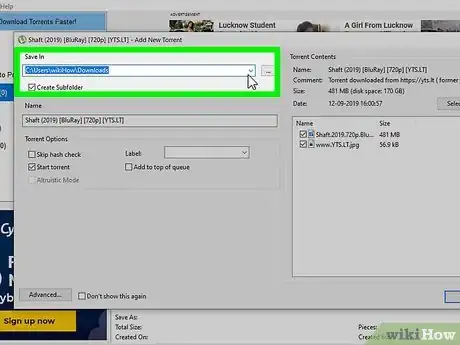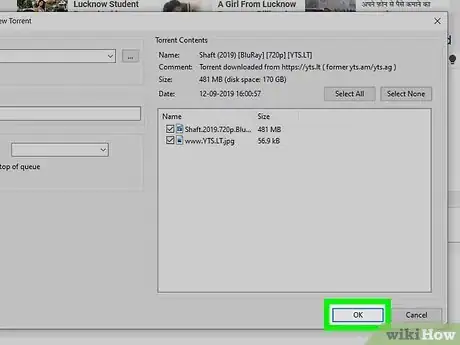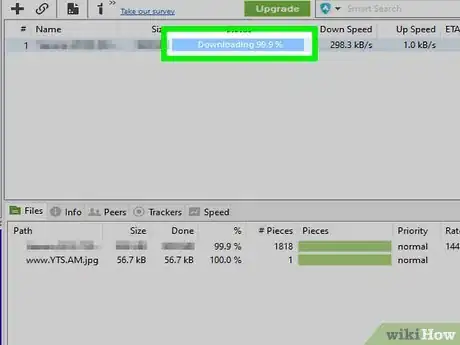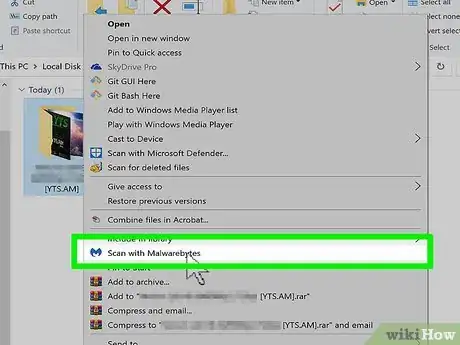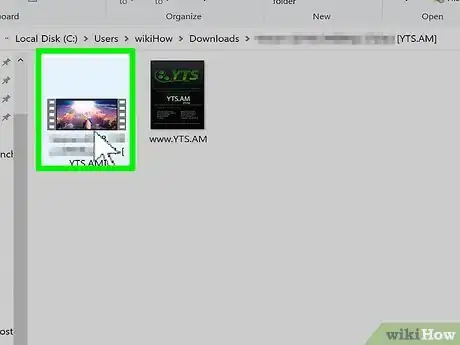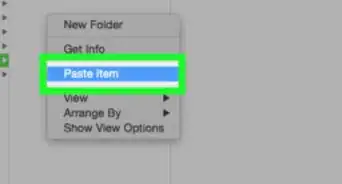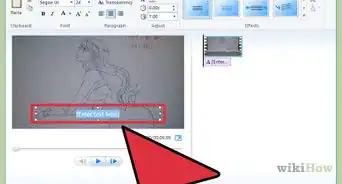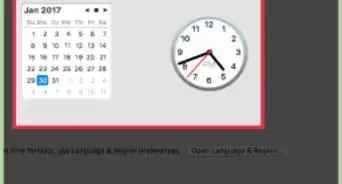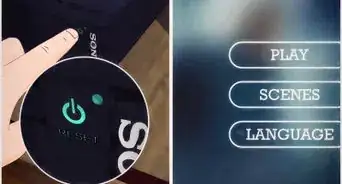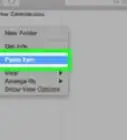This article was co-authored by wikiHow staff writer, Travis Boylls. Travis Boylls is a Technology Writer and Editor for wikiHow. Travis has experience writing technology-related articles, providing software customer service, and in graphic design. He specializes in Windows, macOS, Android, iOS, and Linux platforms. He studied graphic design at Pikes Peak Community College.
This article has been viewed 926,491 times.
Learn more...
This wikiHow teaches you how to install and use µTorrent to download movies. A torrent file contains data about a file you want to download. A bitTorrent client such as uTorrent uses this information to download the file from another user's computer. When the file is finished downloading, other users can download the file from your computer. Be aware that downloading movies is illegal in most countries, and can get you in trouble with the law, or with your internet service provider. Download movies using torrents at your own risk.
Steps
Installing uTorrent
-
1Understand the risks. Downloading movies you haven't purchased is generally against the law in most countries and can result in large copyright fines or even jail time. BitTorrent websites often contain explicit adult material and invasive ads or malware that can harm your computer. Make sure you know what you are clicking on and what you are downloading before you open your system up to risk. Unless extra privacy precautions are taken, your IP address is public and can be recorded by companies who can take legal action against you if you commit internet piracy.
-
2Go to http://www.utorrent.com/ into your browser's URL bar.This is the website for uTorrent. It is one of the more popular bitTorrent clients.Advertisement
-
3Click Download µTorrent Web or scroll down and click Download uTorrent Classic. There is two versions of uTorrent available. uTorrent Web works in your web browser. uTorrent Classic is a separate app that you download and run on your computer.
- You may need to temporarily disable your antivirus software in order to install uTorrent.
- Depending on your browser, you may first have to click Save or specify a download location before the download will begin.
-
4Install µTorrent. This process will vary depending on your computer's operating system. Pay careful attention during the download process. uTorrent contains additional software downloads that you may not want. Use the following steps to download and install uTorrent.
-
Windows:
- Double-click the µTorrent install file.
- Click Yes when prompted.
- Click Next twice.
- click 'Agree.
- Uncheck the checkbox on any additional software install offers. .
- Select shortcut options and click Next,
- Click Next again.
- Click Decline on the recommended programs.
- Click Finish to finalize the installation.
-
Mac:
- Open the uTorrent install file.
- Drag µTorrent into the "Applications" folder.
-
Windows:
-
5Open µTorrent. Simply double-click the µTorrent icon to do so. uTorrent Classic will open the uTorrent desktop app. uTorrent Web will open uTorrent in a web browser tab. You're now ready to begin downloading movies using µTorrent.
Downloading Movies Using Torrents
-
1Open your preferred web browser. It's recommended that you use a supported web browser like Edge, Chrome, or Firefox, since Internet Explorer may be too vulnerable for most torrent websites.
-
2Search for a torrent website. Torrent websites are typically hit-or-miss due to legal reasons, so you'll likely need to browse to find a currently operational site rather than relying on any specific torrent website. Use Google to search "Torrents". You will likely find many websites listing the best and most recent torrent sites.
- The Pirate Bay is the most commonly used torrent site.
- http://www.publicdomaintorrents.info/ allows you to legally download movies that are that are non-copyright.
-
3Type your movie's name into the search bar, then press ↵ Enter. You'll typically find the search bar at the top of the site, though each site's layout will differ slightly. Searching for your term will pull up a list of matching results.
- Using more specific terms (e.g., "Blair Witch 2016" rather than "Blair Witch") will yield more specific results.
-
4Locate a healthy torrent. When downloading a torrent, there are a few things to look for:
- Seeders: Seeders are users who allow other users to download the video content from their computer. The number in the "SEED" column on the right side of the page should ideally be higher (or roughly equal to) the number in the "LEECH" column.
- File details: Make sure the file name, category, and any other information in the title matches exactly what you're looking for.
- Quality (video only): Look for at least "720p" in the title ("1080p" is ideal) or higher as those files will in the range of DVD quality or greater. Anything lower will have poor quality.
-
5Click a torrent to review its feedback. There are a couple of other things you'll look for here:
- Comments: Specifically, look for comments on whether or not the torrent is safe, as well as quality comments.
- Rating: Make sure the torrent has a low number of negative reviews and a high number of positive ones.
-
6Download the torrent. Do so by clicking your site's Download button, which will usually say Download Torrent, Get this torrent, or something similar (e.g., Download [file name]).
- Many Torrent websites have false ads plastered on the page that look like download links but will take you to another site. Be careful what you are clicking.
-
7Double-click the torrent file to open it in µTorrent. You can also drag and drop the torrent file directly into µTorrent while it is running. Dropping the file here will prompt the movie file itself to begin downloading to your computer.
-
8Select a download location. By default, most videos you download from Torrent clients will be downloaded to your "Downloads" folder. To change the install location, click Change and select a location to download the file to.
-
9Click Ok or Add. This adds the torrent file to your list of downloads.
-
10Wait for your file to download. You can see the process of your download in the bar below "Status". The download may take a while depending on how many seeds are available and your connection speed. If you have multiple files downloading, the ones that already started will take priority.
- Once the file finishes downloading, you'll see "Seeding" appear to the right of the torrent's name. This indicates that you're sharing the data for your movie file to other people who are also trying to download the same movie.
-
11Scan the downloaded file for viruses. Before you watch the video file, you should scan it to make sure it is safe to open.
-
12Click the downloaded file to watch it. Once the file is finished downloading, you can open it in any media player application.
Community Q&A
-
QuestionShould I use a VPN while using uTorrent?
 Community AnswerNo, it is not recommended or compulsory to use a VPN. You can download movies without it.
Community AnswerNo, it is not recommended or compulsory to use a VPN. You can download movies without it. -
QuestionHow to speed up the download of the torrent?
 Community AnswerYou need a program, like Vuze, and when you click download, it will automatically open the download in your torrent program.
Community AnswerYou need a program, like Vuze, and when you click download, it will automatically open the download in your torrent program. -
QuestionIs uTorrent free, or do I have to pay money to install it?
 Community AnsweruTorrent itself is completely free, as stated by the licence.
Community AnsweruTorrent itself is completely free, as stated by the licence.
Warnings
- Torrent sites and torrent files are common sources of virus and malware infections. Before using µTorrent or visiting any torrent search engines, make sure your computer is running updated antivirus or anti-malware software to lower your risk for infection, especially if using a Windows-based computer.⧼thumbs_response⧽
- Download torrent files at your own risk.⧼thumbs_response⧽
About This Article
1. Go to http://www.utorrent.com/ in a web browser.
2. Click Download uTorrent Web or scroll down and click uTorrent Classic.
3. Install uTorrent.
4. Open uTorrent.
5. Use Google to search "Torrents".
6. Find a functioning torrent website.
7. Search for a movie you want to download.
8. Click Get this torrent or similar to download the torrent.
9. Drag and drop the torrent file into uTorrent.
10. Wait for the video file to finish downloading.
11. Open the video file in a media player app.
For more information, including what kind of web browser to use when visiting torrent websites, scroll down!