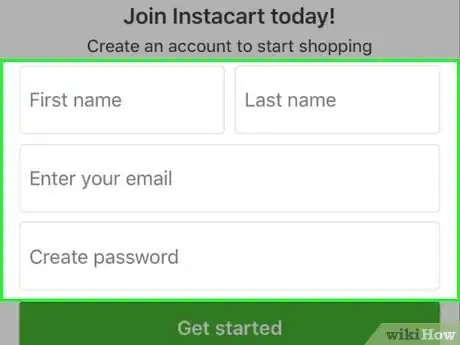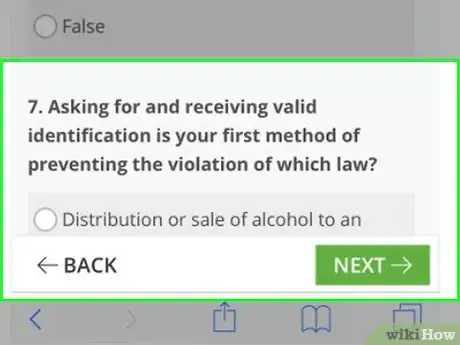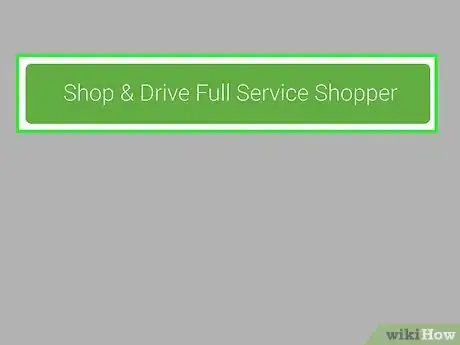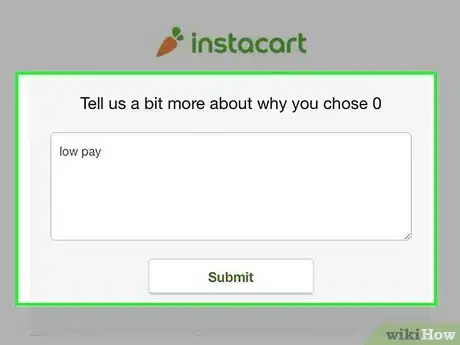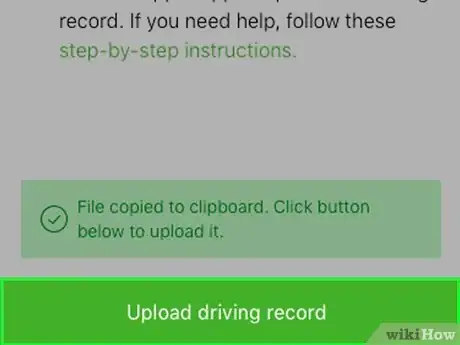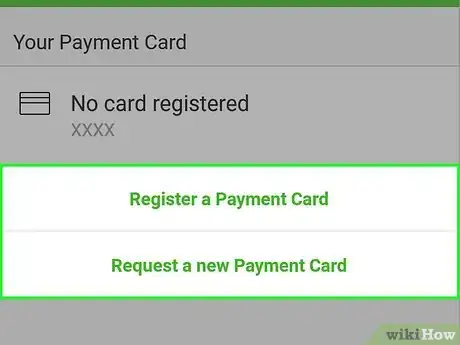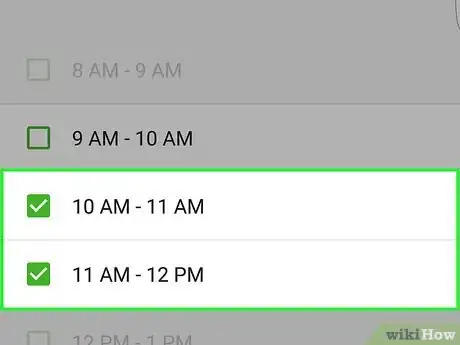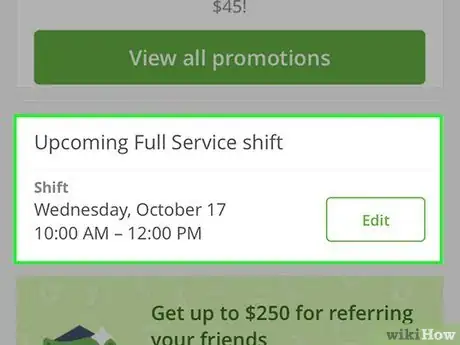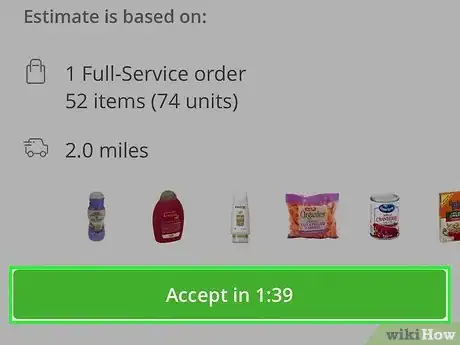This article was co-authored by wikiHow Staff. Our trained team of editors and researchers validate articles for accuracy and comprehensiveness. wikiHow's Content Management Team carefully monitors the work from our editorial staff to ensure that each article is backed by trusted research and meets our high quality standards.
This article has been viewed 11,459 times.
Learn more...
Driving for Instacart is a great way to make money while having the flexibility to choose your own hours. In order to start shopping and delivering for Instacart, you’ll first need to establish your eligibility to drive for Instacart, set up your account, and complete the in-app application. Once you’re approved, you can start scheduling your hours, accepting and fulfilling orders, and making money as an Instacart Full Service Shopper.
Steps
Establishing Your Eligibility
-
1Determine if Instacart is available in your area. Go to the Instacart website at https://www.instacart.com/. Enter your zip code in the popup screen to see if Instacart is available in your area. While Instacart delivers in hundreds of cities internationally, it is still not available everywhere, so you first want to determine if driving for Instacart is an option for you.
- To see if Instacart is available in your area, you can also visit: https://www.instacart.com/grocery-delivery.
-
2Meet the minimum requirements to drive for Instacart. While the requirements vary from one state to another, in general, to drive for Instacart, you must be at least 18 or 21 (depending on your state), pass a background check, and have a smartphone. You also must have a valid driver’s license for the state you’re driving in, have at least 2 years of driving experience, own your own vehicle and have a valid insurance policy, and be able to lift at least 40 lbs.[1]Advertisement
-
3Decide if working as an independent contractor is right for you. While you may be interested in driving for Instacart for the flexibility it offers, learning more about what the job entails can help you decide if Instacart is right for you. Instacart drivers are independent contractors who use their own vehicle to shop for and pick up orders from local grocery stores and deliver them to individuals or businesses.[4]
Setting Up Your Instacart Account
-
1Create an Instacart account online. Visit the Instacart website and click on the “Become a Shopper” link in the top left hand corner of the homepage. You’ll then be directed to a form asking for your name, email address, phone number, and zip code. Fill out this information and click the “continue” button at the bottom of the page. You will then be directed to a page asking for your phone number again so that Instacart can send you a link to download the Shopper app.[7]
- Once you enter your phone number, Instacart will text you a link to download the Instacart Shopper smartphone application.
-
2Download the Instacart Shopper app. Open your text message app and find the message from Instacart. Click the link in your text message, which will direct you to your smartphone app store. Click “Get” or “Install” to download the app.
- You can also find the app by going to your smartphone app store and entering “Instacart Shopper app” in the search bar.
-
3Login to your account in the app. Once the app has downloaded on your smartphone, click on the application icon to open it. Once opened, click on the “login” button at the bottom of the screen. The app will then direct you to the login form, where you will enter your phone number to access your account.
-
4Answer the in-app eligibility questions. After logging in with your phone number, the Instacart app will direct you through a few brief questions designed to determine your eligibility. You’ll first be asked whether you are at least 18 or 21 years old (depending on your state), are able to lift 40 lbs., and are eligible to work in the U.S. Click the “I meet the requirements” button at the bottom of the screen to continue. Instacart will then ask you if you have a car. Click “yes, I have a car” to continue[8]
-
5Select to be an Instacart shopper and driver. As an independent contractor for Instacart, you can choose to be only a shopper (shop for and prepare orders for pick up) or both a shopper and a driver (shop for and deliver orders). Since your goal is to drive for Instacart, select the “Shop & Drive Full Service Shopper” option at the top of the screen. Then, click the “choose this role” button at the bottom of the screen to continue.
-
6Fill out the in-app questionnaire. After selecting your desired role with Instacart, the app will direct you to a questionnaire. This questionnaire asks you a variety of questions about your grocery shopping habits, whether you’ve ever worked in a grocery store, whether you cook for yourself and others, if you cook for people with dietary needs, whether you’ve worked in a customer service role and in what capacity, and how long you worked in such roles.[9]
- Once you’ve completed the questionnaire, click the “submit” button at the end.
-
7Upload a photo of your driver’s license. In order to verify your driver’s license, you’ll need to upload photos of the front and back into the app. To do this, click the “take photo” button at the bottom of the screen to take a photo of the front of your license, and then the back.
- The Instacart app will also require you to take a quick selfie photo in order to verify that your license photo is actually of you.
- Once the photo processes, Instacart will ask you to verify the information drawn from the photos on your license.
-
8Sign the Shopper agreement to finalize your employment. Once you’ve verified the information drawn from your license, the app will direct you to the Independent Contractor Agreement. You’ll first need to read and sign the agreement form, and then read and sign Instacart’s privacy policy. Finally, you’ll need to fill out a W-9 form.
-
9Provide a payment method so Instacart can start paying you. After filling out your Independent Contractor Agreement, the final step in the in-app application process is for you to provide Instacart with your preferred payment method. You can provide your checking account information for direct deposits, or use your PayPal account.[10]
- After you provide your payment information, Instacart will initiate a background check. This generally takes about 1 to 2 weeks. Once you’re approved, you’ll be able to use the app to start scheduling your hours.[11]
Shopping and Delivering for Instacart
-
1Use the app to schedule your Instacart hours. Once your background check has cleared and you’ve been approved to shop and deliver for Instacart, you can start scheduling your hours. Unlike many other rideshare programs, Instacart requires that you schedule your hours a week in advanced.[12]
- While you do need to schedule your work hours in advanced, you do get to pick your hours. Therefore, if you know you need to take certain days off from driving, you can just mark yourself unavailable for those days.
-
2Turn on the app to start receiving orders. At the start of your designated shift, open the app and indicate your availability. Your orders will then start popping up in the app as Instacart receives them.[13]
- The Instacart app uses your smartphone location services to assess how close you are to a store. Therefore, it can be helpful to position yourself close to your local grocery store once you turn on the app.[14]
-
3Accept and complete the Instacart delivery. Once you start receiving orders, you can choose which orders you want to accept in the app. After accepting an order, you will need to shop for the item, pay for it with your Instacart Mastercard, and deliver the item to the address indicated in the app.[15]
References
- ↑ https://www.ridester.com/become-instacart-driver/
- ↑ https://www.ridester.com/become-instacart-driver/
- ↑ https://www.ridester.com/become-instacart-driver/
- ↑ https://www.ridester.com/become-instacart-driver/
- ↑ https://www.ridester.com/become-instacart-driver/
- ↑ https://www.ridester.com/become-instacart-driver/
- ↑ https://shoppers.instacart.com/role/full-service
- ↑ https://www.ridester.com/become-instacart-driver/
- ↑ https://www.ridester.com/become-instacart-driver/
- ↑ https://www.sidehustlenation.com/instacart-shopper-review/#How_Do_you_Schedule_Hours_with_Instacart
- ↑ https://www.sidehustlenation.com/instacart-shopper-review/#How_Do_you_Schedule_Hours_with_Instacart
- ↑ https://www.sidehustlenation.com/instacart-shopper-review/#How_Do_you_Schedule_Hours_with_Instacart
- ↑ https://rideshareapps.com/become-instacart-driver/#6
- ↑ https://rideshareapps.com/become-instacart-driver/#6
- ↑ https://rideshareapps.com/become-instacart-driver/#6
- ↑ https://www.ridester.com/how-much-do-instacart-drivers-make/