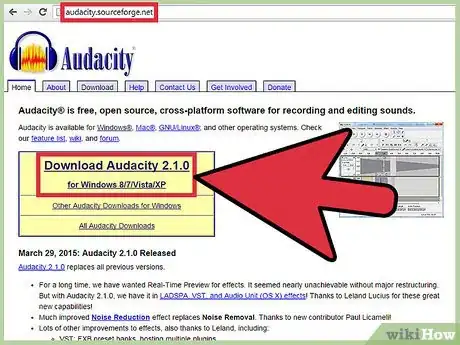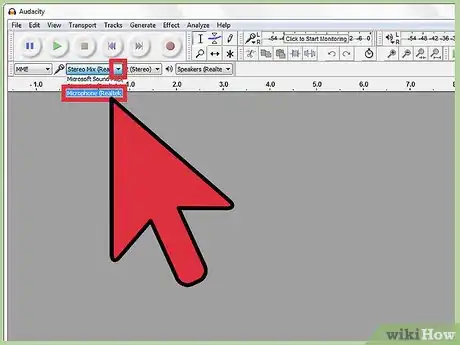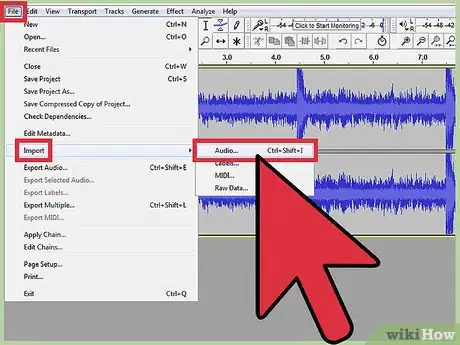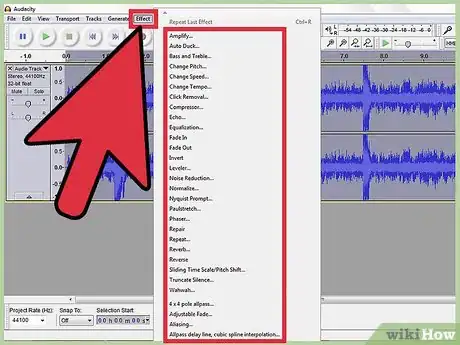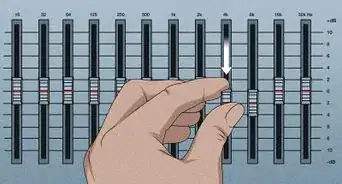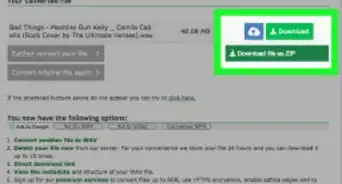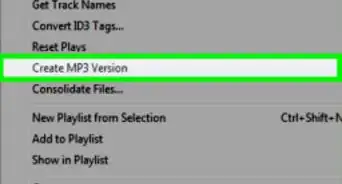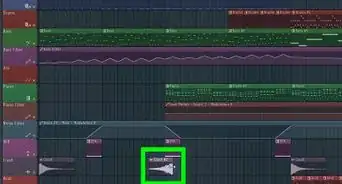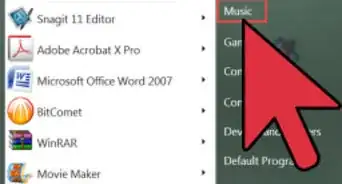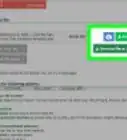X
wikiHow is a “wiki,” similar to Wikipedia, which means that many of our articles are co-written by multiple authors. To create this article, 12 people, some anonymous, worked to edit and improve it over time.
This article has been viewed 85,864 times.
Learn more...
Digital audio editing technology has created many ways to edit audio. While professional studios use specialized equipment such as studio microphones and mixing boards to create sounds of higher quality, basic editing can be done quite easily with just a virtual studio installed on a home computer. The basic features of the sound editing software remain the same.
Steps
Community Q&A
-
QuestionHow can I fix an audio recording that has too much background noise without affecting vocals?
 Community AnswerTo do that in Audacity specifically, you have to select a part of the video where you don't speak, then go to "Effect." Next choose "Noise reduction," and click "Get noise profile." Then you use CTRL+A to select all of the recording, and go again into "Noise reduction" and click "OK." Be sure you have selected "Reduce."
Community AnswerTo do that in Audacity specifically, you have to select a part of the video where you don't speak, then go to "Effect." Next choose "Noise reduction," and click "Get noise profile." Then you use CTRL+A to select all of the recording, and go again into "Noise reduction" and click "OK." Be sure you have selected "Reduce." -
QuestionHow can I choose one section of a voice recording file?
 Community AnswerIf you want to keep the track you're working on unchanged, you select the section you need to extract, then you go to Edit--> Copy and open a new file in File. Then paste that file in.
Community AnswerIf you want to keep the track you're working on unchanged, you select the section you need to extract, then you go to Edit--> Copy and open a new file in File. Then paste that file in. -
QuestionHow do I remove the noise that sounds like somebody is walking on plastic, and how do I fix voices that are too close to the microphone?
 Matthew WeilCommunity AnswerYou either have to resize the length of the microphone to reach a point, or you have to record while they are away.
Matthew WeilCommunity AnswerYou either have to resize the length of the microphone to reach a point, or you have to record while they are away.
Advertisement
References
About This Article
Advertisement