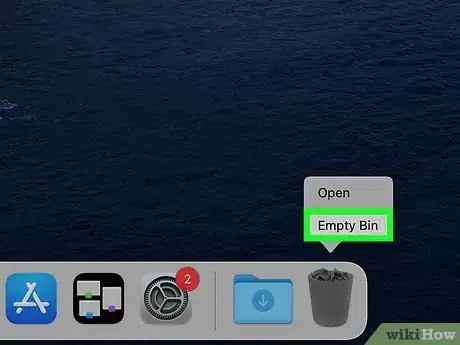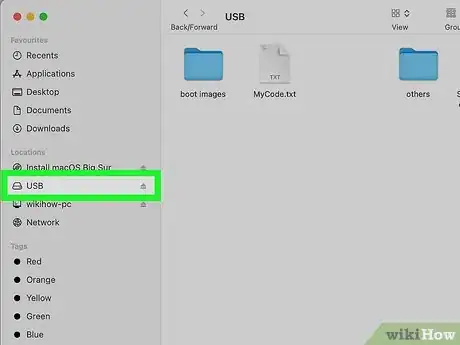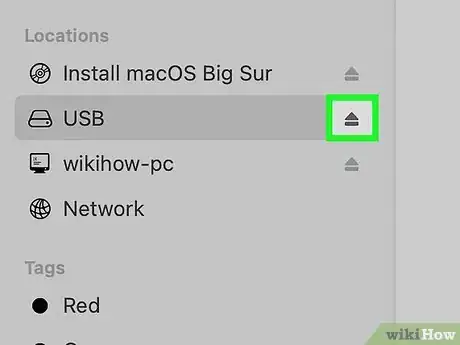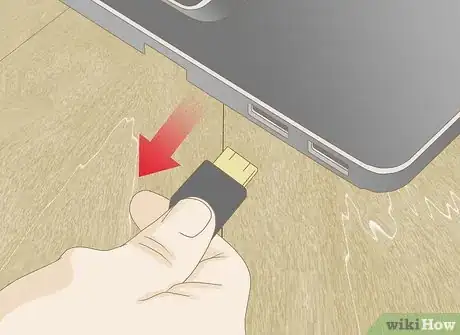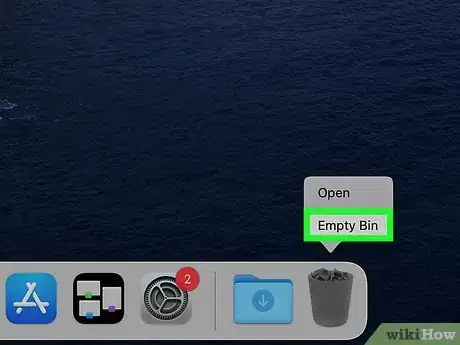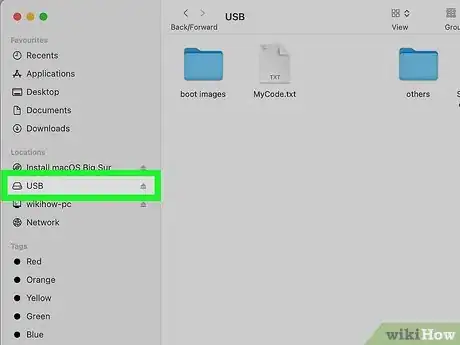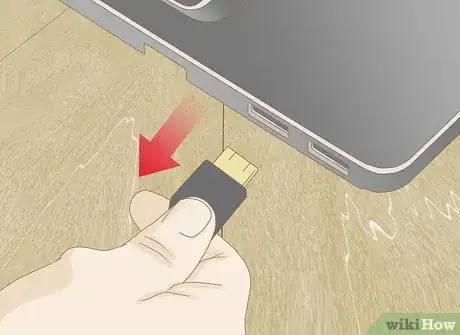Explore this Article
methods
Other Sections
X
wikiHow is a “wiki,” similar to Wikipedia, which means that many of our articles are co-written by multiple authors. To create this article, volunteer authors worked to edit and improve it over time.
This article has been viewed 39,518 times.
Learn more...
This wikiHow teaches you how to safely remove a USB drive using a Mac.
Steps
Warnings
- Don't try to remove the flash disk before emptying the trash. OSX can have some hiccups with this if you do, and you may have to restart.⧼thumbs_response⧽
Advertisement
You Might Also Like

How to
Add Files to a Memory Stick
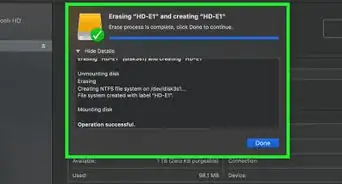
How to
Add an External Hard Drive to Your Computer

How to
Create a Bootable Windows 7 or Vista USB Drive
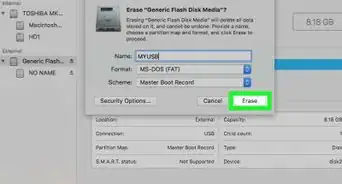
How to
Fix an Unrecognized USB Disk
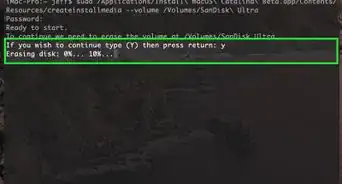 How to Make a Bootable USB Drive on Windows & macOS
How to Make a Bootable USB Drive on Windows & macOS
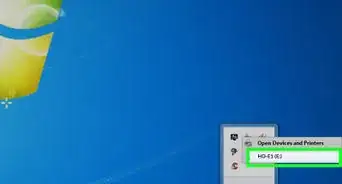
How to
Put Music on a Flash Drive
 6 Ways to Repair a USB Flash Drive
6 Ways to Repair a USB Flash Drive
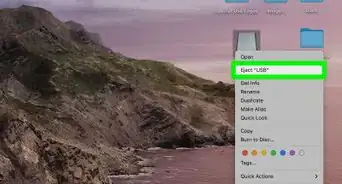
How to
Copy Documents to a USB Flash Drive from Your Computer

How to
Remove Write Protection on an SD Card

How to
Save Files to a USB Flash Drive
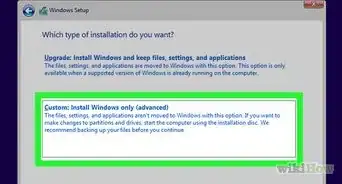
How to
Boot from an External Hard Drive

How to
Format an External Hard Drive

How to
Remove the Read‐Only State from a USB Drive
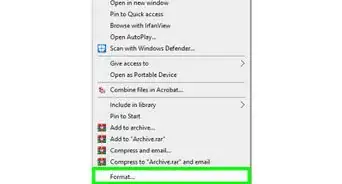
How to
Remove a Virus From a Flash Drive
Advertisement
About This Article
wikiHow is a “wiki,” similar to Wikipedia, which means that many of our articles are co-written by multiple authors. To create this article, volunteer authors worked to edit and improve it over time. This article has been viewed 39,518 times.
How helpful is this?
Co-authors: 8
Updated: April 14, 2022
Views: 39,518
Categories: External Storage Devices
Advertisement