X
wikiHow is a “wiki,” similar to Wikipedia, which means that many of our articles are co-written by multiple authors. To create this article, volunteer authors worked to edit and improve it over time.
This article has been viewed 53,820 times.
Learn more...
Were you ever curious to know the frame rate of your PC, when you are playing your favorite Steam game? Start with step one to enable the in-game FPS counter.
Steps
-
1Open Steam.
-
2Click Steam menu in the menu bar present at the top.Advertisement
-
3Click "Settings" option from the drop-down list.
-
4Click the "In-Game" option from the side bar in the settings window. Here you can see that there is an in-game FPS counter drop down list box with default value "Off".
-
5Click the "In-Game FPS Counter" drop-down list. By default it is off, so switch it on by taking the specifying the position at which the FPS should be displayed.
-
6Click OK.
-
7Start the game. The FPS is displayed at the position you have specified.
Advertisement
About This Article
Advertisement
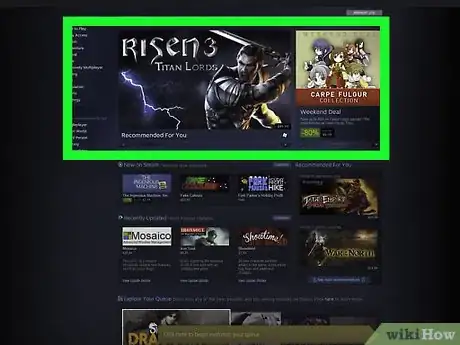
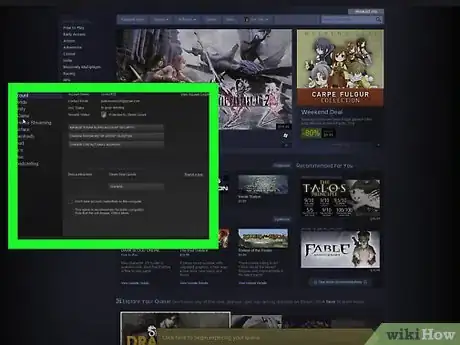
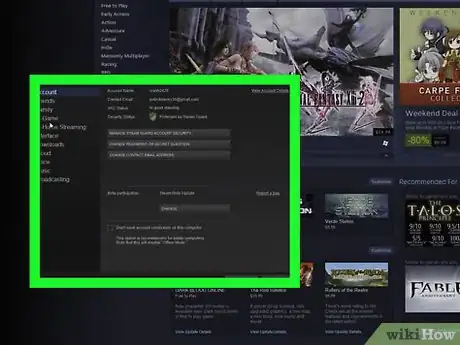
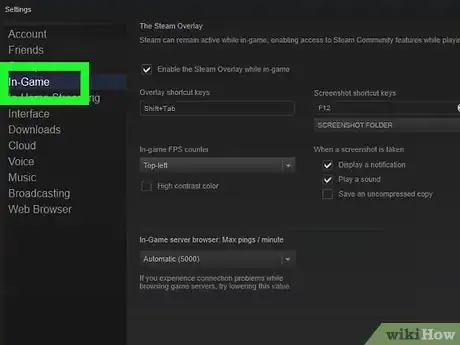
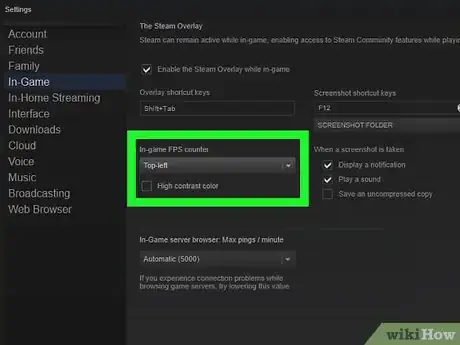
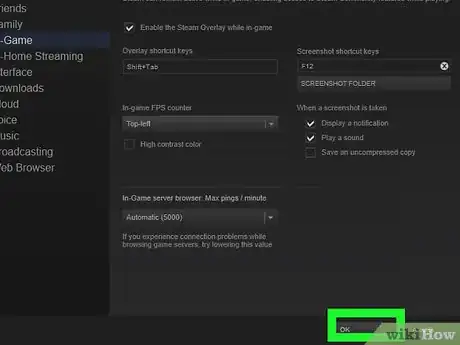
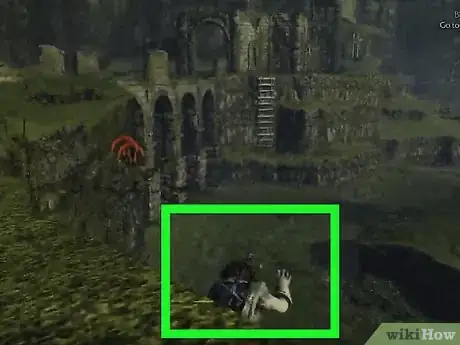


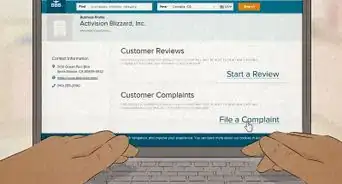
-Step-13.webp)



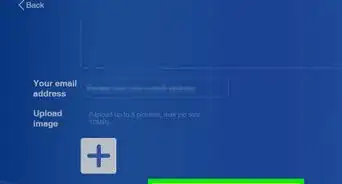


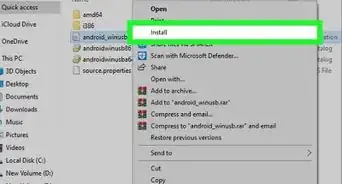






-Step-13.webp)



































