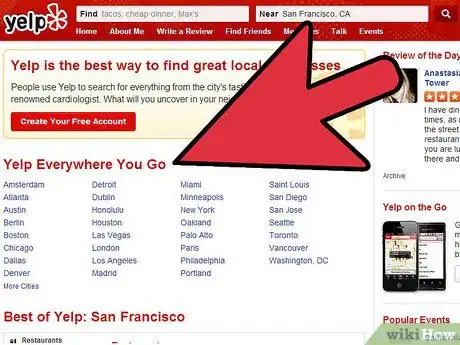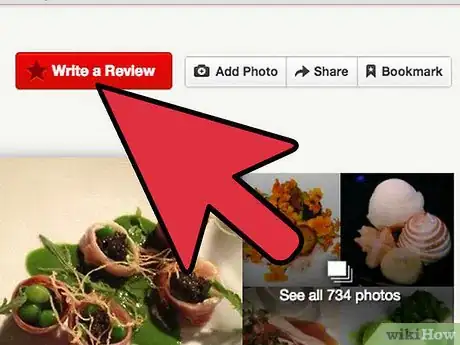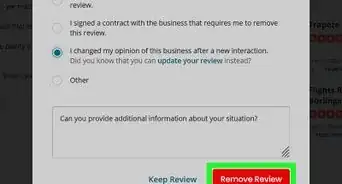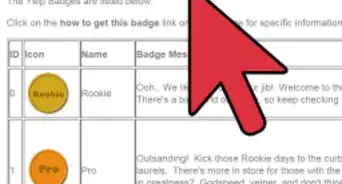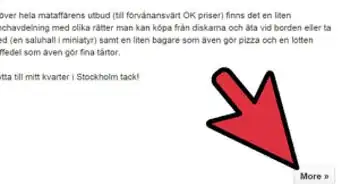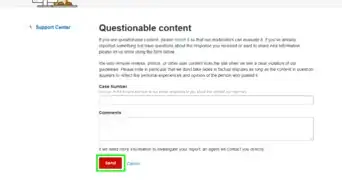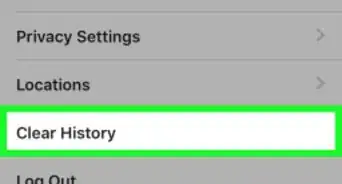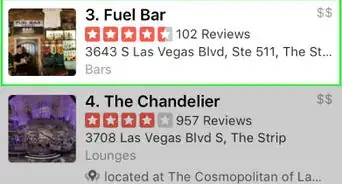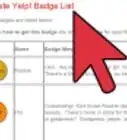X
This article was co-authored by Christopher Batchelor. Christopher Batchelor has been writing reviews on Yelp since 2010. He became an Elite Member on Yelp beginning in April 2018 and he has written over 1020 reviews and uploaded over 650 photos.
This article has been viewed 114,828 times.
Ever find a really good company, or have an impressionable opinion of a company that you want to blab to others about? If you do, Yelp.com might be a good tool to use, to let others know about this business (good or bad reviews, both accepted). Below, you'll find a descriptive way to do just that.
Steps
-
1Plan on which business you will be searching for. To do much good at Yelp, this is the least bit of information you'll need to do/know.
- Figure out the exact city name of the business for your upcoming search.
-
2Search for the business. You'll probably find it.Advertisement
-
3Click the item that is the unique identifier for that location of that business. Then click the "Write a Review" button on the page.
-
4Start creating your review. While there are other items you can do to make your viewing experience more pleasurable, (like creating your own personalized reviews-address and adding/editing other information), this information is the most you'll ever need to start creating good reviews.
-
5Write your review on the Yelp website. With the thousands-upon-thousands of business's to choose from, the list of possibilities to choose from is endless.
Advertisement
Community Q&A
-
QuestionWhy can't I read the review I wrote?
 Community AnswerTry waiting a few minutes, then refreshing the page. if that doesn't work, then close the application and start it again.
Community AnswerTry waiting a few minutes, then refreshing the page. if that doesn't work, then close the application and start it again. -
QuestionHow do I add photos to my Yelp review?
 Community AnswerAfter uploading your review, go back to the company page. Then, in the top right corner, you'll see "Add Photos" in blue. Click there, add the photos, and they'll get attached to your review.
Community AnswerAfter uploading your review, go back to the company page. Then, in the top right corner, you'll see "Add Photos" in blue. Click there, add the photos, and they'll get attached to your review. -
QuestionCan I review a college?
 Community AnswerYes, you can.
Community AnswerYes, you can.
Advertisement
Warnings
- Realize that for each review. that these reviews are location-specific, and are not to be categorized for reviews based on the whole chain in general.⧼thumbs_response⧽
- On occasion, you'll walk across a business that are no longer in business (and are marked as "CLOSED" by Yelp moderators right on the top-level location page.) On this page, you'll find no other reviews. A major rule as a Yelp member, is not to re-review these closed businesses.⧼thumbs_response⧽
Advertisement
Things You'll Need
- Internet access
- Yelp account
- an "in the store" experience with a business
About This Article
Advertisement