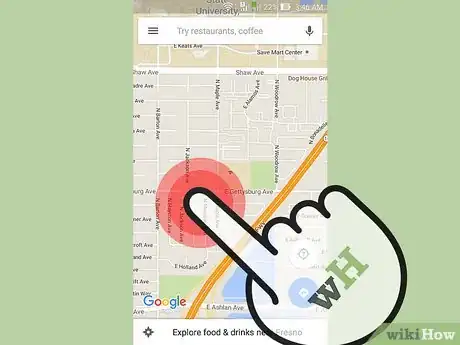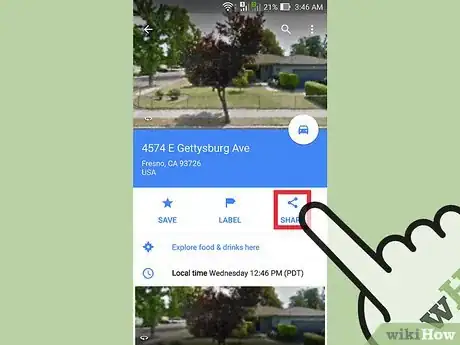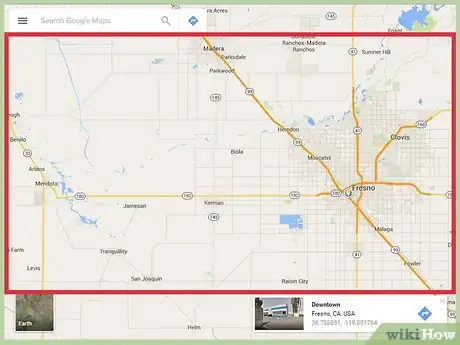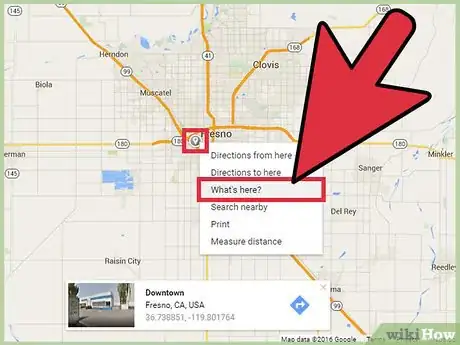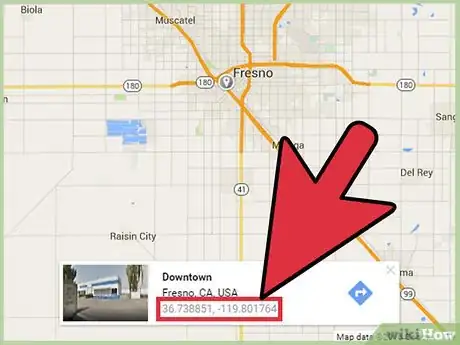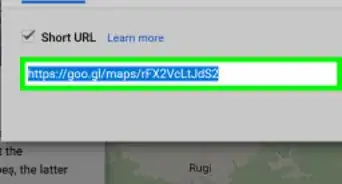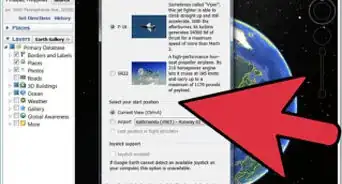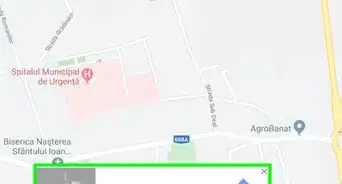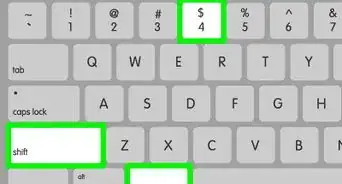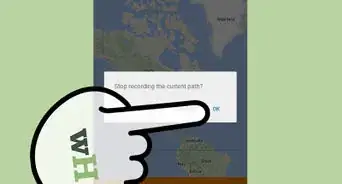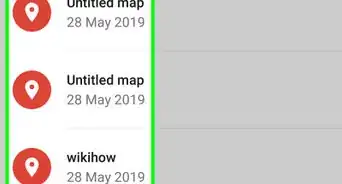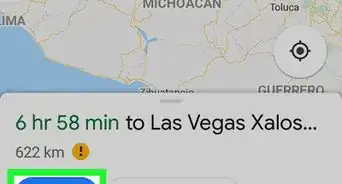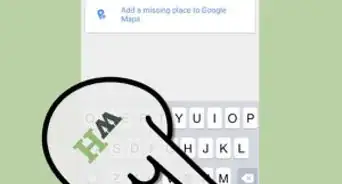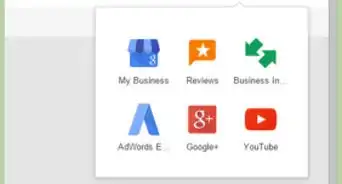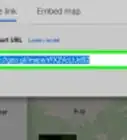This article was co-authored by wikiHow Staff. Our trained team of editors and researchers validate articles for accuracy and comprehensiveness. wikiHow's Content Management Team carefully monitors the work from our editorial staff to ensure that each article is backed by trusted research and meets our high quality standards.
There are 8 references cited in this article, which can be found at the bottom of the page.
The wikiHow Tech Team also followed the article's instructions and verified that they work.
This article has been viewed 1,101,524 times.
Learn more...
In addition to letting you search for locations and routes anywhere in the world, Google Maps can also provide you with any location's latitude and longitude coordinates. By dropping a pin and sharing it with yourself or others, you can get the latitude and longitude of a location with iPhone, iPad, Android, and desktop versions of Google maps. It's as simple as clicking or tapping on your location of interest!
Steps
iPhone and iPad
-
1Download and open Google Maps. Go to the App Store (iOS), search "Google Maps", and tap the Get/Install button next to the search result to download the app.
- Once you have downloaded the app, tap on it from your phone's home screen to open it.
-
2Drop a pin at the desired location on the map. There are two ways to do this:[1]
- Type an address, location, or point of interest into the search bar and tap the "Search" button.
- Use your fingers navigate the map's interface and find your desired location. Tap and hold on the map and hold in order to drop a pin.
Advertisement -
3
-
4Select a recipient for the share and press "Send". Share with yourself to learn the latitude and longitude coordinates or else share this information with a friend.
- Sharing a location with friends lets them know where you are currently (or will be later), and offers them an easy way to get directions.
-
5Receive the shared location. Open up the text message from the share.
-
6Click on the Google Maps link. This will appear in the message after the location's address and will begin with "goo.gl/maps".
-
7Find the latitude and longitude. The link will launch Google Maps and the location's latitude and longitude will appear at both the top and the bottom of the screen.[4]
- The latitude coordinate is traditionally listed first in the coordinate pair.
Android
-
1Download and open Google Maps. Go to the Play Store (Android), search "Google Maps", and tap the Get/Install button next to the search result to download the app.
-
2
-
3View the location's coordinates. After you have dropped a pin, look at the search bar at the top of the screen. The location's latitude and longitude will appear in the search bar.[7]
-
4Share the location if you like. Tap the “Dropped Pin” tab at the bottom of your screen. Click "Share" and then choose the messaging application you would like to use.[8] Send the message or email to yourself or to a friend.[9]
- The share will include the location's latitude and longitude.
- The latitude coordinate is traditionally listed first in the coordinate pair.
Desktop
-
1Search for an address or the place you want to locate Google Maps. This will open a Google map. Depending on the specificity of your search, Google may drop a pin in the exact location for you, or else offer you options.
- For instance, if searching "Starbucks Seattle", a map will appear populated with several possible locations for you to choose from.
- If you don't have an exact address, zoom in or out on the map to locate your desired geographic location manually.
-
2Drop a pin. Click on the exact location you'd like coordinates for.
- Once a pin is dropped, the latitude and longitude will be a part of the URL in your address bar, but there's an even simpler way to get the information.
-
3
-
4Get your location's latitude and longitude. The coordinates will be located in a rectangular box that appears on the bottom of your computer screen.[12]
- The latitude coordinate is listed first in the coordinate pair.
Community Q&A
-
QuestionCan I get the GPS coordinates of my current location?
 Community AnswerIf your device has GPS capabilities, then yes, but you will need a third-party app to check your coordinates. If you want to do this with Google Maps, there are two ways. First, on your phone, center the map on your location and press and hold it with your finger/mouse. Your current coordinates will appear at the search box. Second, on your PC, center the map on your location and left click it. On the pop-up menu, click "What's here?" Your coordinates will appear on a card at the bottom of the screen.
Community AnswerIf your device has GPS capabilities, then yes, but you will need a third-party app to check your coordinates. If you want to do this with Google Maps, there are two ways. First, on your phone, center the map on your location and press and hold it with your finger/mouse. Your current coordinates will appear at the search box. Second, on your PC, center the map on your location and left click it. On the pop-up menu, click "What's here?" Your coordinates will appear on a card at the bottom of the screen. -
QuestionHow do I change latitude and longitude to map coordinates?
 Community AnswerPut the latitude and longitude in decimal format, separated by a comma (e.g. 40.3212, -88.2101) and enter it in the search field.
Community AnswerPut the latitude and longitude in decimal format, separated by a comma (e.g. 40.3212, -88.2101) and enter it in the search field. -
QuestionI am trying to key in the latitude and longitude but it does not allow me to key in the full numbers. What do I do?
 Community AnswerTry removing the end parts of them, so they're shorter (e.g. 40.1 instead of 40.123.)
Community AnswerTry removing the end parts of them, so they're shorter (e.g. 40.1 instead of 40.123.)
Warnings
- Not all locations and statistics are guaranteed to be 100% accurate.⧼thumbs_response⧽
- Calculated latitude and longitude may vary from source to source.⧼thumbs_response⧽
References
- ↑ https://support.google.com/maps/answer/18539?hl=en&co=GENIE.Platform%3DiOS&oco=1
- ↑ https://support.google.com/maps/answer/144361?hl=en&co=GENIE.Platform%3DiOS&oco=1
- ↑ https://www.youtube.com/watch?v=SlGMz1Kp7q4
- ↑ https://www.youtube.com/watch?v=HgL_PzImfO0
- ↑ https://support.google.com/maps/answer/18539?hl=en&co=GENIE.Platform%3DAndroid&oco=1
- ↑ https://support.google.com/maps/answer/18539?hl=en&co=GENIE.Platform%3DAndroid&oco=1
- ↑ https://support.google.com/maps/answer/18539?hl=en&co=GENIE.Platform%3DAndroid&oco=1
- ↑ https://support.google.com/maps/answer/144361?hl=en&co=GENIE.Platform%3DAndroid&oco=1
- ↑ https://www.youtube.com/watch?v=SlGMz1Kp7q4
- ↑ https://support.google.com/maps/answer/18539?hl=en&co=GENIE.Platform%3DDesktop&oco=1
- ↑ https://support.google.com/maps/answer/18539?hl=en&co=GENIE.Platform%3DDesktop&oco=1
- ↑ https://support.google.com/maps/answer/18539?hl=en&co=GENIE.Platform%3DDesktop&oco=1
- ↑ https://support.google.com/maps/answer/3031966
About This Article
Android
1. Drop a pin at the location.
2. Find the coordinates in the search bar.
iPhone
1. Drop a pin at the location.
2. Tap the share button.
3. Send the link to yourself in Messages.
4. Tap the link to find the coordinates.