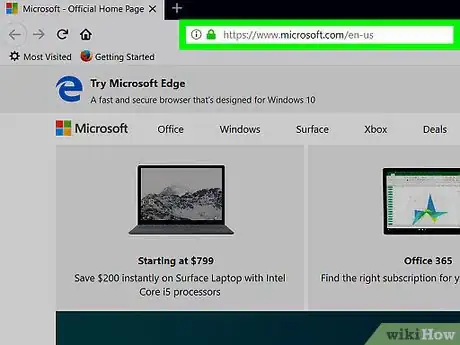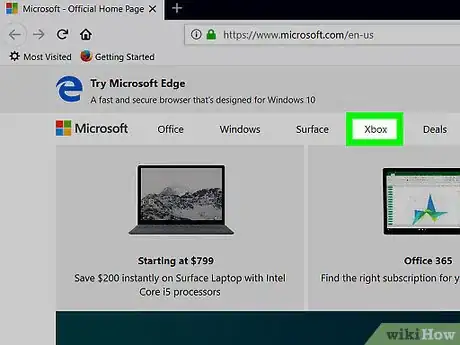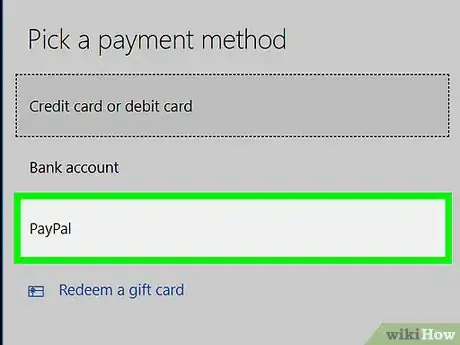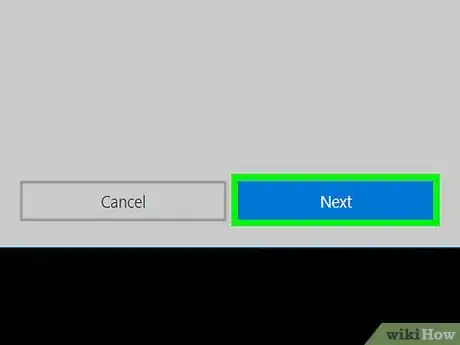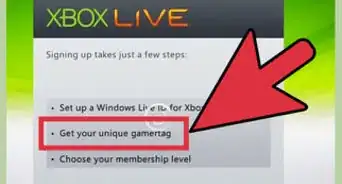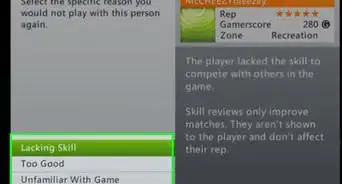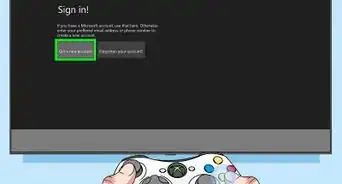X
This article was co-authored by wikiHow staff writer, Nicole Levine, MFA. Nicole Levine is a Technology Writer and Editor for wikiHow. She has more than 20 years of experience creating technical documentation and leading support teams at major web hosting and software companies. Nicole also holds an MFA in Creative Writing from Portland State University and teaches composition, fiction-writing, and zine-making at various institutions.
This article has been viewed 13,842 times.
Learn more...
This wikiHow teaches you how to purchase an Xbox Live Gold code on your Windows or macOS computer. Once you purchase a code, you can apply it to Xbox Live on your Xbox or Windows 10 PC.
Steps
-
1Go to https://www.microsoft.com/en-us/store/b/home. You can use any web browser on your computer to access the Microsoft Store.
- If you’re not already signed in to your Microsoft account, click Sign in at the top-right corner of the screen to sign in now.
-
2Click Xbox. It’s in the menu at the top of the page.Advertisement
-
3Scroll down and click Xox Live Gold. It’s in the blue column on the left side of the page.
-
4Select a membership length. Xbox Live codes are good for specific time periods. Select 3-Month, 6-Month, 12-Month, or 1-Month near the top-right corner of the screen.
-
5Click Buy and download now.
-
6Click Checkout.
-
7Select a payment method. Select Credit card or debit card or PayPal from the drop-down menu and then click Select. If you don’t have a credit card or PayPal info on file, enter the requested information as prompted.
-
8Click Place order. It’s the blue button on the right side of the screen. Your Xbox live code will be delivered to the email address on file with Microsoft.[1]
- To redeem your code in a web browser, go to https://account.microsoft.com/billing/redeem. You’ll have to sign in, enter the code in the email from Microsoft, and then click Redeem.
- To redeem your code in the Xbox app for Windows 10, open the Xbox app, scroll left and click Microsoft Store, then select Redeem a code. Enter the code from the email message and click Redeem.
- To redeem the code on your Xbox, press the Xbox Live button, select Home, then select the Microsoft Store icon. Choose Redeem your code or gift card to enter the code from the email message, then select Next.
Advertisement
References
About This Article
Advertisement