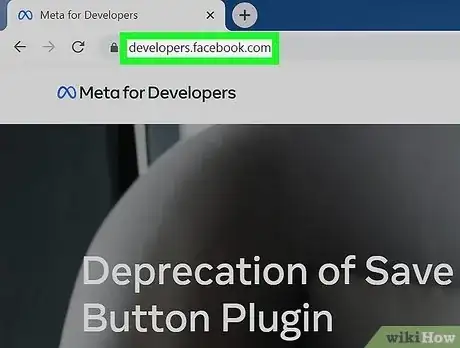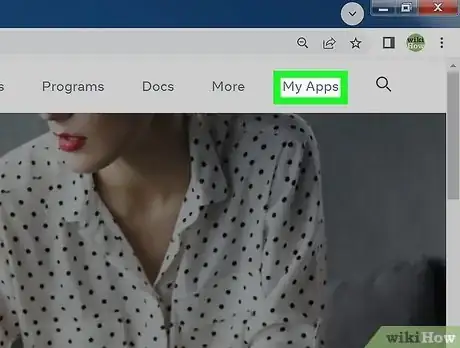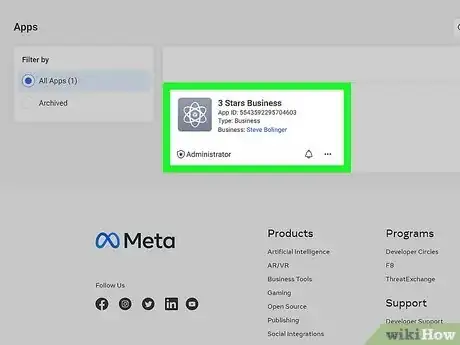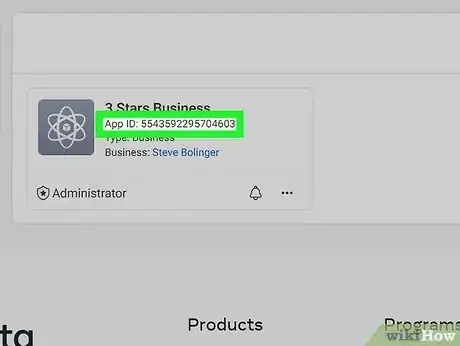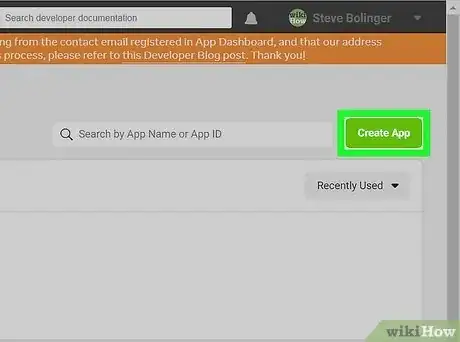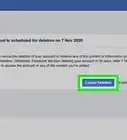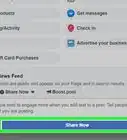This article was co-authored by wikiHow Staff. Our trained team of editors and researchers validate articles for accuracy and comprehensiveness. wikiHow's Content Management Team carefully monitors the work from our editorial staff to ensure that each article is backed by trusted research and meets our high quality standards.
The wikiHow Tech Team also followed the article's instructions and verified that they work.
This article has been viewed 17,413 times.
Learn more...
This wikiHow teaches you how to create a new App ID on the Facebook for Developers page in order to integrate Facebook into your app or website.
Steps
Open Facebook for Developers.
-
Go to https://developers.facebook.com. If you're not already signed in, click Log in at the top-right to sign in now.
View your app list.
Scroll to find your app.
Find the app ID below the app's name.
Get a new app ID.
You Might Also Like

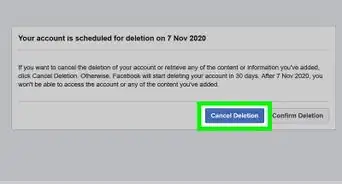
 How to See a Facebook Profile Without an Account
How to See a Facebook Profile Without an Account
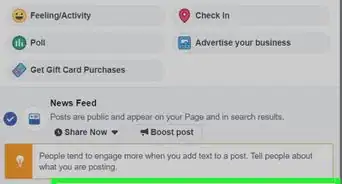
 2 Ways to Permanently Delete Your Facebook Account
2 Ways to Permanently Delete Your Facebook Account
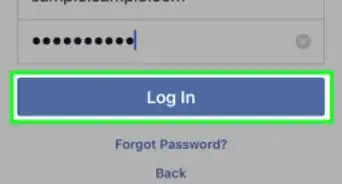
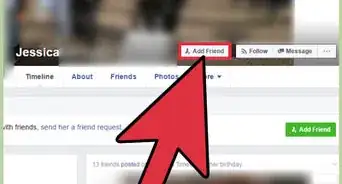

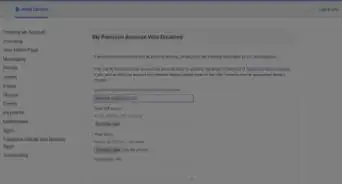
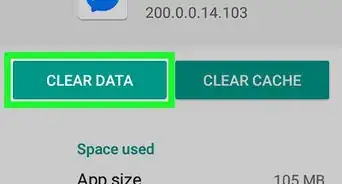
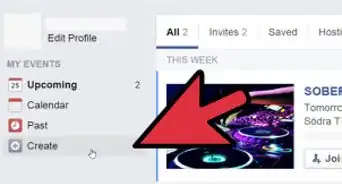
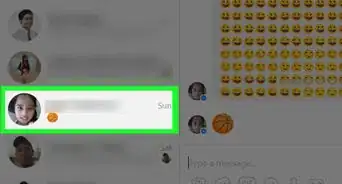
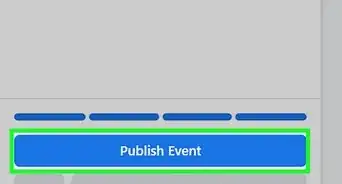 How to Create an Event on Facebook: The Ultimate Event-Making Guide
How to Create an Event on Facebook: The Ultimate Event-Making Guide
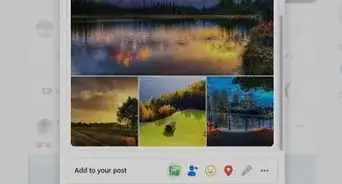
About This Article

1. Open Facebook for Developers on a browser.
2. Click My Apps.
3. Click +Add New App.
4. Enter a Display Name and your email.
5. Click Create App ID.
6. View your new App ID in the top-left corner.