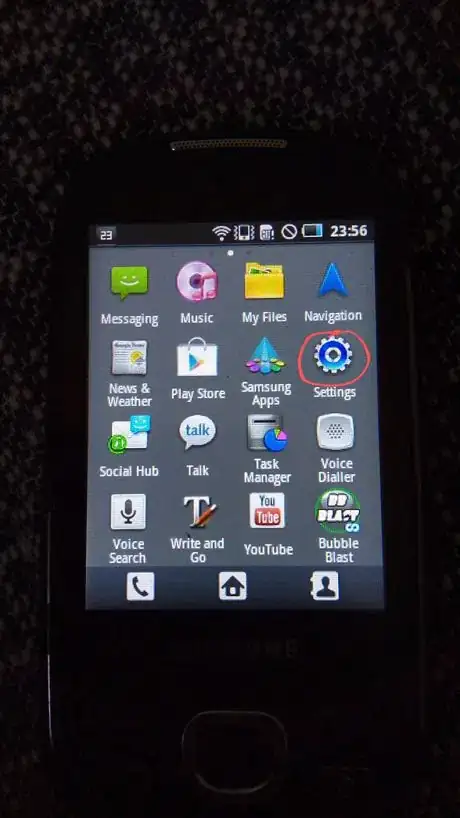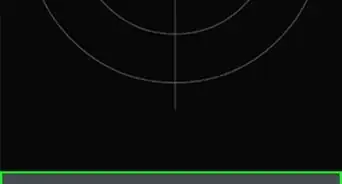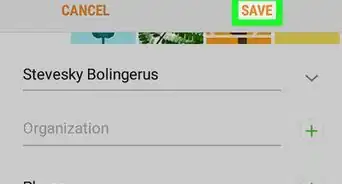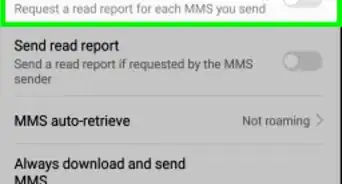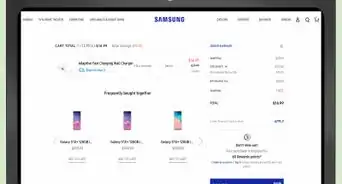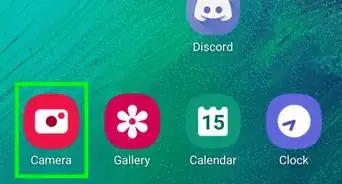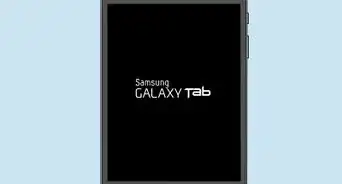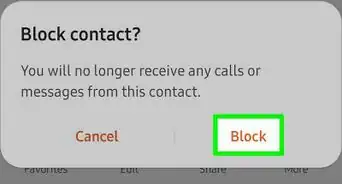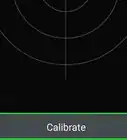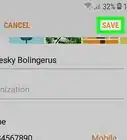X
wikiHow is a “wiki,” similar to Wikipedia, which means that many of our articles are co-written by multiple authors. To create this article, volunteer authors worked to edit and improve it over time.
This article has been viewed 5,917 times.
Learn more...
This wikiHow will teach you how to reset a Samsung Galaxy 5 GT-I5500, also known as the Samsung Galaxy Europa.
Steps
Method 1
Method 1 of 2:
Resetting if You Can't Enter the Settings
-
1Press and hold the power button. Then select Power Off.
-
2Press the power button, home button, and volume up at the same time. Doing so will boot the phone up in recovery mode.Advertisement
-
3Select Wipe Data/Factory Reset.
-
4Select Yes. The deletion process will start.
-
5Select Reboot System Now. The system will restart, and you can follow the on-screen instructions to set up your phone.
Advertisement
Method 2
Method 2 of 2:
Resetting via the Settings
Warnings
- Apps will be deleted when you reset, so back up them to SD card to avoid losing data.⧼thumbs_response⧽
Advertisement
About This Article
Advertisement