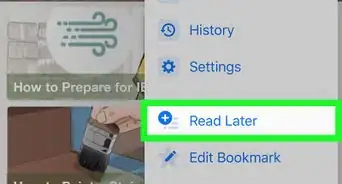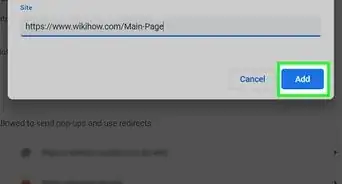X
wikiHow is a “wiki,” similar to Wikipedia, which means that many of our articles are co-written by multiple authors. To create this article, 9 people, some anonymous, worked to edit and improve it over time.
This article has been viewed 62,087 times.
Learn more...
Google Chrome is not in the default Linux repositories, so if you would like to install it through the Terminal, you would have to add the right repository. Instead of getting into this long process, just follow the above steps to install it in a blink of an eye.
Steps
Method 1
Method 1 of 2:
Installing Chromium
Method 2
Method 2 of 2:
Installing Google Chrome
-
1Download the installer file. Go to the Google Chrome website. You can use any web browser.
-
2Click Download Chrome. This will open the Terms of Service window.
-
3Check the box if you want Chrome to be your default browser. If you do so, Chrome will open whenever you click a link for a web page from another program.
- You can also opt to “Help make Google Chrome better…” by checking the box. This will send information to Google about your crash reports, preferences and button clicks. It does not send any personal information or track websites.
-
4Open the package. Go to the Downloads folder and open the just downloaded Google Chrome Package by double clicking or right clicking and choosing Open.
-
5Click Install Package. The package will normally open with Package Manager so at this point you will just have to click on Install Package and your OS will do the rest for you!
-
6Congrats! Now you have Google Chrome installed on your Linux Mint machine. After the installation succeeds, a Chrome window will open reminding you that you can search with Google Search directly in the address bar.
Advertisement
Community Q&A
-
QuestionIs Google Chome stable in Linux Mint 19.1?
 Community AnswerYes, Chrome should be stable In Linux Mint 19.1. If it's not, try reinstalling Chrome or checking your PC specifications.
Community AnswerYes, Chrome should be stable In Linux Mint 19.1. If it's not, try reinstalling Chrome or checking your PC specifications.
Advertisement
About This Article
Advertisement
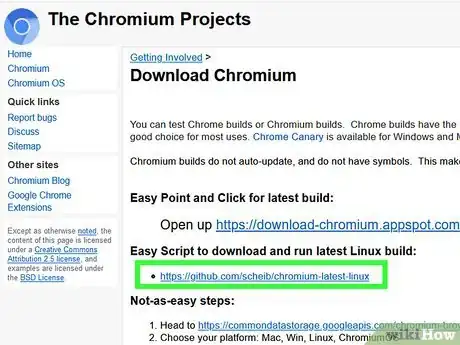
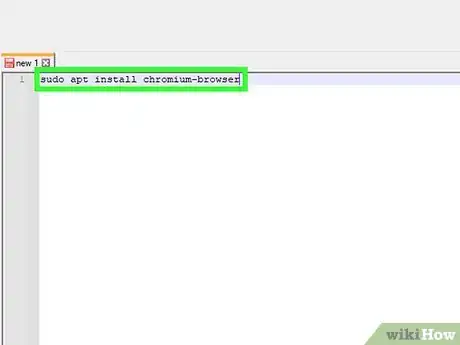


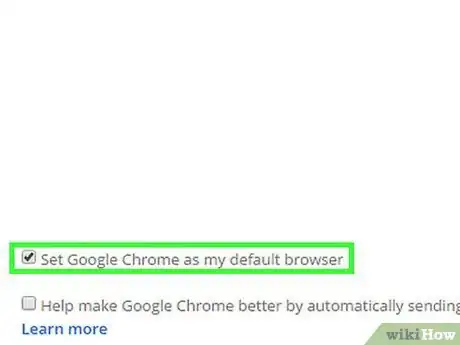
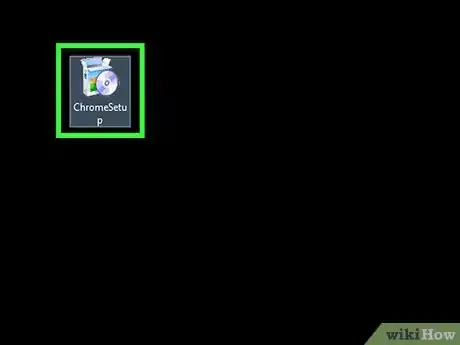
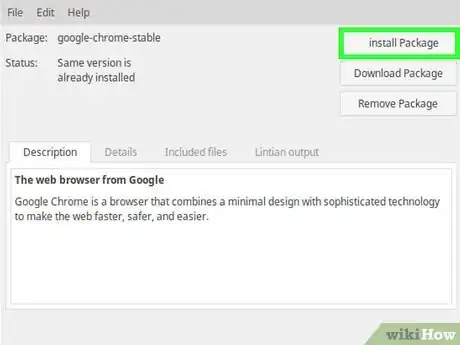
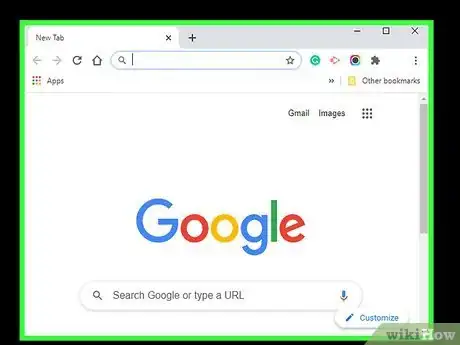
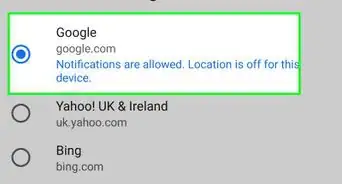
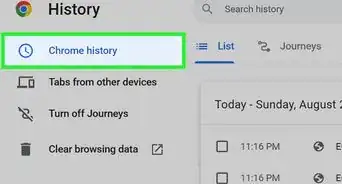
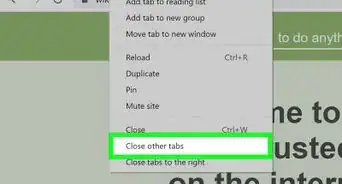



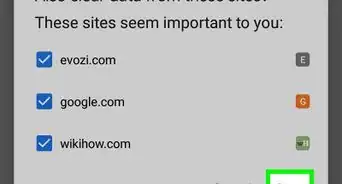

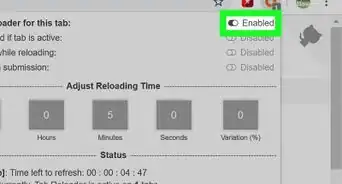

-Step-7.webp)