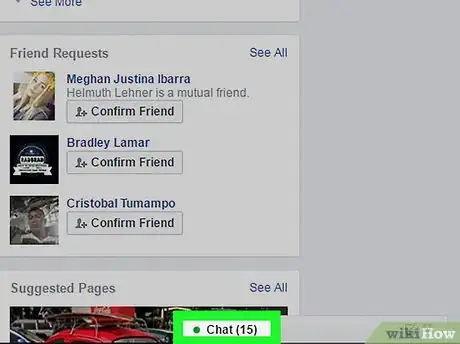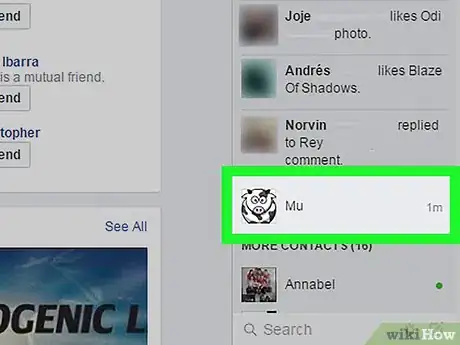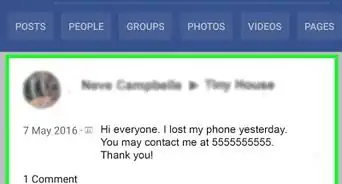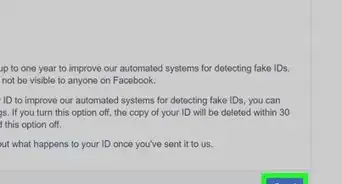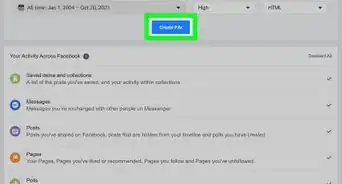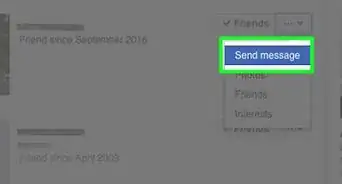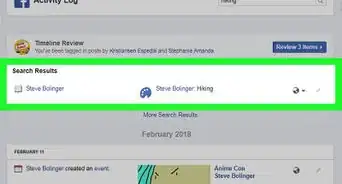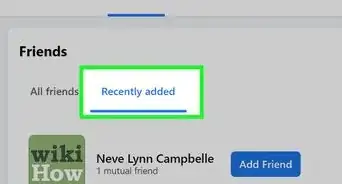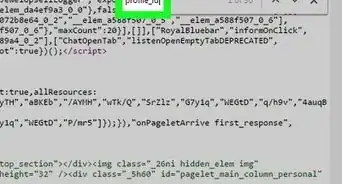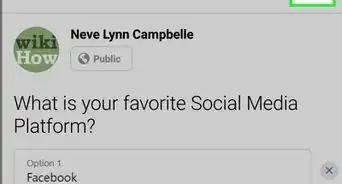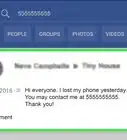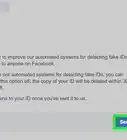This article was co-authored by wikiHow staff writer, Nicole Levine, MFA. Nicole Levine is a Technology Writer and Editor for wikiHow. She has more than 20 years of experience creating technical documentation and leading support teams at major web hosting and software companies. Nicole also holds an MFA in Creative Writing from Portland State University and teaches composition, fiction-writing, and zine-making at various institutions.
The wikiHow Tech Team also followed the article's instructions and verified that they work.
This article has been viewed 70,463 times.
Learn more...
This wikiHow teaches you how to see how long it has been since a friend was last active on Facebook. If your friend has signed out from Facebook chat, their last active time may not be visible.
Steps
-
1Go to https://www.facebook.com in a web browser. If you don’t see your News Feed, type your login information into the boxes at the top-right corner of the page, then click Log In.
-
2Click Chat. You’ll only need to do this if you don’t see a list of your chat contacts along the right side of Facebook. If your contacts are already visible, you can skip this step.Advertisement
-
3Locate the person whose last online time you want to view. You’ll see the time listed to the right of their name.
- For example, if you see “1h,” this person was last active 1 hour ago. If you see “22m,” the person was last active 22 minutes ago.
- The list only displays your top and most recent contacts. The friend in question may not appear if you haven't spoken with them in a while.
Community Q&A
-
QuestionWhat if this person isn't on my friends list?
 Community AnswerYou would only be able to see it if it's someone who's your friend or has accepted your message request in Messenger. Otherwise, you cannot see such information.
Community AnswerYou would only be able to see it if it's someone who's your friend or has accepted your message request in Messenger. Otherwise, you cannot see such information.
About This Article
1. Sign in to https://www.facebook.com.
2. Click Chat.
3. Find the last active time next to your friend’s name.