X
This article was co-authored by wikiHow Staff. Our trained team of editors and researchers validate articles for accuracy and comprehensiveness. wikiHow's Content Management Team carefully monitors the work from our editorial staff to ensure that each article is backed by trusted research and meets our high quality standards.
The wikiHow Tech Team also followed the article's instructions and verified that they work.
This article has been viewed 15,962 times.
Learn more...
This wikiHow teaches you how to sign in to your Discord account, using Android.
Steps
-
1Open the Discord app on your device. The Discord icon looks like a blue circle with a white game controller in it.
-
2Tap on the Email field.Advertisement
-
3Enter your email address. Type in the email address you signed up with.
-
4Tap on the Password field.
-
5Enter your password.
- If you want to see what you type here, tap the eye icon next to the password field on the right-hand side of your screen.
-
6Tap on Login. This is the blue button below the Password field. It will sign you into your Discord account.
Advertisement
Community Q&A
-
QuestionI try to register but it says captcha is required and I don't see it.
 Jarod SmithCommunity AnswerMake sure you have searched on the whole page -- sometimes page formatting sends it to the bottom or a corner. If you still can't see a captcha input, then you should contact Discord and talk to their help desk.
Jarod SmithCommunity AnswerMake sure you have searched on the whole page -- sometimes page formatting sends it to the bottom or a corner. If you still can't see a captcha input, then you should contact Discord and talk to their help desk.
Advertisement
About This Article
Article SummaryX
1. Open the Discord app.
2. Tap the Email field.
3. Enter your email address.
4. Tap the Password field.
3. Enter your password.
4. Tap Login.
Did this summary help you?
Advertisement
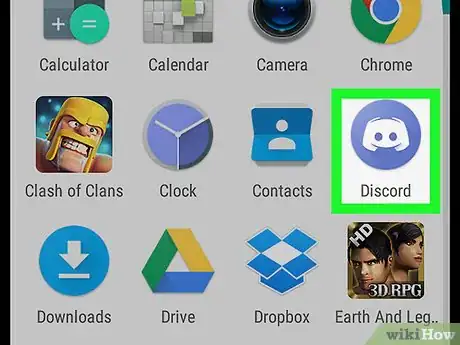
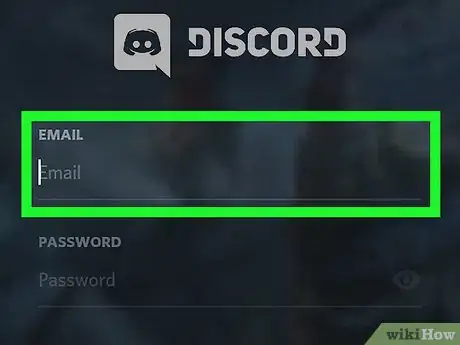
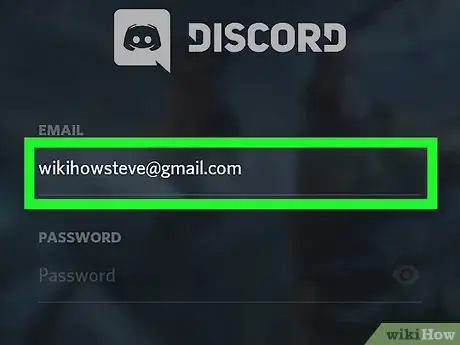
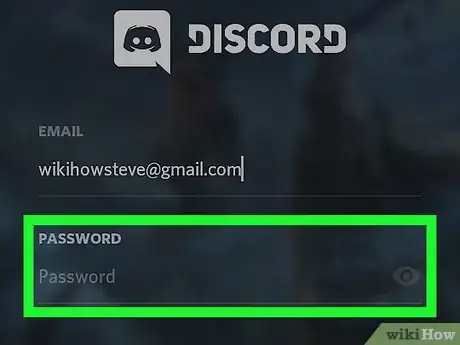
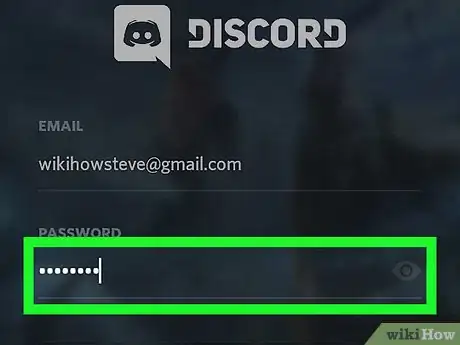
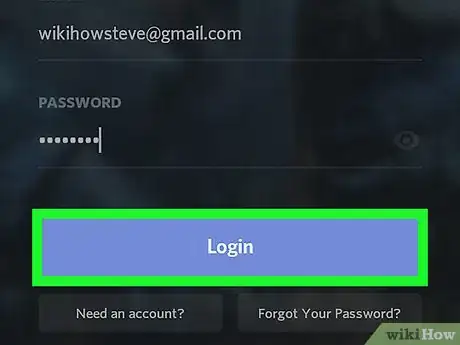
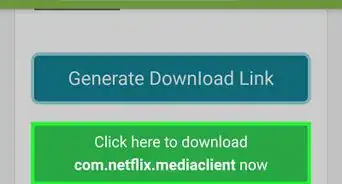
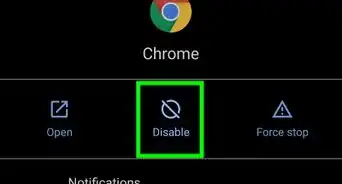

-Step-34.webp)
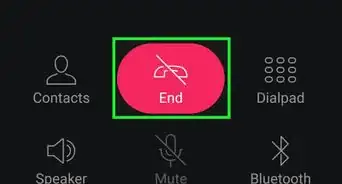
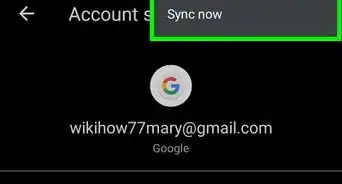

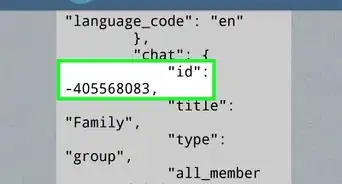
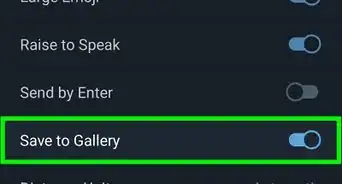
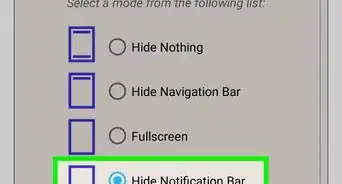

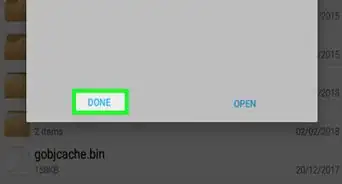



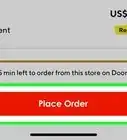
-Step-34.webp)



































