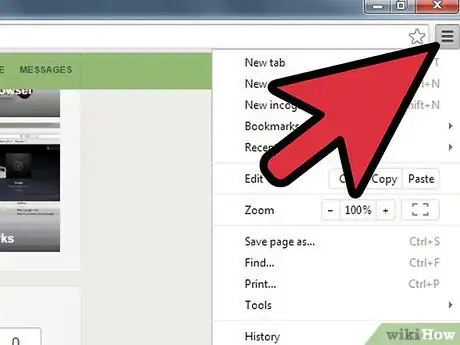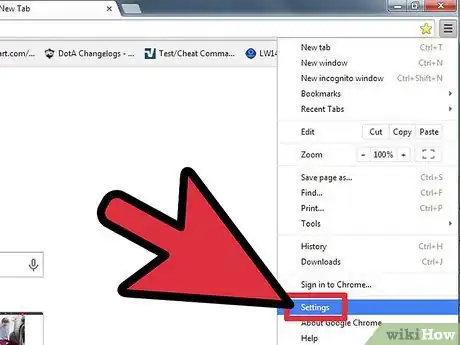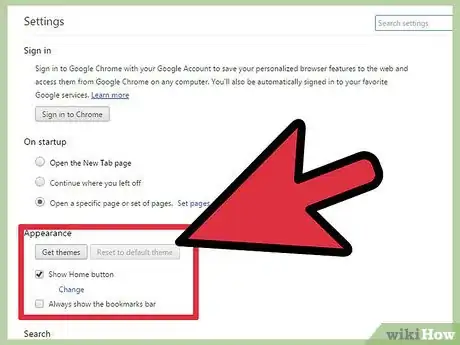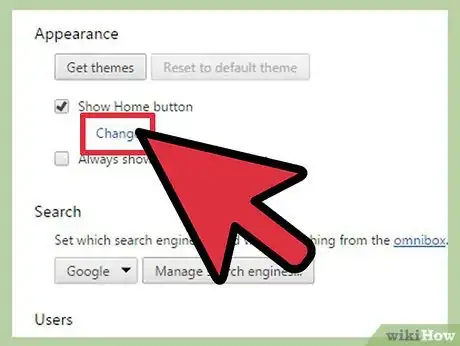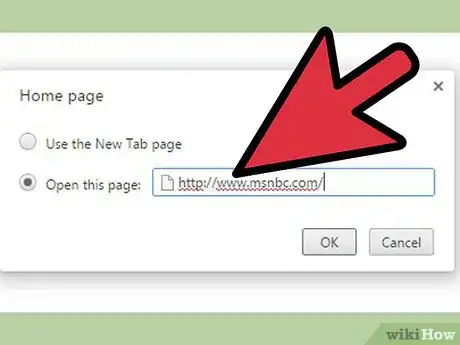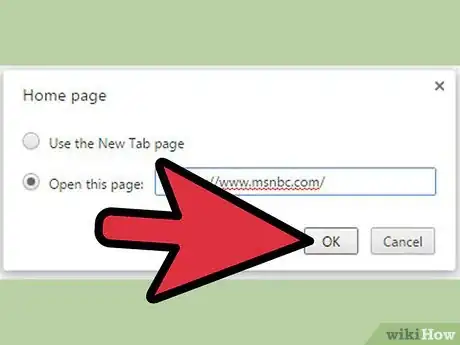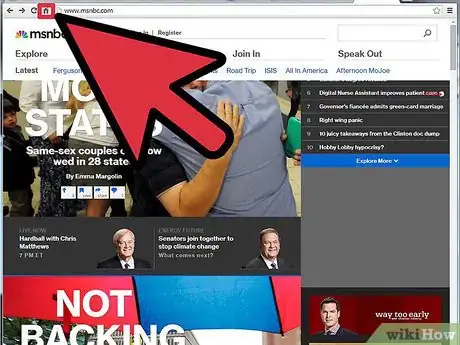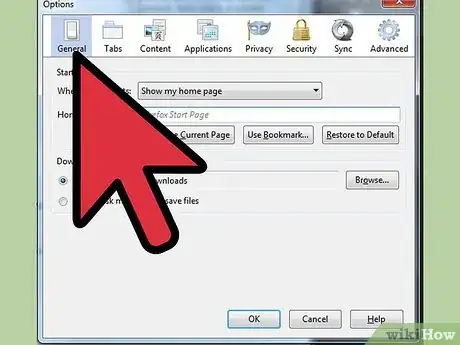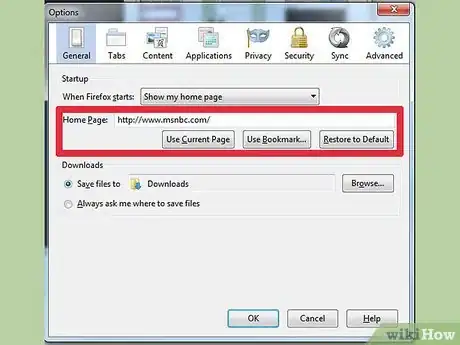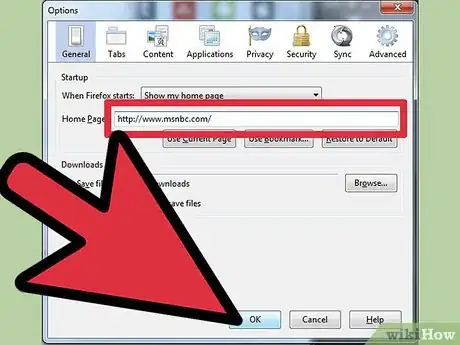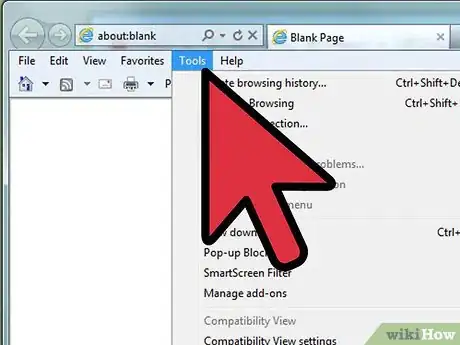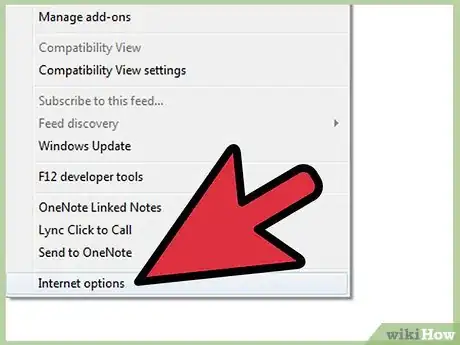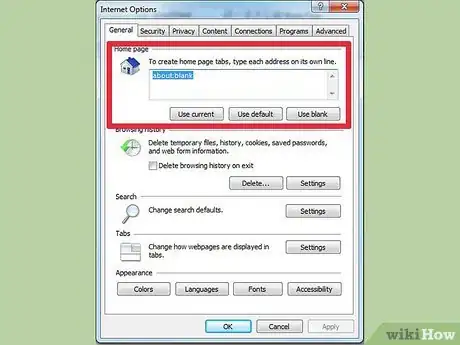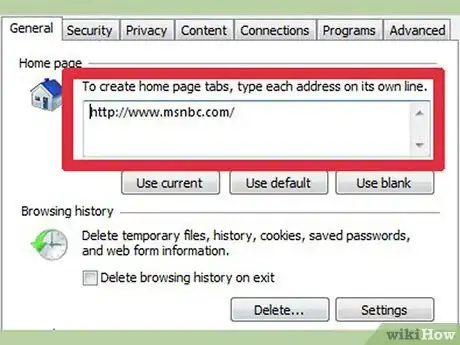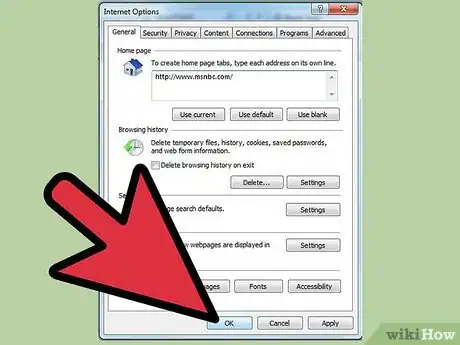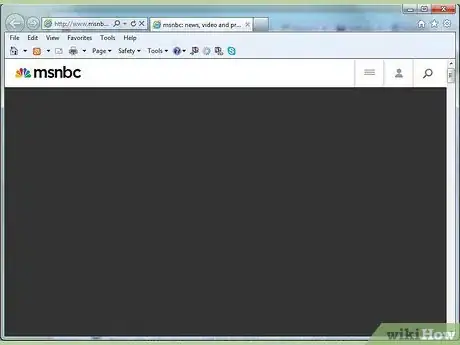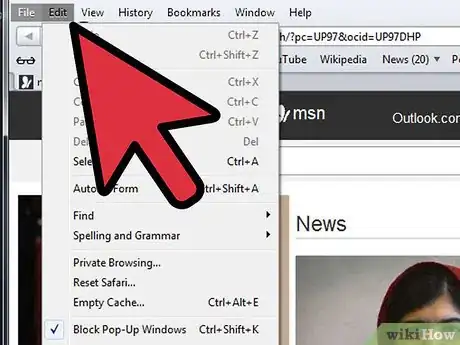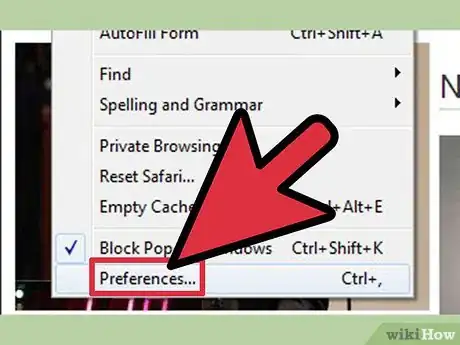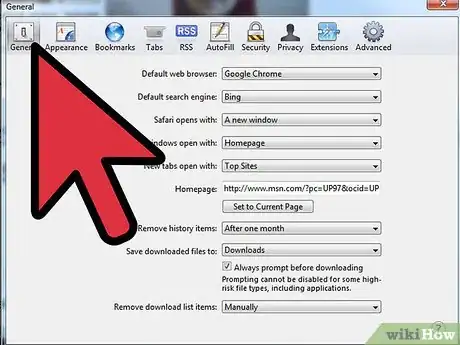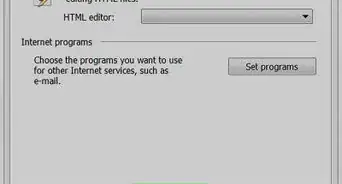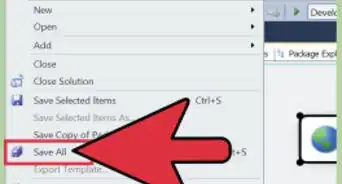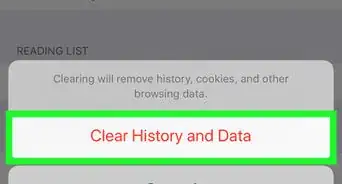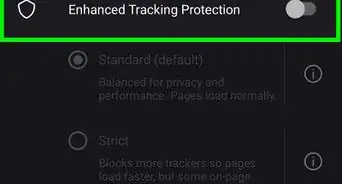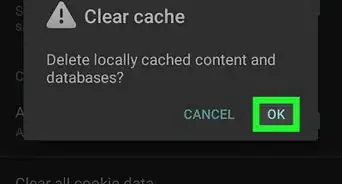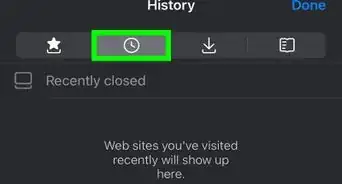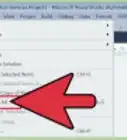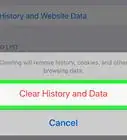wikiHow is a “wiki,” similar to Wikipedia, which means that many of our articles are co-written by multiple authors. To create this article, volunteer authors worked to edit and improve it over time.
This article has been viewed 37,010 times.
Learn more...
MSNBC is an American global broadcasting website made to deliver updates and opinions on the latest news and current affairs happening all over the globe. The partnership between Microsoft and NBC in the mid-90s gave birth to this news website, which has been delivering up-to-date news. If you like to keep updated with the latest reports and stories straight from your computer, setting up MSNBC to be your browser home page will let you see all the current headlines the moment you start surfing the net.
Steps
Setting MSNBC as Home Page for Google Chrome
-
1Go to Google's Menu. Open Google Chrome and click the browser's menu button at the top right-hand of the window to display the browser menu.
-
2Go to Settings. Select “Settings” from drop-down menu and Google Chrome's settings will open on a separate tab.Advertisement
-
3Go Appearance. Move down the tab to the “Appearance” section and put a check mark on the box beside the “Show Home Button” option. You'll notice that a house icon will now appear on the top left corner of the browser window, beside the address bar.
-
4Set the home page. Click the “Change” link below the Show Home Button option and a small, “Home Page” prompt will appear.
-
5Enter the URL of MSNBC. Click the “Open this page” radio button and enter the MSNBC's website address (http://www.msnbc.com/) on the allocated text field in the Home Page prompt.
-
6Save. Click “OK” to save the changes you've made and set MSNBC as your home page for Chrome.
-
7Go to the home page. Click the house icon at the top-left corner of the browser window to go to your Chrome home page.
Setting MSNBC as Home Page for Mozilla Firefox
-
1Open Firefox's menu. Open Mozilla Firefox and create a new browsing tab. Click the browser's menu button at the upper-right corner of the window to display the browser menu.
-
2Open the Options window. Click on “Options” from the menu list to access Firefox's Options window on a new tab.
-
3Go to General. Click the “General” tab on the Options window and look for the “Home Page” section.
-
4Set the home page. Type in the MSNBC's web address (http://www.msnbc.com/) on the text field provided.
-
5Save. Click “OK” to save the changes you've made and set MSNBC as your home page for Firefox.
-
6Restart Firefox when prompted. Once the browser starts up, it will automatically load the MSNBC website.
Setting MSNBC as Home Page for Internet Explorer
-
1Open IE's Tools menu. Open your Internet Explorer and select “Tools” from the menu bar at the upper-left corner of the window to show additional browser options.
- If you don't see any menu bar at the top left section of the window, try pressing the “Alt” button on your keyboard to display the menu bar.
-
2Open the Internet Options window. Choose “Internet Options” from the drop-down list to open the Internet Options window.
-
3Go to General. Select the “General” tab from the Internet Options window and look for the “Home Page” section.
-
4Set the home page. Type in the MSNBC's web address (http://www.msnbc.com/) on the text field provided.
-
5Save. Click “OK” to save the changes you've made and set MSNBC as your homepage for Internet Explorer.
-
6Go to your home page. Click the Home Page button (house icon) on the right-hand side of the browser tab bar to go to your home page, which is now MSNBC.
Setting MSNBC as Home Page for Safari
-
1Open the Safari's Option menu. Open your Safari web browser and click on “Safari” at the top left corner of the menu bar to access the browser option list.
-
2Go to Preferences. Select “Preferences” from the option list to open its “Preferences” window.
-
3Go to General. Click the “General” tab from the Preference window.
-
4Set the home page. Enter MSNBC's web address (http://www.msnbc.com/) on the “Home Page” text field.
-
5Restart Safari. Once the browser starts up, it will automatically load the MSNBC website.