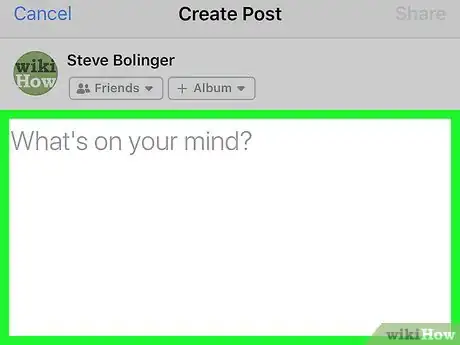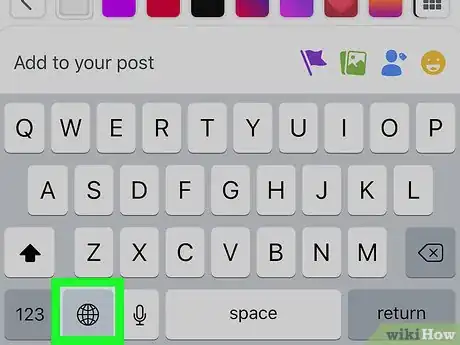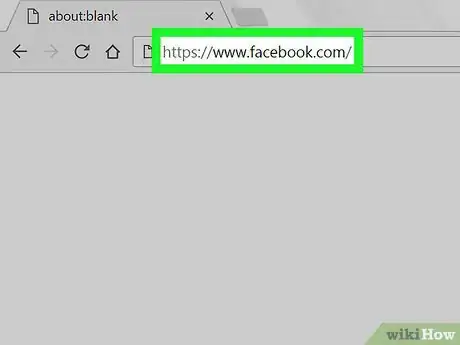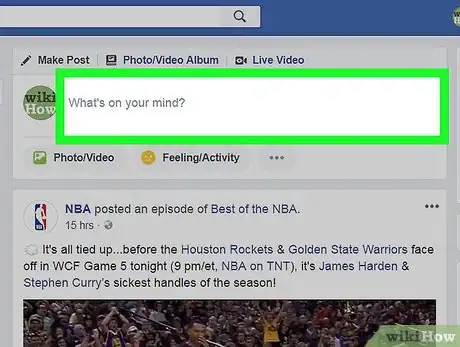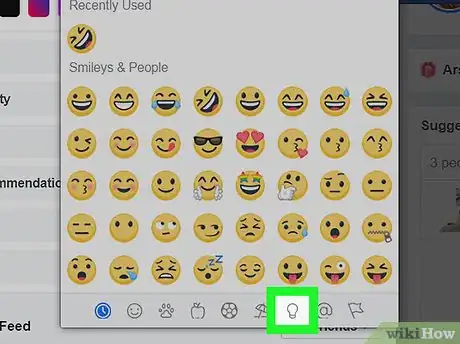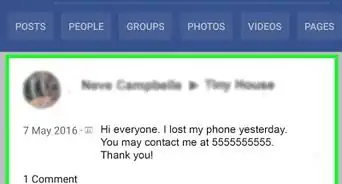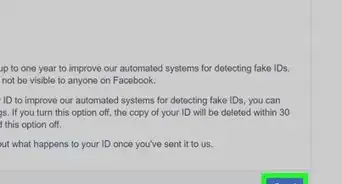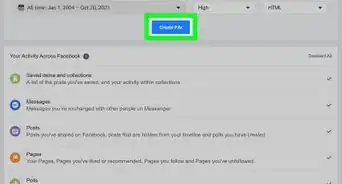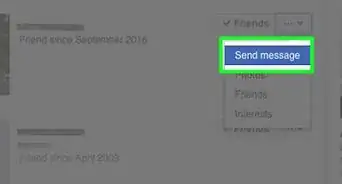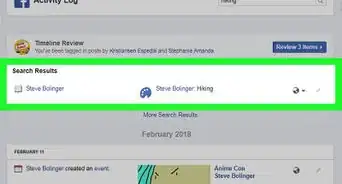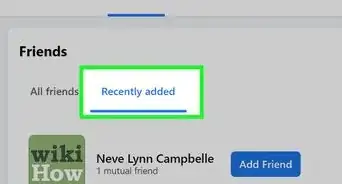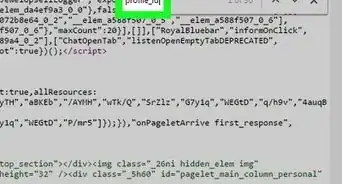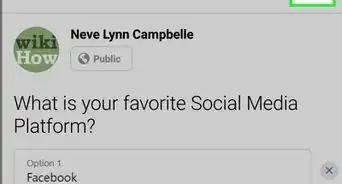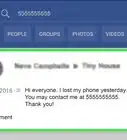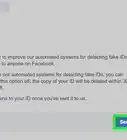This article was co-authored by wikiHow staff writer, Nicole Levine, MFA. Nicole Levine is a Technology Writer and Editor for wikiHow. She has more than 20 years of experience creating technical documentation and leading support teams at major web hosting and software companies. Nicole also holds an MFA in Creative Writing from Portland State University and teaches composition, fiction-writing, and zine-making at various institutions.
The wikiHow Tech Team also followed the article's instructions and verified that they work.
This article has been viewed 17,786 times.
Learn more...
This wikiHow teaches you how to add a music note to a Facebook post or comment on a computer, phone, or tablet.
Steps
Using a Phone or Tablet
-
1Open Facebook on your phone or tablet. It’s the blue icon with a white ″f″ inside. You’ll usually find it on the home screen (or in the app drawer if you have an Android).
-
2Tap What’s on your mind?. It’s at the top of the screen.
- If you want to add a music note to a comment instead of a new post, navigate to the post, then compose your reply.
Advertisement -
3Tap the typing area. This springs open the keyboard.
-
4Tap the emoji key on the keyboard. The location varies by phone or tablet, but it’ll typically be a smiling face on the bottom row of keys.
-
5Swipe through the emoji until you find the music note. It’s usually in the symbols section, represented by a light bulb (iOS) or a bell (Android).
-
6Tap the music note(s) you want to use. You can choose either the single or double music note. This inserts the music note into your post or comment.
Using a Computer
-
1Go to https://www.facebook.com in your web browser. If you’re not already signed in to your account, sign in now.
-
2Click What’s on Your Mind. It’s at the top of the news feed.
- If you’re responding to another post or comment, browse to that post, then click Write a comment.
-
3Click the emoji icon. It’s the smiling face at the bottom-right corner of the typing area.
-
4Click the light bulb icon. It’s at the bottom of the emoji list (third icon from the right).
-
5Click the music note you want to insert. You have two different options—a single note or three smaller ones. The music note now appears in the typing area.
About This Article
1. Create a new post or comment.
2. Tap the emoji key.
3. Tap the light bulb or bell icon.
4. Tap the music note.