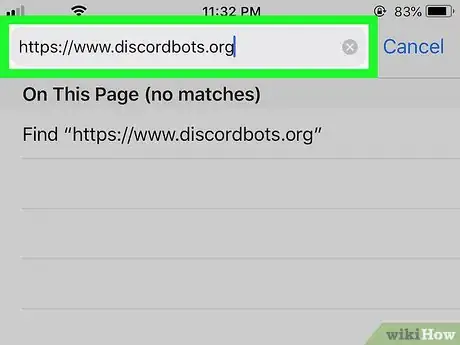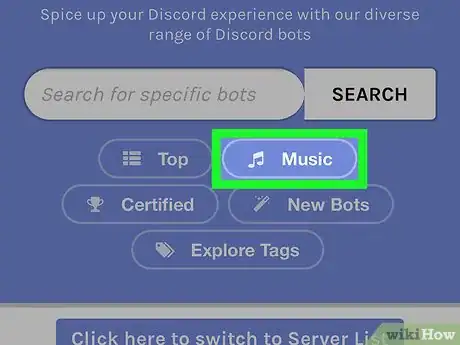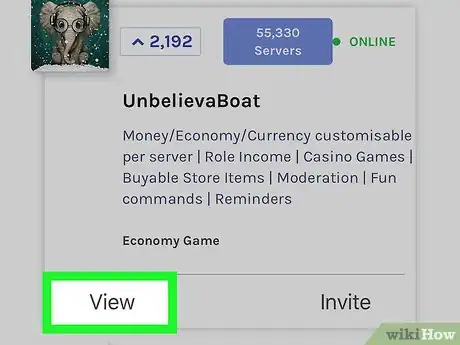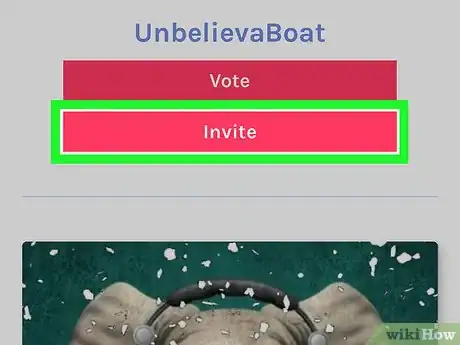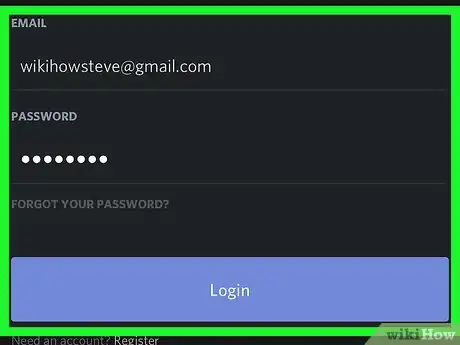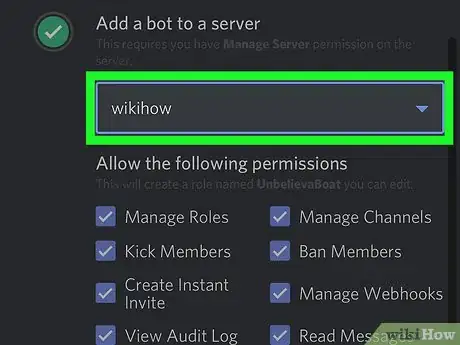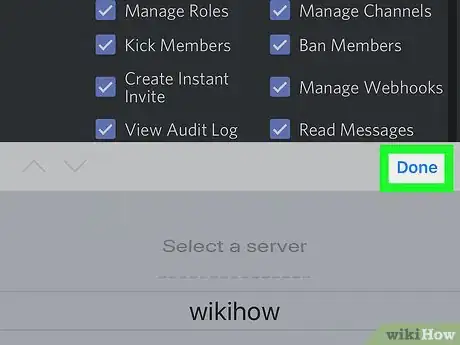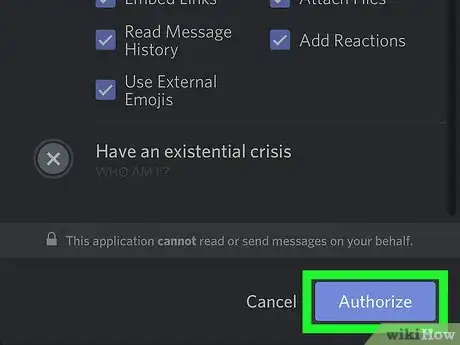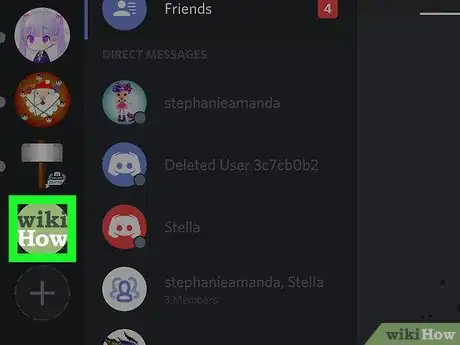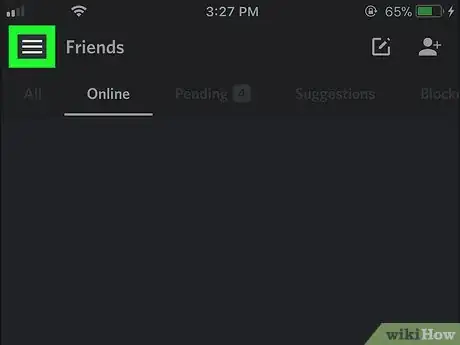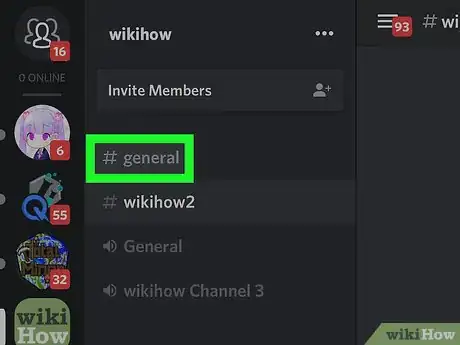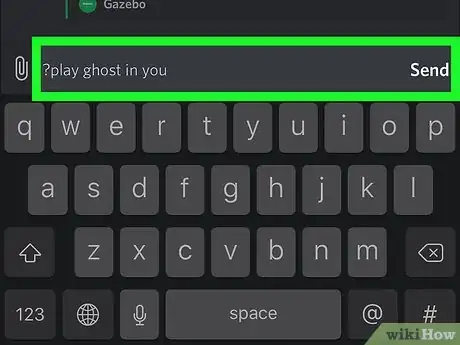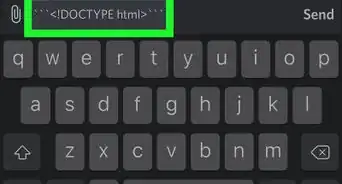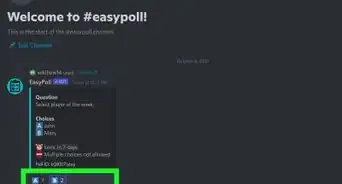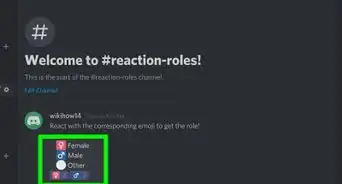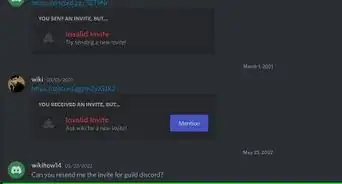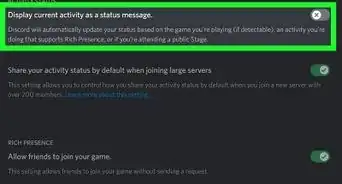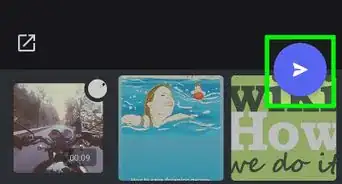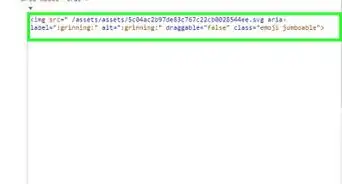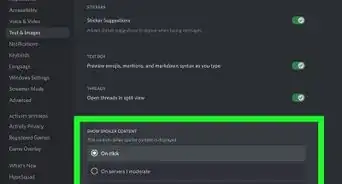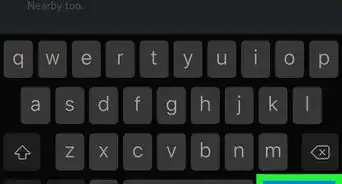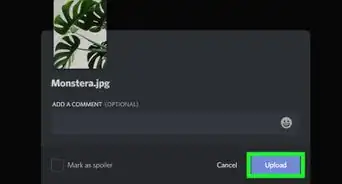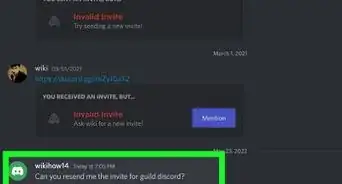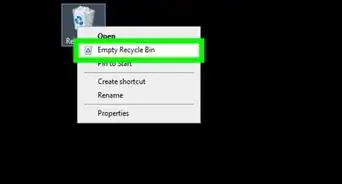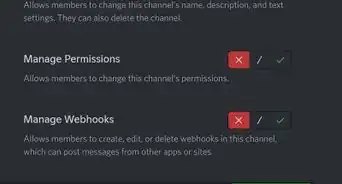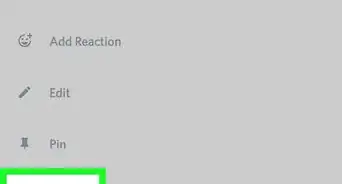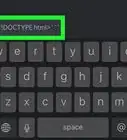X
This article was co-authored by wikiHow staff writer, Nicole Levine, MFA. Nicole Levine is a Technology Writer and Editor for wikiHow. She has more than 20 years of experience creating technical documentation and leading support teams at major web hosting and software companies. Nicole also holds an MFA in Creative Writing from Portland State University and teaches composition, fiction-writing, and zine-making at various institutions.
The wikiHow Tech Team also followed the article's instructions and verified that they work.
This article has been viewed 23,002 times.
Learn more...
This wikiHow teaches you how to listen to music in Discord on an iPhone or iPad by installing a music bot.
Steps
-
1Go to https://www.discordbots.org in a web browser. This site contains a list of bots that can be installed on Discord, including some that play music.
-
2Tap Music. This displays a list of just music bots.Advertisement
-
3Tap View on a bot to learn more. This is how you can see which features are supported by the music bot, as well as a list of commands.
- Some popular music bots are Astolfo, Aqua, and Sinon.
-
4Tap Invite to install a bot. This will redirect your browser to the Discord login screen.
-
5Sign into your Discord account. If you’re already signed in, skip to the next stop.
-
6Tap the server name. This is the server to which you’ll be installing the bot.
-
7Tap Done. This closes the server selection screen.
-
8Tap Authorize. It’s at the bottom-right corner of the screen. A confirmation screen will appear.
-
9Tap the “I am not a robot” checkbox. The bot will now install to the selected server.
-
10Open Discord. It’s the blue icon with a white game controller inside. You’ll usually find it on the home screen.
-
11Tap ≡. It’s at the top-left corner of the screen.
-
12Select the server to which you installed the bot. Servers are listed along the left side of the screen. A list of channels will appear.
-
13Tap #general. It should be near the top of the channel list. The conversation will appear.
-
14Type the bot’s command to play music and tap Send. Each music bot has different commands for playing music, which you’ll find on the bot’s homepage at https://www.discordbots.org.
- For example, Astolfo requires that you join a voice channel before you can play music. Once joined, type ?play [song title] and tap Send to see options, then follow the bot’s on-screen instructions to select a song.
Advertisement
About This Article
Advertisement