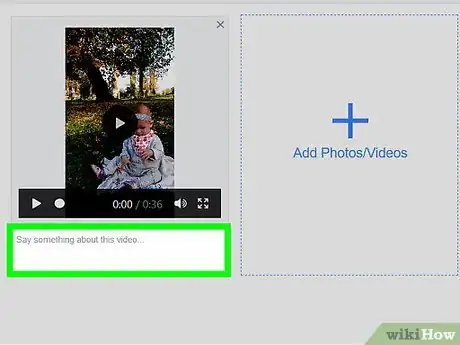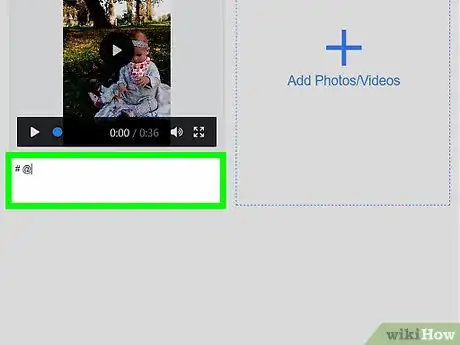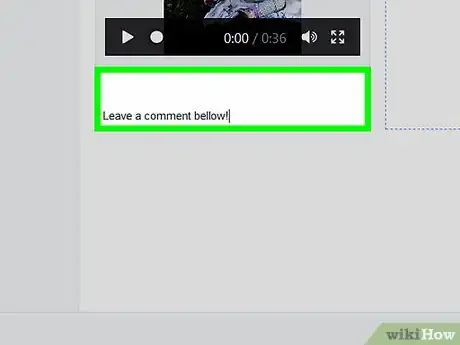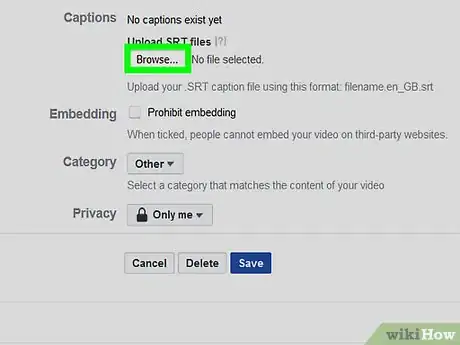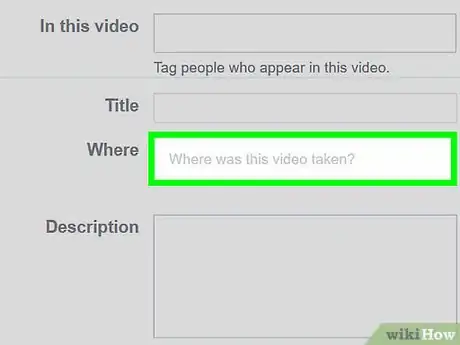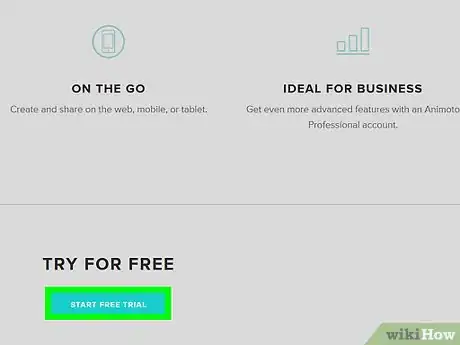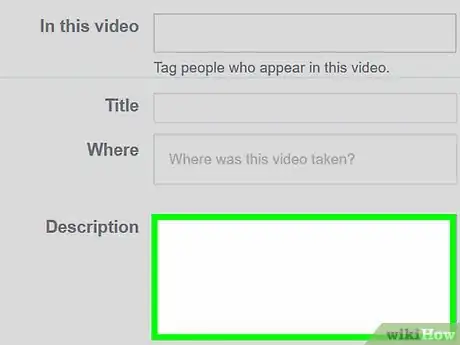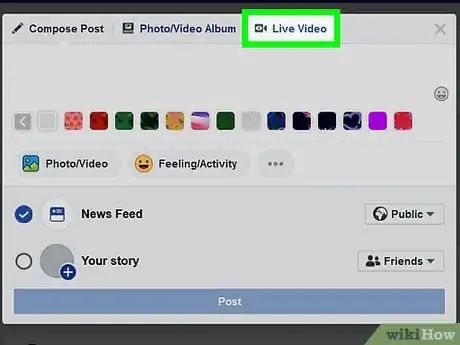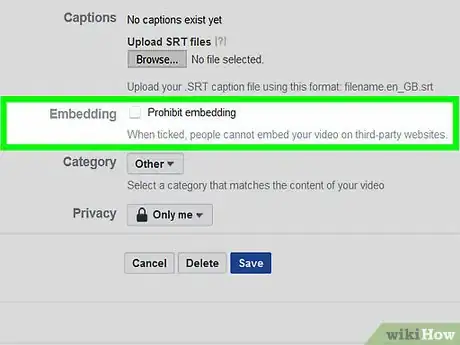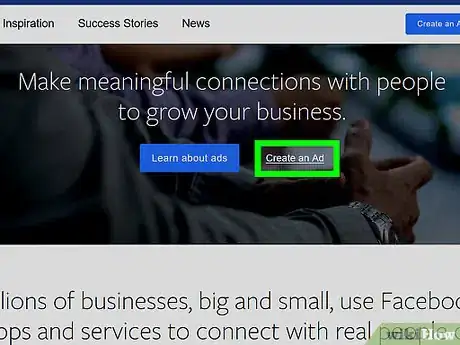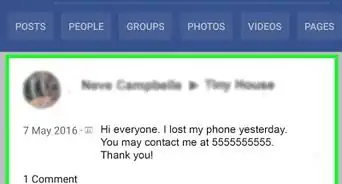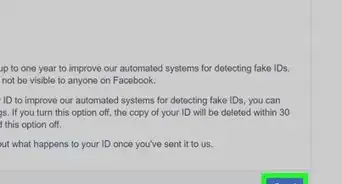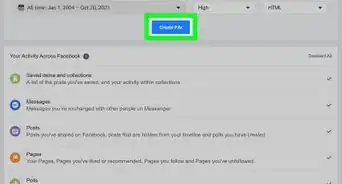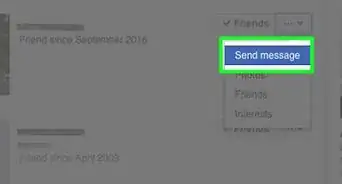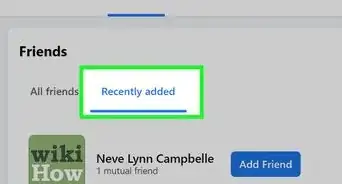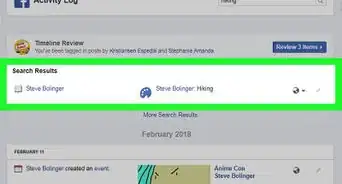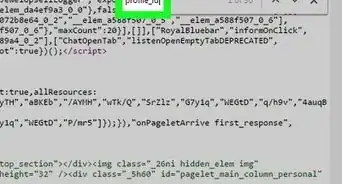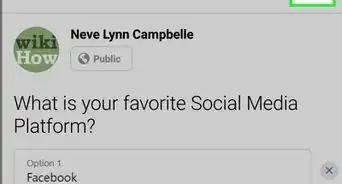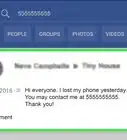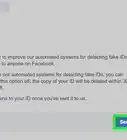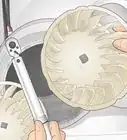This article was co-authored by wikiHow staff writer, Travis Boylls. Travis Boylls is a Technology Writer and Editor for wikiHow. Travis has experience writing technology-related articles, providing software customer service, and in graphic design. He specializes in Windows, macOS, Android, iOS, and Linux platforms. He studied graphic design at Pikes Peak Community College.
There are 8 references cited in this article, which can be found at the bottom of the page.
The wikiHow Tech Team also followed the article's instructions and verified that they work.
This article has been viewed 4,455 times.
Learn more...
This wikiHow teaches you how to promote videos on Facebook. In fact, a video is one of the most powerful ways to promote content on Facebook. People can see you and feel your energy. Video can also include eye-catching graphics and sound. Here are a few things you can do to get more video views.
Steps
-
1Upload videos to Facebook directly. Facebook prefers videos uploaded directly to Facebook, instead of links posted from other video sharing sites like YouTube. So if you want your video to get more reach, uploaded it directly to Facebook. If you do have a presence on multiple social media platforms, consider creating a tailor made version of the video for each site.
-
2Focus on a key point. When people share a video, they need to be able to quickly explain what's great about the video. To make the video easier to understand, make sure the video has a point that can be summed up in a sentence.[1]Advertisement
-
3Optimize your video for search. As with any internet marketing, search is key. Facebook recommends coming up with a descriptive title to make it more searchable.[2] You should also come up with a few keywords that are relevant to your video. Use them in the tags and description.
-
4Include a call-to-action (CTA). A call-to-action is a statement encouraging the viewer to do something. It could be a simple statement like "Share this video", "Hit the 'LIke' button", or "Leave a comment". You could also encourage people to visit your website or blog. A call-to-action can be done in the text portion of a post. It can be done in the video by the speaker, or text overlays, or it could be done at the end of the video with an end card.
-
5Catch people's attention right away. When most people view videos on Facebook, it's usually on auto-play while scrolling through their feed. That means you only have a few seconds to catch people's attention before they move on to the next post. Using eye-catching title screens or thumbnails is a good ways to hook people. If you can get people to watch the first 3 seconds of a video, 65% will watch for 10 seconds, and 45% will watch for 30 seconds.[3]
-
6Don't just advertise, inspire, educate, and entertain. Sales messages alone don't get a lot of shares. If you want to reach people, you need to give them a reason to view the video. Tell them an inspirational story, or give them tips that can help them. Also try to entertain people. That doesn't mean go off-topic. You can use humor, behind-the-scenes interviews, or fun animations.[4]
-
7Design videos to be viewable with no sound. Facebook gives users the option to turn sound off on it's auto-play feature. That means that as many as 85% of Facebook viewers watch videos without sound.[5] You can still reach people even without sound. Be sure to include captions, or text overlays, as well as eye-catching graphics and animations. Today, it's easier than ever to make good looking videos with tools like Adobe Premier Pro, After Effects, or Animoto.
-
8Preview the video in the text. Including a brief description of the video in the text portion of the post to preview what the video is about. Facebook also recommends using pull-quotes in the text. A pull-quote is a key quote from the video that is posted in the text.[6] This is a good way to give the viewer a small preview of the video and let them decide if they want to watch.
-
9Use Live video. Facebook Live is currently the most favored content of Facebook's algorithm.[7] . People engage with Facebook Live videos longer because it's done in the moment. Many brands have found that the more they go live, the more their non-live content gets exposure. Your live content will be saved to your Facebook page after you are done broadcasting. So you will continue to get more views after your go live.
-
10Embed your videos. Another good way to expand your reach beyond Facebook is to embed your videos in your blog or website. To get the embed code, click the arrow in the upper-right corner of the video post. Click "Embed" to get the embed code. Copy and paste it to your website or blog post.
-
11Boost the video with Facebook Ads. The Facebook Ad Manager is the most immediate tool for expanding your reach. You can go to https://www.facebook.com/business/ to create an ad, or click "Boost post" on your business page. The Facebook ad manager allows you to choose an objective (I.E. Get video views), select your target audience, set your budget, and the duration of the ads. You don't need a huge budget to get more views. You can boost your views for as little as a dollar a day.[8]
References
- ↑ https://www.youtube.com/watch?v=4cZuzD9LTRY&feature=youtu.be
- ↑ https://www.facebook.com/facebookmedia/get-started/video/#discoverability-tools
- ↑ https://www.facebook.com/business/news/updated-features-for-video-ads
- ↑ https://www.socialmediaexaminer.com/use-facebook-video-for-more-engagement/
- ↑ https://digiday.com/media/silent-world-facebook-video/
- ↑ https://blog.bufferapp.com/facebook-video#focus
- ↑ https://blog.bufferapp.com/social-media-algorithms-show-notes
- ↑ https://blog.bufferapp.com/facebook-ads