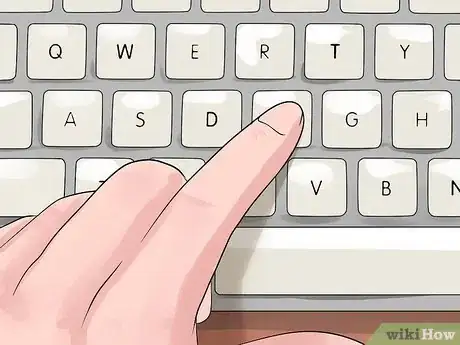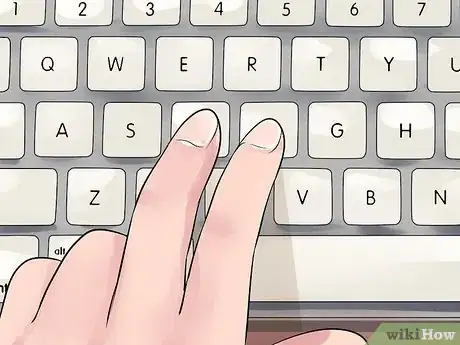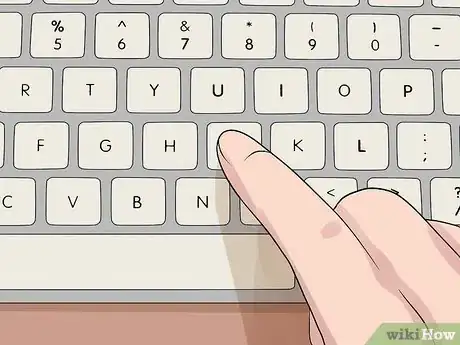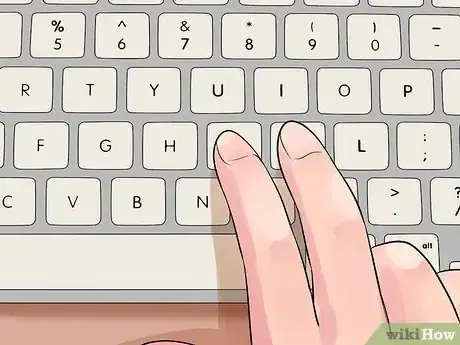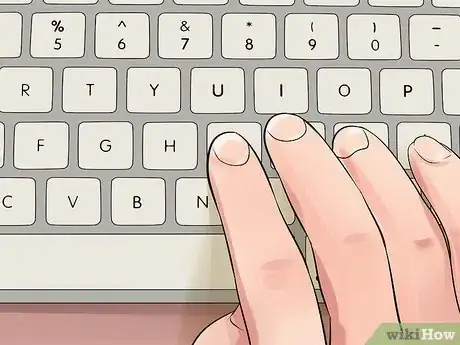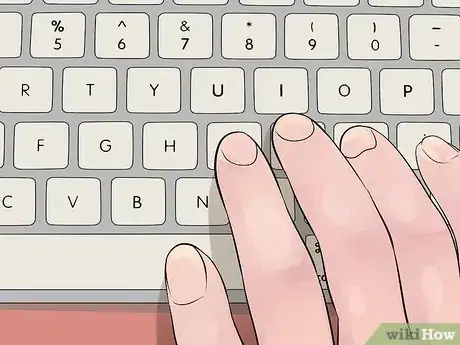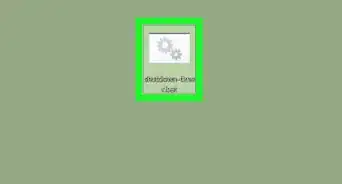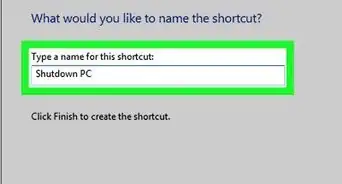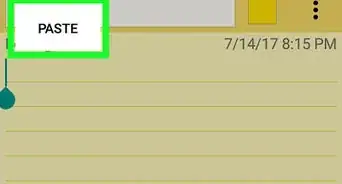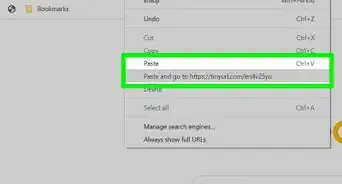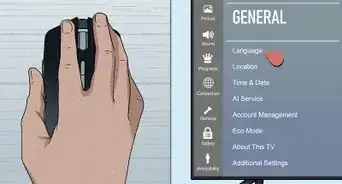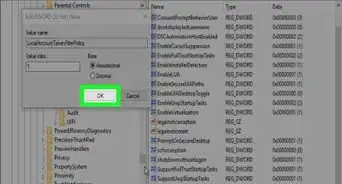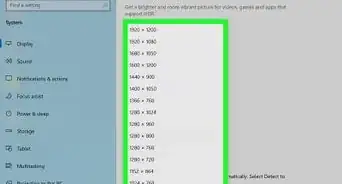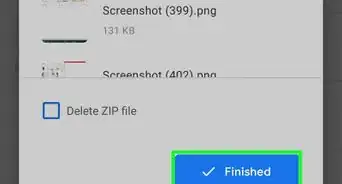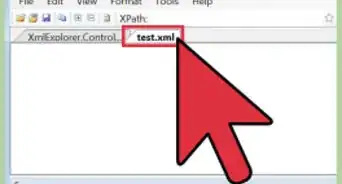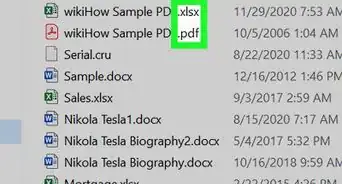X
wikiHow is a “wiki,” similar to Wikipedia, which means that many of our articles are co-written by multiple authors. To create this article, 12 people, some anonymous, worked to edit and improve it over time.
This article has been viewed 125,977 times.
Learn more...
Here is the basic way to place your fingers on your keyboard for typing.
Steps
Method 1
Method 1 of 2:
Left Hand
-
1Put your left index finger on F. You will probably feel a line for people that are blind (older computers may not have this on the exact letter).
-
2Put your left middle finger on D.Advertisement
-
3Put your ring finger on S.
-
4Put your pinky finger on the A.
-
5Place your left thumb on the left side of the space bar.
Advertisement
Method 2
Method 2 of 2:
Right Hand
Community Q&A
-
QuestionWhat fingers do I use for other letters?
 Community AnswerYour thumbs should go on the space bar, and your index fingers should be on F and J. From there the home row should be easy. For the other letters, just use whatever finger is closest (besides the thumb).
Community AnswerYour thumbs should go on the space bar, and your index fingers should be on F and J. From there the home row should be easy. For the other letters, just use whatever finger is closest (besides the thumb). -
QuestionHow do I press the arrows?
 Community AnswerYour index finger should be on the "left" arrow ←. Your middle finger should sit on the "up" arrow ↑ (it will also be used to press the "bottom" arrow ↓). Your ring finger should be on the "right" arrow →. Your thumb and your pinky shouldn't touch keys.
Community AnswerYour index finger should be on the "left" arrow ←. Your middle finger should sit on the "up" arrow ↑ (it will also be used to press the "bottom" arrow ↓). Your ring finger should be on the "right" arrow →. Your thumb and your pinky shouldn't touch keys. -
QuestionHow can I move my fingers down?
 Community AnswerKeep your fingers on the home row, and move the finger closest to the key you want to reach.
Community AnswerKeep your fingers on the home row, and move the finger closest to the key you want to reach.
Advertisement
About This Article
Advertisement