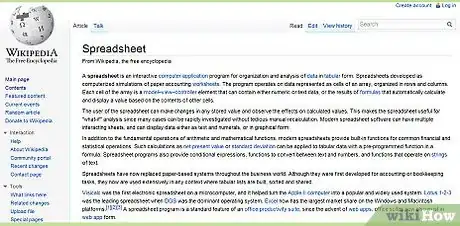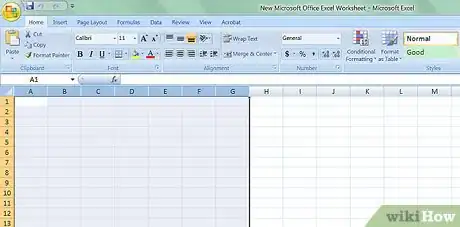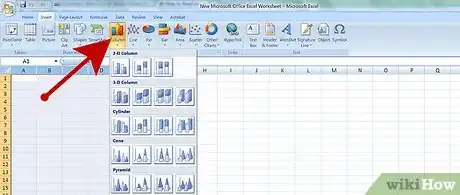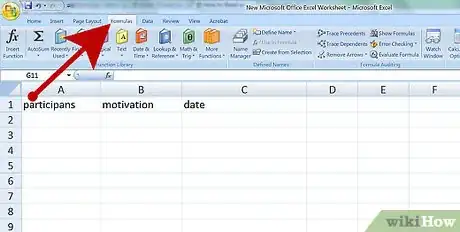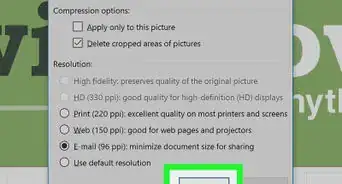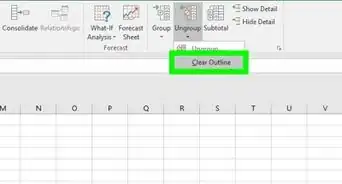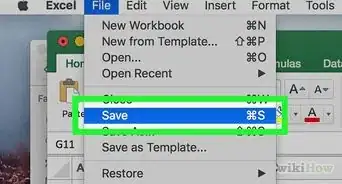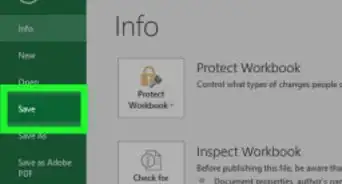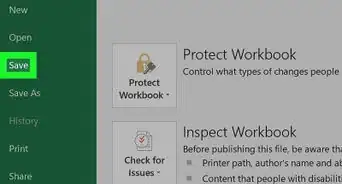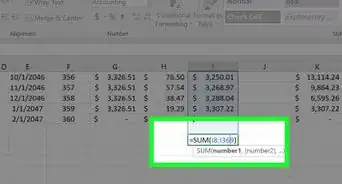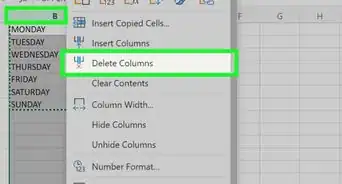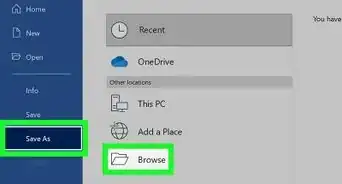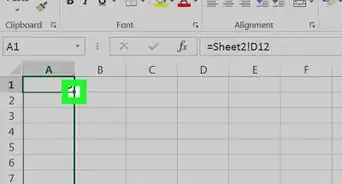X
wikiHow is a “wiki,” similar to Wikipedia, which means that many of our articles are co-written by multiple authors. To create this article, 10 people, some anonymous, worked to edit and improve it over time.
This article has been viewed 29,459 times.
Learn more...
This guide is intended for a person with previous experience working with spreadsheets, but feels overwhelmed by the data. This method simplifies the analytic process into four easy steps.
Steps
-
1Understand the principle and goal of a spreadsheet. In order to do this, you'll need to do the following two actions:
- Consider the purposes of a spreadsheet:
- to inform of a current condition, status
- to provide a basis for interpretation: observation, argument
- Be aware of the spreadsheet production process. That is, have some knowledge of how a spreadsheet is made.
- the creation stage involves research, collection, and input of data.
- the release stage already consists of selecting a medium and mode of transportation.
- Consider the purposes of a spreadsheet:
-
2Identify the not so basic features and their corresponding significance. This is will be a three step process, as outlined:
- You will not be able to classify the data sheet into the following three variable forms:
- a cell, which contains a single data figure
- a column, which is a vertical group of cells
- a row, which is a horizontal group of cells
- Find the meaning of each cell in relation to its column and row. A spreadsheet is the combination of presentation and information, where each cell will convey a value, in relation to an object and attribute.
- a cell is the value of the relationship between an object and attribute
- a column refers to an object
- a row refers to an attribute
- Finally, observe the significance of each variable by compare and contrast.
Advertisement - You will not be able to classify the data sheet into the following three variable forms:
-
3Contextualize the information. In other words, understand how the spreadsheet is relevant for you. Investigate the production process, in terms of the people (participants), the reason for the involvement (motivation), and also the situational relevance (date and location). You can use the following as a reference:
- participants: individual, group, teacher, company
- motivation: work, school, hobby, research
- date: creation, update, version
- location: availability
-
4Make some assertions using the spreadsheet. To fully utilize a spreadsheet, you will use the information and presentation to form an argument or a judgment based on what you have studied.
Advertisement
Community Q&A
-
QuestionHow do you put numbers in the centre of a cell?
 Elodie Amber RobertsCommunity AnswerTo put numbers in the middle of the cell, you can either use the center align button or use the tab button.
Elodie Amber RobertsCommunity AnswerTo put numbers in the middle of the cell, you can either use the center align button or use the tab button.
Advertisement
Warnings
- See Whether you have completed some of the formalities as and when mentioned in the website.⧼thumbs_response⧽
- Do not mess around with the data that is already written.⧼thumbs_response⧽
Advertisement
About This Article
Advertisement