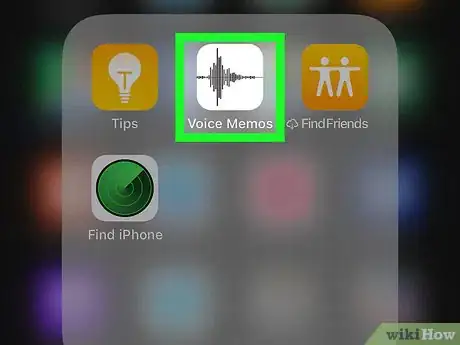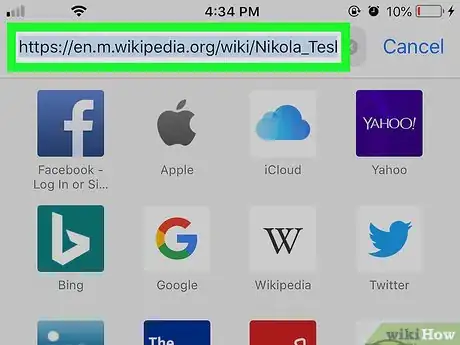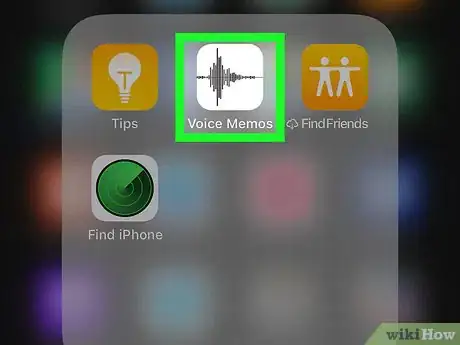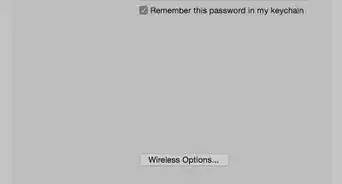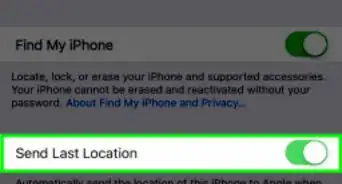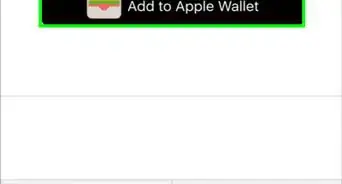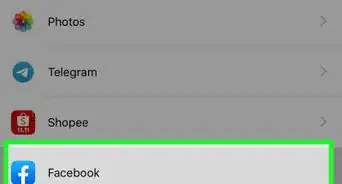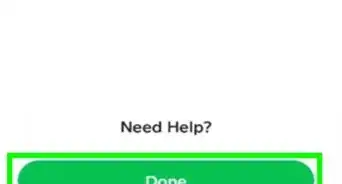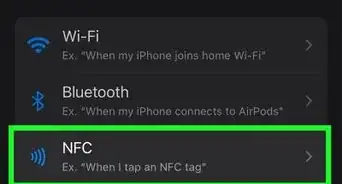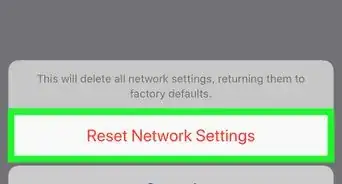This article was co-authored by wikiHow Staff. Our trained team of editors and researchers validate articles for accuracy and comprehensiveness. wikiHow's Content Management Team carefully monitors the work from our editorial staff to ensure that each article is backed by trusted research and meets our high quality standards.
This article has been viewed 11,130 times.
Learn more...
This wikiHow teaches you how to convert text to speech, and save a sound recording of it to your Voice Memos library, using an iPhone or iPad.
Steps
-
1Open Voice Memos on your iPhone or iPad. The Voice Memos icon looks like a sound wave on a white background. You can find it on your home screen, or in an app folder.
-
2Tap the Record button. This button looks like a red circle at the bottom of Voice Memos. It will start recording a sound clip.Advertisement
-
3Open the text you want to record. You can select text from a message, email, note, web page, or a social media app.
-
4Double-tap the text you want read aloud. This will select and highlight the text you tap on.
- A black toolbar will pop up above your text selection.
- You can hold down either end of the highlight, and and move it to change your text selection.
-
5Tap Speak on the black toolbar. This will read aloud the selected text. This will be recorded in your ongoing voice memo.
- If you don't see the Speak option on the toolbar, make sure the Speak Selection feature is enabled on your iPhone or iPad.
- You can check out this article if you need help with enabling Speak Selection.
-
6Open the Voice Memos app again. Your voice memo recording should be going on.
-
7Tap the Stop button. This button looks like a red square at the bottom. It will stop recording your voice memo.
-
8Tap the Done button. This option is in the lower-right corner of the Voice Memos app, next to the Record button. It will allow you to save your voice memo to your library.
-
9Tap Save in the pop-up window. This will save your new recording to your voice memo library. Your recording will have all your text-to-speech conversion in it.
- Optionally, you can change the name of your Voice Memo in the pop-up here before saving it.
About This Article
1. Open the Voice Memos app.
2. Tap the Record button.
3. Open the text you want to record.
4. Double-tap and highlight the text.
5. Tap Speak on the toolbar.
6. Open Voice Memos again.
7. Tap the Stop button.
8. Tap Done on the bottom-right, and Save.