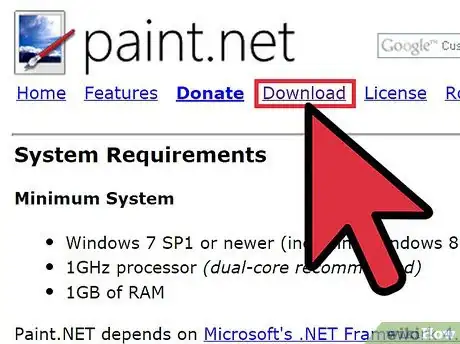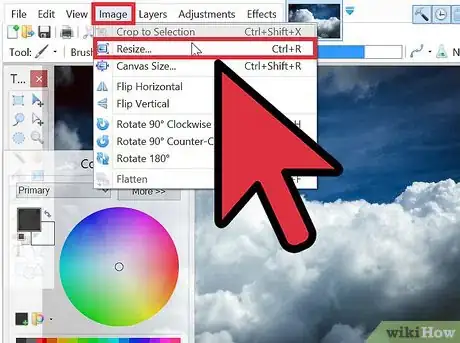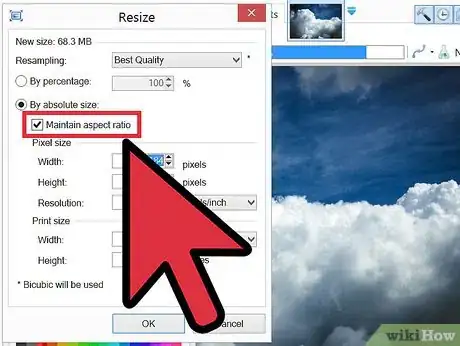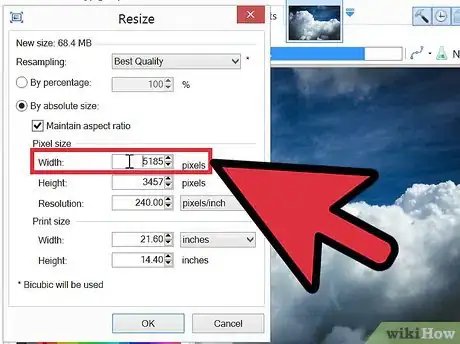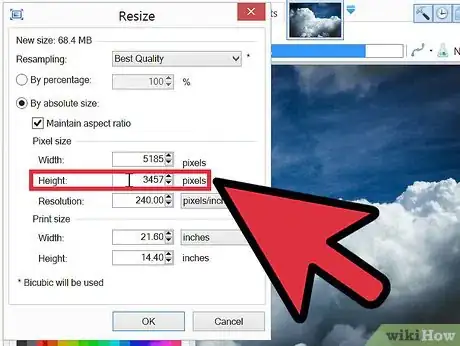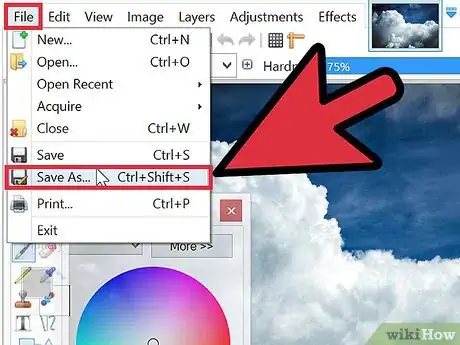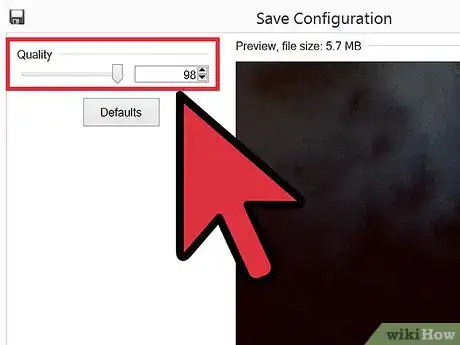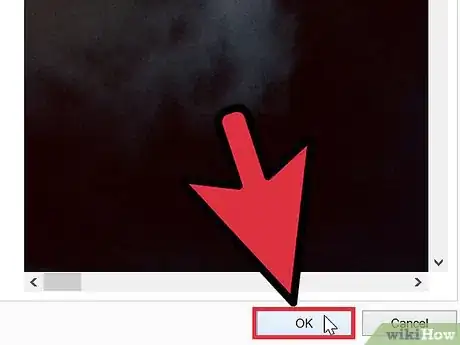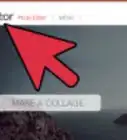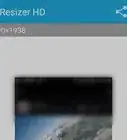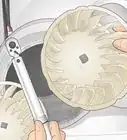Explore this Article
IN THIS ARTICLE
Other Sections
X
wikiHow is a “wiki,” similar to Wikipedia, which means that many of our articles are co-written by multiple authors. To create this article, volunteer authors worked to edit and improve it over time.
This article has been viewed 232,371 times.
Learn more...
There are a lot of programs out there that will resize your images. Paint.net is a free open-source alternative to much higher priced software with a much lower learning curve.
Steps
1
Install Paint.net on your computer.
-
Download Paint.net from http://www.getpaint.net/download.html. If you don't already have Paint.net, it's easy to install.
Advertisement
2
Open the image you want to resize.
3
Click the "Image" menu and choose "Resize."
4
Check the "Maintain aspect ratio" box.
5
Enter a smaller width.
6
Adjust the height and click "OK."
-
Since the aspect ratio is maintained, the height will adjust automatically. If it's too tall, you can adjust the height manually—the width will update automatically so the photo isn't warped.
- Don't be afraid to experiment! Paint.NET has a nice undo function that will quickly restore your photo to its original size (plus, you have that backup copy).
7
Save the photo.
8
Adjust the Quality setting.
9
Click "OK" to finish.
Community Q&A
-
QuestionWhen I do resize my image, it just gets really blurry. How do I fix this?
 Community AnswerCreate a new image with more pixels, then resize it.
Community AnswerCreate a new image with more pixels, then resize it.
Advertisement
You Might Also Like
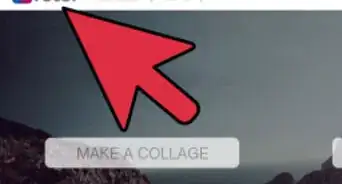
How to
Modify Pictures for Free

How to
Make a Fake ID
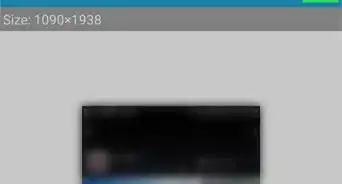
How to
Change the Size of an Image in KB
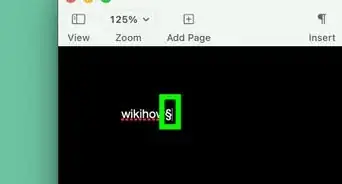 2 Easy Ways to Type a Symbol on a Laptop Keyboard
2 Easy Ways to Type a Symbol on a Laptop Keyboard

How to
Improve JPEG Image Quality
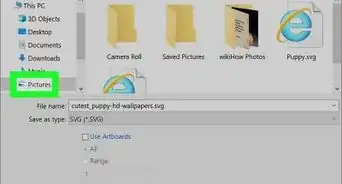 2 Ways to Convert JPG to SVG (Vector)
2 Ways to Convert JPG to SVG (Vector)

How to
Get the Hex Code of a Color on Your Computer Screen
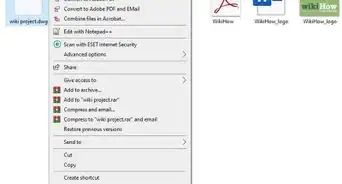
How to
Open DWG Files
 How to Text a Heart
How to Text a Heart
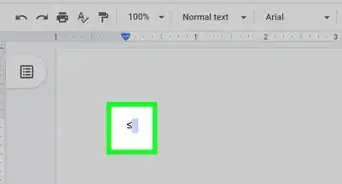
How to
Type Less than or Equal to
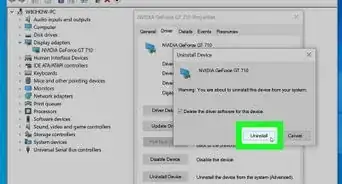
How to
Uninstall Graphics Drivers
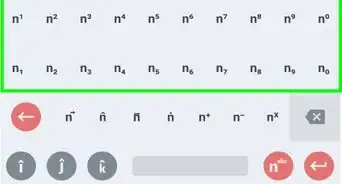
How to
Type Subscript
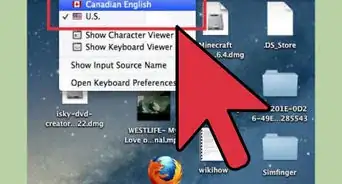
How to
Make Symbols on a Mac
Advertisement
References
- This how to came from help2go.com.
About This Article
wikiHow is a “wiki,” similar to Wikipedia, which means that many of our articles are co-written by multiple authors. To create this article, volunteer authors worked to edit and improve it over time. This article has been viewed 232,371 times.
How helpful is this?
Co-authors: 7
Updated: June 3, 2022
Views: 232,371
Categories: Graphics
Advertisement