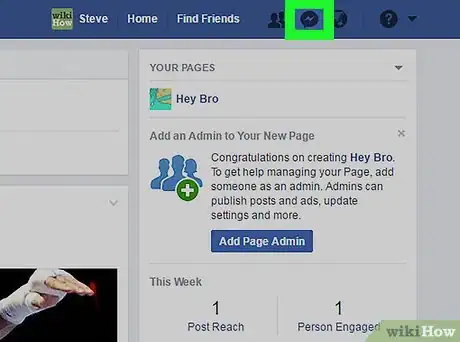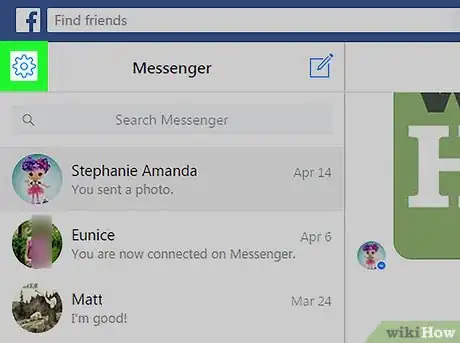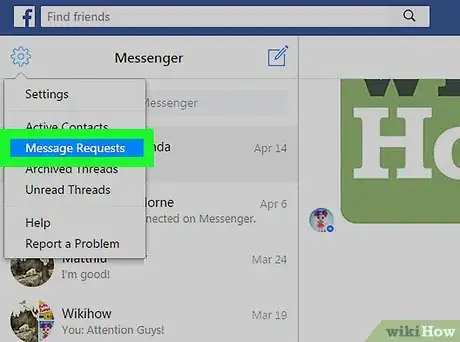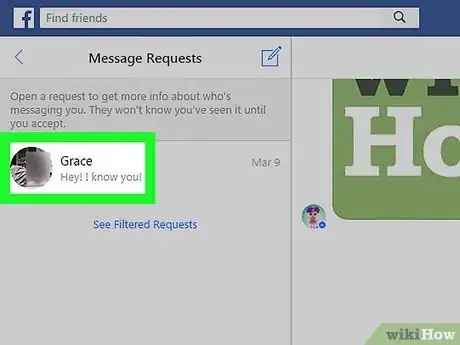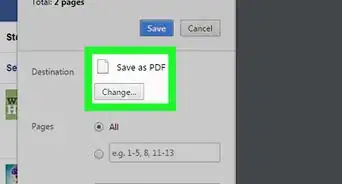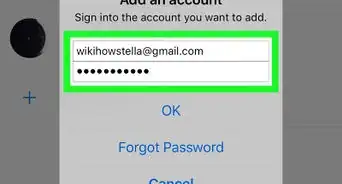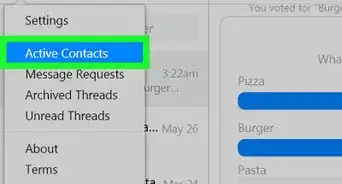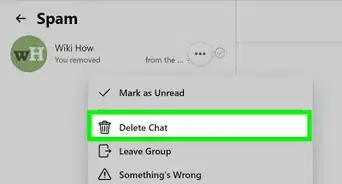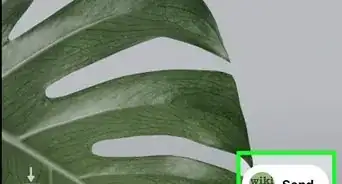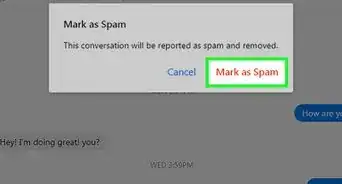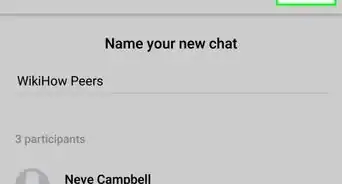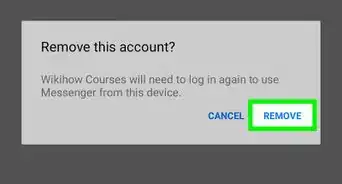This article was co-authored by wikiHow staff writer, Nicole Levine, MFA. Nicole Levine is a Technology Writer and Editor for wikiHow. She has more than 20 years of experience creating technical documentation and leading support teams at major web hosting and software companies. Nicole also holds an MFA in Creative Writing from Portland State University and teaches composition, fiction-writing, and zine-making at various institutions.
This article has been viewed 129,807 times.
Learn more...
This wikiHow teaches you how to read messages you've received from people you’re not friends with on Facebook.
Steps
-
1Go to https://www.facebook.com. Your News Feed will appear.
- If you see the login screen instead of your News Feed, type your username and password into the blanks and click Log In.
-
2Click Messenger. It’s on the left side of the screen, right below “News Feed.” This opens the Facebook Messenger screen.
- Another way to get to Messenger is to point your browser to https://www.messenger.com.
Advertisement -
3Click the Settings icon. It’s the gear at the top-left corner of the Messenger screen.
-
4Click Message Requests. Now you’ll see the list of messages you’ve received from people you’re not connected with on Facebook.
-
5Click a message to view its contents. The sender will not know you’ve read the message unless you click the Accept button at the bottom of the message.
- Click Ignore at the bottom of the message to archive it without the sender ever knowing you’ve read it.
- Click See Filtered Requests (beneath the list of message requests) to view messages Facebook thinks you don't want to see (including spam and possible scams).
About This Article
1. Sign in to https://www.facebook.com.
2. Click Messenger.
3. Click the Settings icon.
4. Click Message Requests.
5. Click a message to read it.