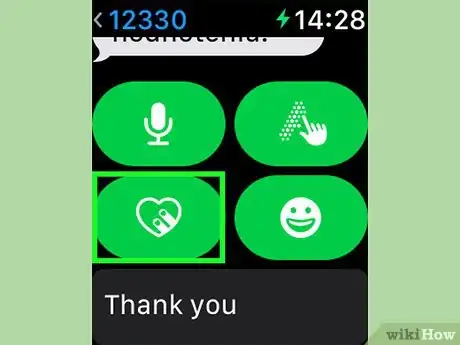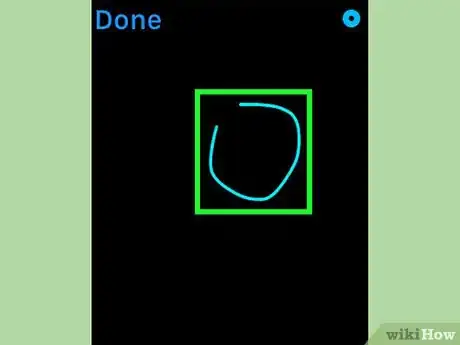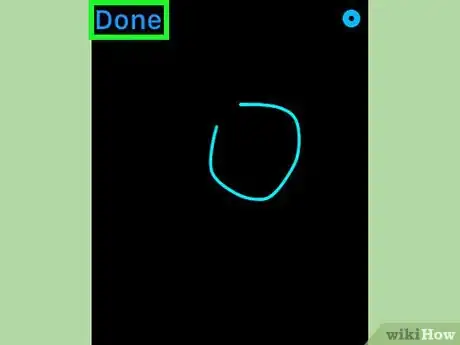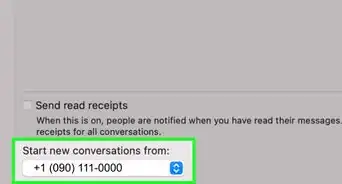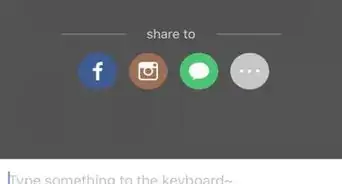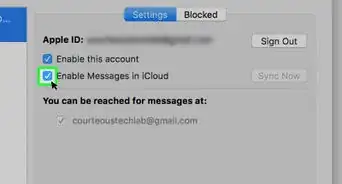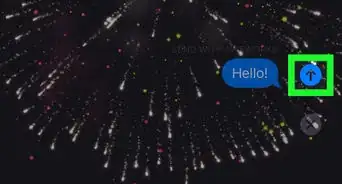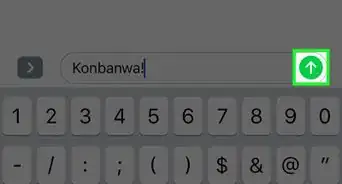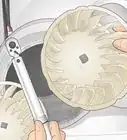X
This article was co-authored by wikiHow staff writer, Jack Lloyd. Jack Lloyd is a Technology Writer and Editor for wikiHow. He has over two years of experience writing and editing technology-related articles. He is technology enthusiast and an English teacher.
This article has been viewed 8,512 times.
Learn more...
This wikiHow teaches you how to use your Apple Watch's Messages app to send a drawing to someone.
Steps
-
1Wake up your Apple Watch's screen. Raise your wrist or press the Digital Crown to do so.
- If your Apple Watch is locked, enter your passcode before you proceed.
-
2Press the "Lock" button. It's the oval button below the Digital Crown on the right side of your Apple Watch's face.Advertisement
-
3Tap All Apps. This option is at the bottom of the screen. Doing so opens a list of your currently installed Apple Watch apps.
-
4
-
5Select a conversation. Scroll through your Messages conversations until you find the one to which you want to send a drawing, then tap the conversation to open it.
- You may first have to tap the "Back" button in the top-left corner of your Apple Watch's screen if Messages opens to a conversation you don't want to use.
-
6Tap the "Digital Touch" icon. It's a heart-shaped icon with two fingers on it near the bottom of the screen.
- You may first have to scroll down to see this option.
-
7Create your drawing. Tap and drag your finger across the blank canvas to do so.
- You can change the color of the drawing by tapping the colored circle in the top-right corner of the screen and then selecting a new color in the resulting menu.
-
8Tap Done. It's in the top-left corner of the screen. Your drawing wil be sent.
- If you leave your finger off of the screen for more than a second, the drawing will automatically send.
Advertisement
Warnings
- Digital Touch isn't compatible with non-iOS platforms or iPhones running below iOS 10. If your recipient doesn't have an iPhone that uses at least iOS 10, they won't be able to receive your message.⧼thumbs_response⧽
Advertisement
About This Article
Advertisement