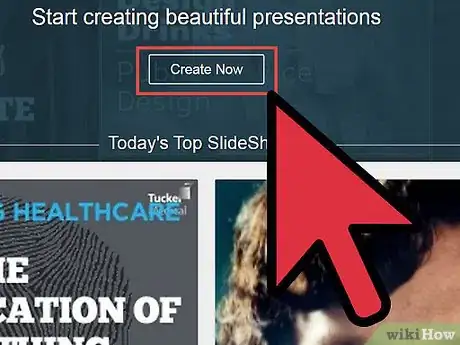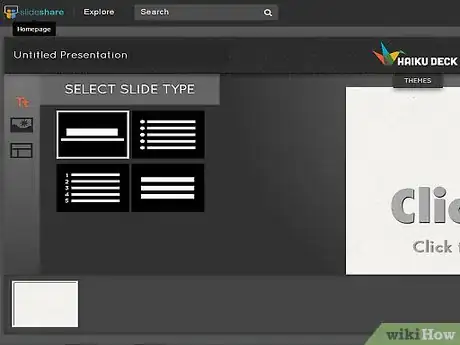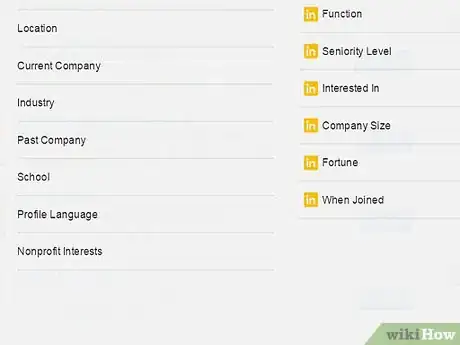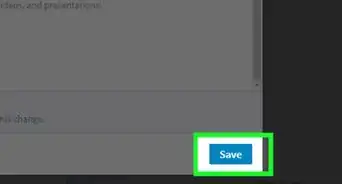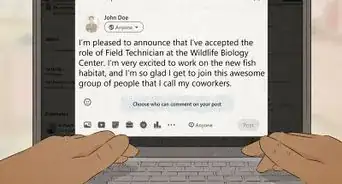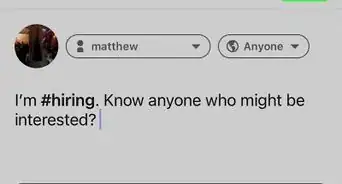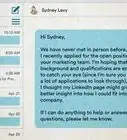X
wikiHow is a “wiki,” similar to Wikipedia, which means that many of our articles are co-written by multiple authors. To create this article, 12 people, some anonymous, worked to edit and improve it over time.
This article has been viewed 40,861 times.
Learn more...
Adding a slideshow presentation to your LinkedIn profile can be a good way to demonstrate your expertise. One way to embed a slideshow right into your profile is through Slideshare. To complete this task you'll need a paid account, which begins at $19 USD per month.
Steps
-
1Sign up for a SlideShare pro account. While the basic SlideShare account allows you to upload unlimited presentations, you’ll need one of the three pro level accounts to integrate with your LinkedIn profile. The lowest priced plan (Silver) will allow you to carry out these steps.
-
2Download the SlideShare app on LinkedIn.
- Log in to your LinkedIn profile and go to the Applications page, under the "More" tab. Select the SlideShare app to download.
- After adding the app, you have a few options. You can either create a SlideShare account and link it to your LinkedIn profile, or you can link to an existing SlideShare account. To initially link your two accounts, you must use the LinkedIn app. You cannot do this through SlideShare.net. The app will create a SlideShare widget on your LinkedIn public profile that viewers can interact with directly.
Advertisement -
3Go to the LinkedIn Dashboard from your SlideShare account. From "My Pro Dashboard", select "Your LinkedIn Dashboard" under "LinkedIn Extras."
-
4Select features for the widget from the LinkedIn Dashboard. Decide which presentations, videos and documents to display on your LinkedIn profile. Check the box next to the uploaded files you wish to display. You can also select whether or not your videos will play automatically when your profile loads by selecting “Yes” or “No” under "Play Automatically". Viewers will now be able to interact with your presentations directly through your LinkedIn profile.
-
5To check your LinkedIn SlideShare activity, go to your LinkedIn Dashboard. The number of views and comments your presentations have received should be available there. You can also view your widget through SlideShare.
Advertisement
Warnings
- You can only link your SlideShare.net account with your LinkedIn profile through the LinkedIn app.⧼thumbs_response⧽
Advertisement
About This Article
Advertisement