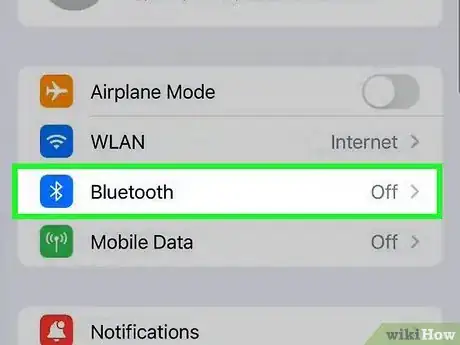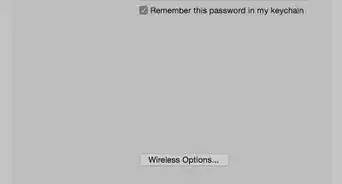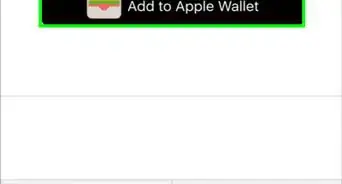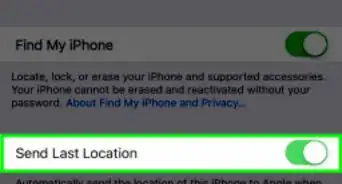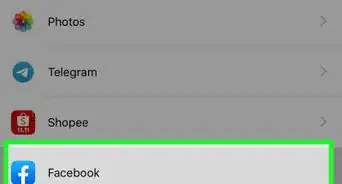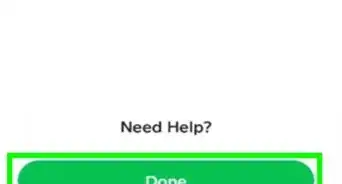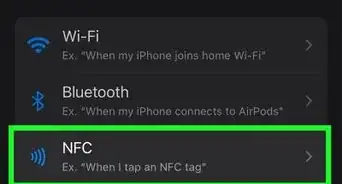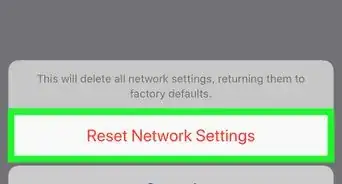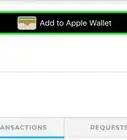This article was written by Bryzz Tortello and by wikiHow staff writer, Travis Boylls. Bryzz Tortello is a Phone Repair Specialist and the Owner & CEO of Tortello Repair Services. With over ten years of experience, she specializes in iPhone and iPad ranging from screen and battery replacements to microsoldering and data recovery. Bryzz attended The College of the Canyons.
This article has been viewed 23,094 times.
Does Bluetooth keep turning itself back on after you turn it off on your iPhone? Bluetooth allows you to connect your iPhone to other accessories, but it can also drain your battery more quickly. For this reason, you may want to turn Bluetooth off when you are not using it. The problem is, some users have noticed Bluetooth turns itself back on automatically. This is because most users use the Control Panel to disable Bluetooth. If you want to prevent Bluetooth from turning back on automatically, you need to disable it in the Settings menu instead.[1] This wikiHow article teaches you how to disable Bluetooth so that it doesn't turn back on.
Steps
-
1
-
2Tap Bluetooth . It's near the top of the Settings menu. It's next to a blue icon with a Bluetooth logo, which resembles a "B" with two tails behind it. Tap the Bluetooth option to open the Bluetooth Settings menu.Advertisement
-
3
-
4Tap Turn Off. It's the second button in the pop-up menu on the right. This confirms that you want to disable Bluetooth. Disabling Bluetooth in the Settings menu instead of the Control Panel prevents it from turning back on.