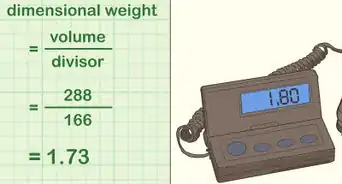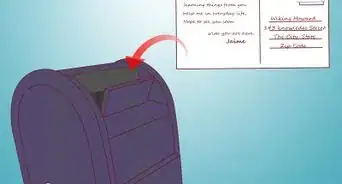This article was co-authored by wikiHow staff writer, Hunter Rising. Hunter Rising is a wikiHow Staff Writer based in Los Angeles. He has more than three years of experience writing for and working with wikiHow. Hunter holds a BFA in Entertainment Design from the University of Wisconsin - Stout and a Minor in English Writing.
There are 8 references cited in this article, which can be found at the bottom of the page.
This article has been viewed 30,150 times.
Learn more...
Major shipping and delivery services, such as the USPS, UPS, Amazon, and FedEx, provide package tracking numbers so that you know when your mail will arrive. Tracking numbers are usually located on your receipts or in confirmation emails so you can find them easily. You can track a package you’re sending or find an order you’re receiving just by using your computer or phone.
Steps
Tracking Packages through the Postal Service
-
1Click on “Track and Manage” on the post office website. Look across the top menu of the website for the “Track and Manage” dropdown. Click on the first option labeled “Track” with the box logo next to it.[1]
- You can visit the website here: https://tools.usps.com/go/TrackConfirmAction_input.
-
2Type in the tracking number for your package. Your tracking number may be anywhere from 10-22 letters and numbers. Look on your shipping receipt or confirmation email to locate the number. Type it in completely and hit the Track button on the right. The information and location of your package should be listed.[2]
- If your package has been delivered, the tracker will list where it was left, such as inside of a lockbox or on the front porch.
- You can enter up to 35 tracking numbers separated by commas.
Tip: If you ordered something from a website and lost your confirmation email, go back to the site you ordered from and look at your past orders. Most times, you'll find a tracking number listed.
Advertisement -
3Send a text with your tracking number if you can’t access the Internet. Check with your country’s postal service to see if they offer text updates. The service may ask you to opt in for text notifications on your package so you can be updated when your package is delivered.[3]
- In the US, send your tracking number to 2USPS (28777).
- Standard text and message rates may apply to your phone bill.
-
4Call the postal service hotline if you want to speak to a representative. Look online for a toll-free hotline to connect with your post office. Provide your tracking number to the representative and they will be able to tell you the last known location of your package.[4]
- The USPS hotline can be reached at 1-800-222-1811 and is available 24 hours a day, 7 days a week.
-
5Create an account if you want to see any packages shipping to your address. Click on Register/Sign In in the upper right-hand corner of the website. Fill out the required information to create an account and opt in to the Informed Delivery service. Once you’re registered, click on the Track & Manage option in the menu and select Informed Delivery to see all incoming packages, even without a tracking number.[5]
- Creating an account also allows you to see images of the mail you’re receiving and lets you set up special delivery instructions.
Finding a UPS Package
-
1Type in the tracking number on the left side of the UPS site. Locate your tracking number in a confirmation email or on your shipping receipt. Look for the text box labeled Tracking Numbers on the left side of the screen. Type your tracking number into the box and hit the arrow to submit it. Your package’s location and previous stops will be listed on the web page.[6]
- Access the UPS website here: https://www.ups.com/us/en/Home.page?.
- You can enter up to 25 separate tracking numbers.
- You can also track the package with your tracking number using the UPS app.
-
2Send an email to UPS with your tracking number if you can't access the website. Open up your email account on either a computer or your phone. Address the email to totaltrack@ups.com. Type in your tracking number in either the subject line or main body of your email. Once the email is received, you’ll get an automated message with detailed tracking information.[7]
- If you want to provide multiple tracking numbers, list them in the body of your email.
-
3Log in or create an account if you want to see past tracking information. Click on the My Profile option in the upper right corner of the website. Sign up if you don’t have an account already or log in. Once you have an account, you can see all of your past shipments and searches.[8]
- Creating an account also allows you to leave instructions for the delivery driver.
-
4Sign up for text alerts if you wish to follow your package. Once you put in your tracking number, select the option on screen to get text updates. Provide your phone number and opt into the text service. When your package changes locations, you’ll get a text update.[9]
- When you receive text updates, standard messaging rates may apply to your phone bill.
Tracking a FedEx Package
-
1Look for your tracking number on the receipt or email confirmation. Each time you send or order a package through FedEx, it will have a tracking number. The tracking number on your receipt will be between 12-14 digits long on your receipt or in the email.[10]
- If you do not have a tracking number, look for a door tag number starting with “DT” followed by 12 numbers.
-
2Type in your tracking number in the top menu of the FedEx website. As soon as log onto the FedEx website, look for the second menu option labeled Tracking and click it. Type the tracking number into the text box and click Track. A detailed list of your package’s locations will appear.[11]
- Reach the FedEx site here: https://www.fedex.com/en-us/tracking.html.
- If you need to look up multiple tracking numbers, click on All Tracking Services to go to the main tracking page.
-
3Sign up for a FedEx account if you want to view all your packages easily. Click the Sign Up or Log In option on the right side of the website. Provide all of the information required to create an account so you can store and save your package searches, even if there isn’t a tracking number.[12]
- A FedEx account also allows you to track packages internationally.
Community Q&A
-
QuestionHow are packages tracked accross international borders?
 Ryderbishop1Community AnswerTo track a package going internationally, you should track it on the postal website of the originating country. The way international items are tracked is the destination country and any countries it passes through scan the bar code and transmit the tracking data to the originating country. Some countries even put their own tracking bar code on the item to more effectively track it.
Ryderbishop1Community AnswerTo track a package going internationally, you should track it on the postal website of the originating country. The way international items are tracked is the destination country and any countries it passes through scan the bar code and transmit the tracking data to the originating country. Some countries even put their own tracking bar code on the item to more effectively track it.
References
- ↑ https://tools.usps.com/go/TrackConfirmAction_input
- ↑ https://tools.usps.com/go/TrackConfirmAction_input
- ↑ http://faq.usps.com/?articleId=220900
- ↑ http://faq.usps.com/?articleId=220900
- ↑ https://youtu.be/frlR_jQK8OU?t=26
- ↑ https://www.ups.com/us/en/Home.page?
- ↑ https://www.ups.com/WebTracking/track?loc=en_US
- ↑ https://www.ups.com/WebTracking/track?loc=en_US
- ↑ https://www.ups.com/us/en/services/tracking/mychoice.page
About This Article
To track a package through the postal service, start by selecting “Track and Manage” from the drop down menu on the post office website. Then, click on the first option, labeled “Track,” with the box logo next to it. Next, type in the tracking number for your package and submit it by clicking the "Track" button. Alternatively, send a text with your tracking number to 28777 to request text notifications for tracking updates. To learn how to track a package that’s been shipped with UPS or FedEx, keep reading.
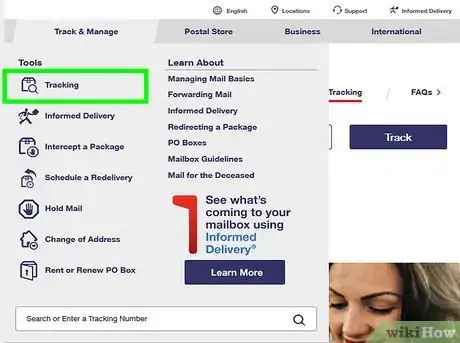
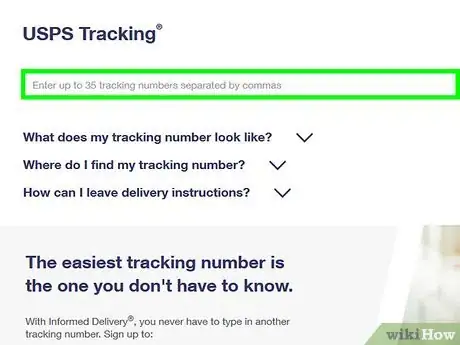
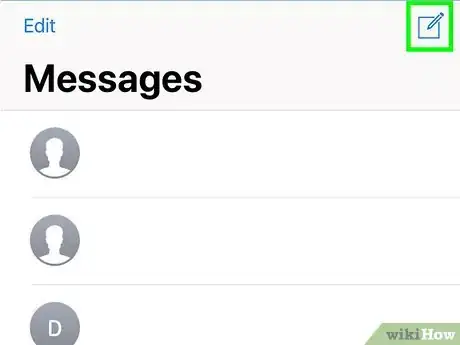
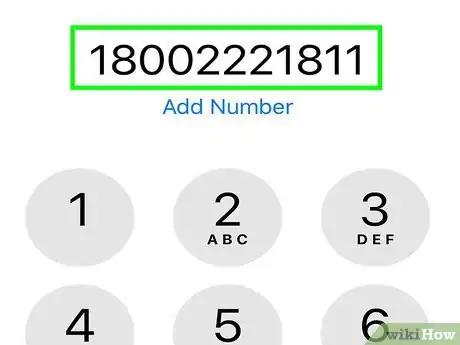

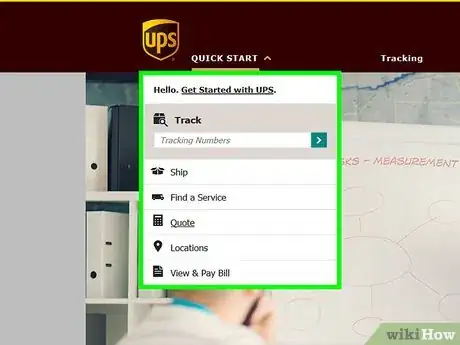

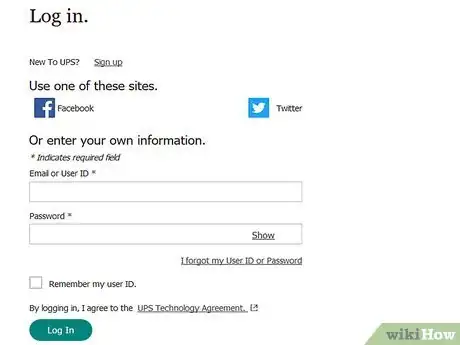
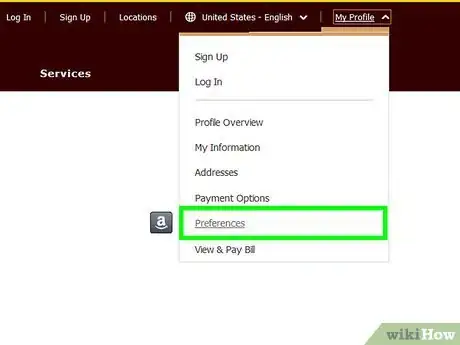



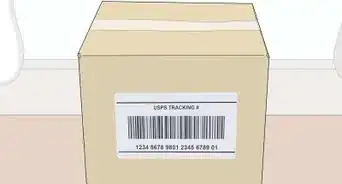

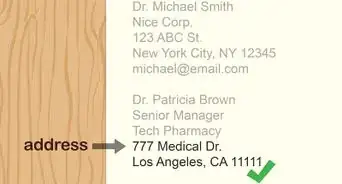


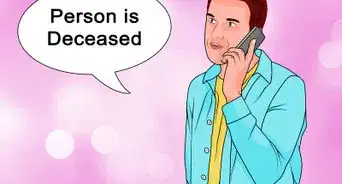
-Step-12-Version-2.webp)