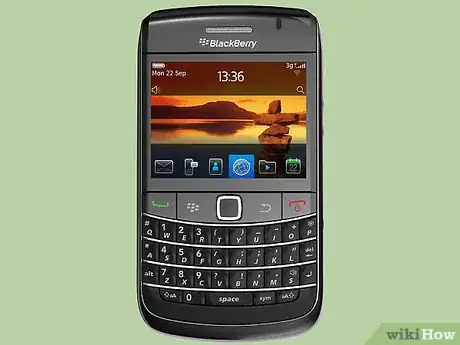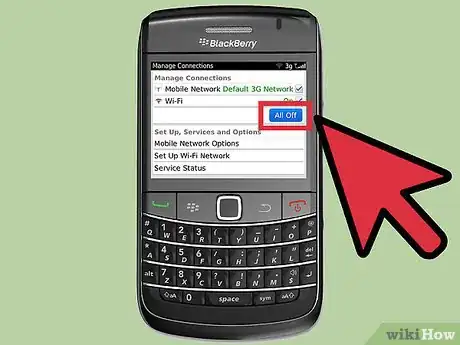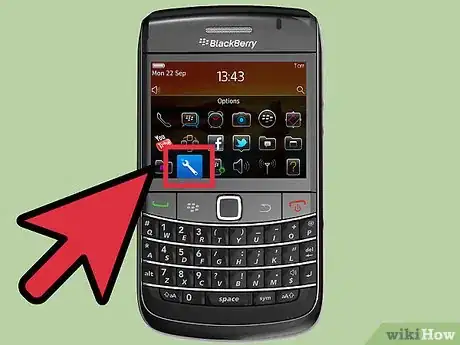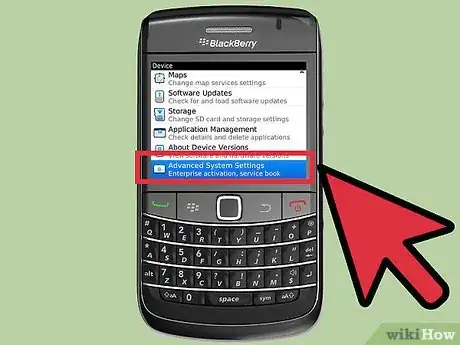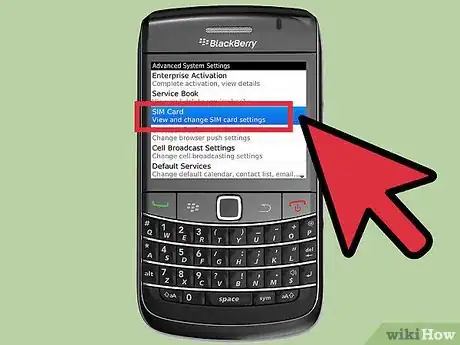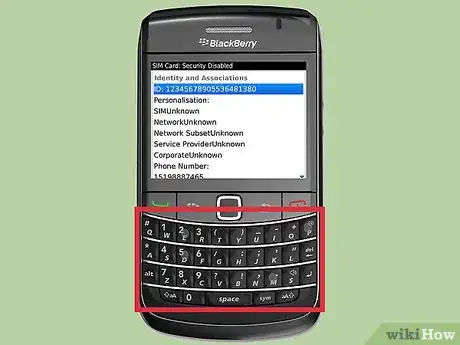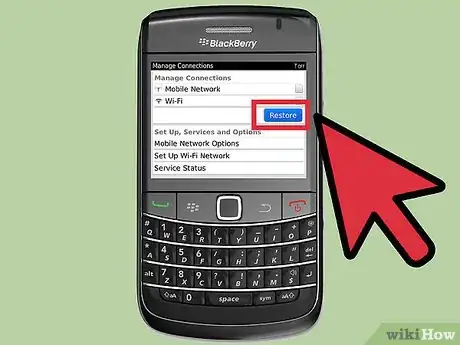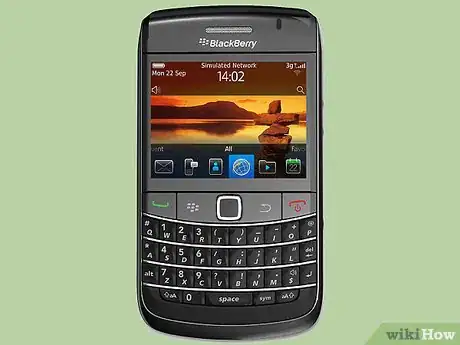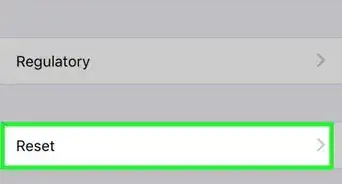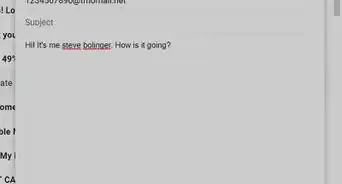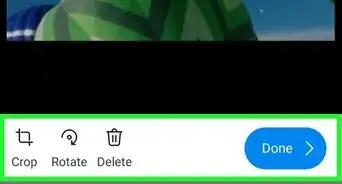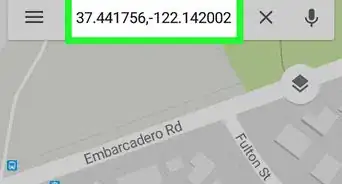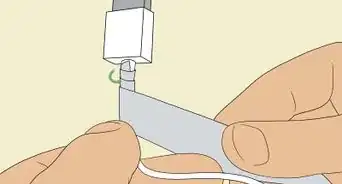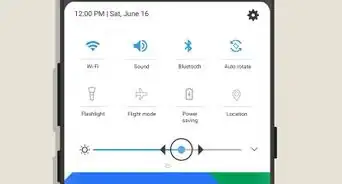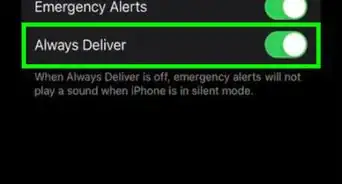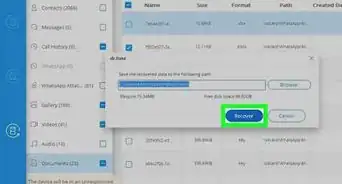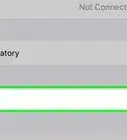wikiHow is a “wiki,” similar to Wikipedia, which means that many of our articles are co-written by multiple authors. To create this article, volunteer authors worked to edit and improve it over time.
This article has been viewed 108,058 times.
Learn more...
Unlock a BlackBerry Bold 9700 by following these steps. A BlackBerry Bold 9700 unlocked will work on any SIM card based phone network, such as AT&T, T-Mobile and all GSM networks. In order to fully unlock your BlackBerry you will need an unlock code. This unlock code will remove the SIM lock that comes on many SIM based BlackBerry cell phones by default. Once this SIM lock is removed, you will be free to use your BlackBerry Bold with any GSM or SIM card based mobile phone carrier you wish.
Steps
-
1Search internet for mobile phone unlocking websites. You will come across a thousand websites who can do this. Choose which ever you like. Do look for price comparisons and the unlocking instructions. Recheck the Model number and Network to which your phone is locked to and the IMEI number before placing an order. If you made any mistakes in these details these people will never give you a refund! Before placing an order ask them about the conditions for getting a full refund in the case of a code failure.
-
2Ensure a SIM Card is inserted.Advertisement
-
3Go to 'Manage Connections'.
-
4Click on 'Turn All Connections Off'.
-
5Go to 'Options'.
-
6Click on 'Advanced Options'.
-
7Click on 'SIM Card'.
-
8Type 'MEPD' (letters will not appear on-screen but a menu will pop up).
-
9Type 'MEP2' (user will be prompted to enter MEP code).
-
10Enter the MEP2 code (CONFIRM you get "Code Accepted" message).
- If you also have a MEP4 code, type 'MEP4' (you will be prompted to enter MEP code).
- Enter the MEP4 code (CONFIRM you get "Code Accepted" message)
-
11Reboot device.
-
12Go to 'Manage Connections'.
-
13Click on 'Restore Connections'.
-
14Device is now unlocked.