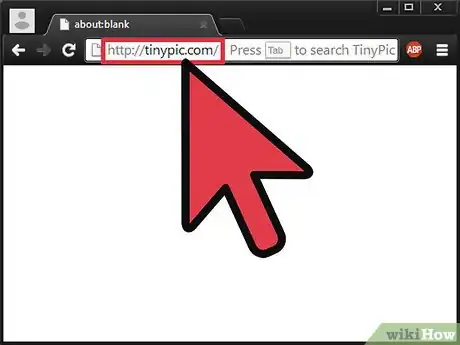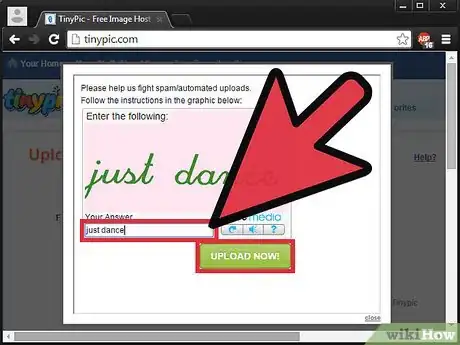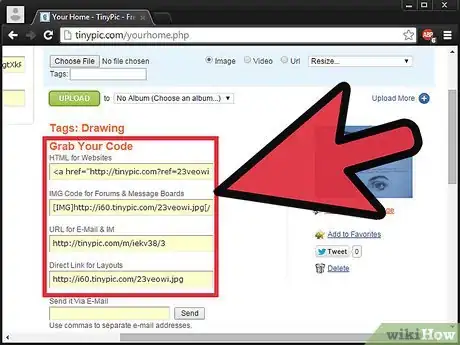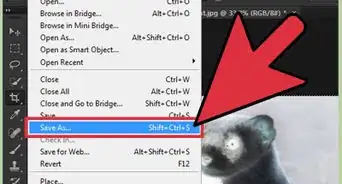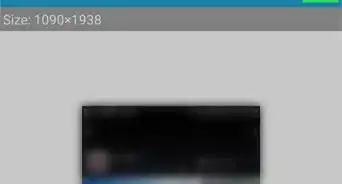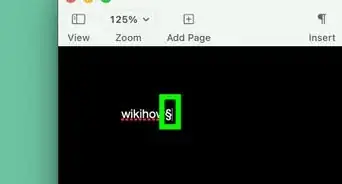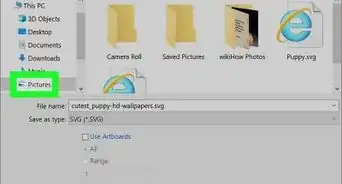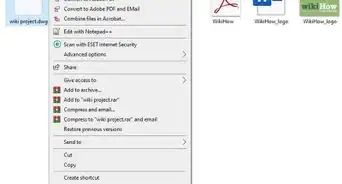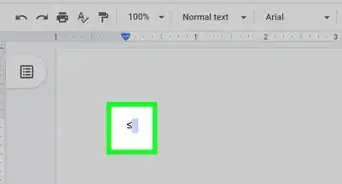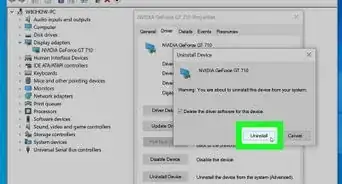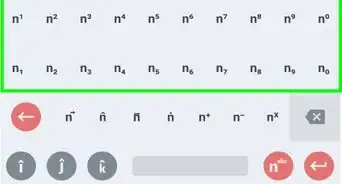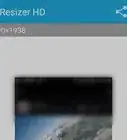X
wikiHow is a “wiki,” similar to Wikipedia, which means that many of our articles are co-written by multiple authors. To create this article, volunteer authors worked to edit and improve it over time.
This article has been viewed 39,800 times.
Learn more...
"TinyPic is a photo and video sharing service, owned and operated by Photobucket.com, that allows users to upload, link and share, images and videos on the Internet."[1] This wikiHow will show you how to upload images to TinyPic for sharing.
Steps
-
1Visit the TinyPic homepage. Open a web browser and go to http://tinypic.com.
-
2Browse your device for the image file. Click the Choose File button at the top of the upload form.Advertisement
-
3Tag your image (optional). This is to link your photo to the website's categories.
-
4Resize your image (optional).
-
5Submit the image to be uploaded. Click the big green UPLOAD NOW! button.
-
6Complete the CAPTCHA. Follow the instructions provided by entering the text shown into the text box right underneath. Press UPLOAD NOW! to submit.
- Click the arrow button to load new text.
- You can opt for audio captcha by clicking the sound icon.
-
7Wait to redirected to the image info page where you will see a listing of links and code. To copy, highlight with mouse and press Ctrl+C or right click and press Copy. To paste, press Ctrl+V or right click and press Paste.
Advertisement
Community Q&A
-
QuestionWhy does my uploaded image always fail?
 Community AnswerMaybe the image is an unsupported file type, try changing the name to "(insert image name here).jpg" or something.
Community AnswerMaybe the image is an unsupported file type, try changing the name to "(insert image name here).jpg" or something. -
QuestionWhy is my uploaded image sideways?
 Community AnswerSome softwares will automatically rotate images as a corrective measure. The best option would probably be to rotate the image in Photoshop or another image editing program, save it, and upload it again.
Community AnswerSome softwares will automatically rotate images as a corrective measure. The best option would probably be to rotate the image in Photoshop or another image editing program, save it, and upload it again.
Advertisement
About This Article
Advertisement