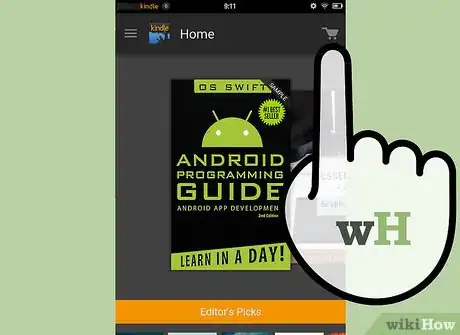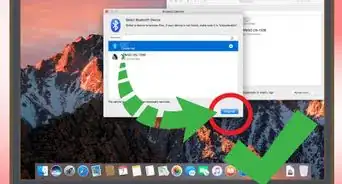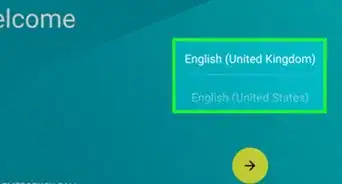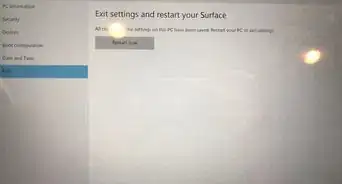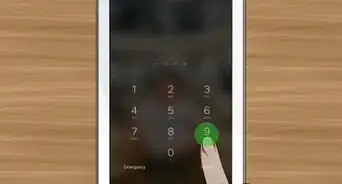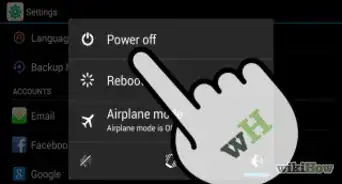X
wikiHow is a “wiki,” similar to Wikipedia, which means that many of our articles are co-written by multiple authors. To create this article, volunteer authors worked to edit and improve it over time.
This article has been viewed 29,961 times.
Learn more...
Kindle Fire HD is Amazon’s tablet that boasts a stunning HD display, faster processor, and longer battery life. You can access the internet, Amazon e-book services, and more on this device. This gadget is considered to be one of the more worthy tablets on the market.
Steps
Part 1
Part 1 of 3:
Charging the Kindle Fire HD
-
1Charge the device. Look in the box to find the charging cable, which should come with your Kindle.
-
2Plug the charging jack (smaller end) into the the Kindle Fire’s charging port on the bottom.Advertisement
-
3Plug the other end into a wall outlet. You can check if your battery is fully charged when you swipe down from the top of the screen and tap More > Device, you’ll see the Battery Remaining as full.
Advertisement
Part 2
Part 2 of 3:
Initial Setup
Part 3
Part 3 of 3:
Using Kindle Fire HD
-
1Download books. Tap the "Store" button and browse through the selection of books.
- Check out the free books first before purchasing paid ones.
-
2Transfer music and other media. Connect your Kindle to your PC using the USB cable that came with it. Once connected, the Kindle should appear in My Computer, much like any other USB device. Copy and paste your media to a folder in the Kindle Fire.
-
3Download apps and games. Head to the "Apps" menu, and tap on the "Store" button in the upper-right corner. Browse the different categories of utility apps, games, and magazines.
- To download the apps, just tap on “Install.”
Advertisement
Community Q&A
-
QuestionI was trying to download a book checked out from the library on my computer, but it downloaded from Amazon for $35.99. How do I delete the charge from Amazon?
 Community AnswerContact Amazon's customer service line and ask them to cancel the order and refund the charges.
Community AnswerContact Amazon's customer service line and ask them to cancel the order and refund the charges. -
QuestionCan the Amazon Kindle fire do the same functions that tablets such as iPad can do?
 Community AnswerNo. If you want a cheaper tablet than an iPad with similar functionality, go for an Android tablet. The Kindle Fire uses Amazon's app store, which is not nearly as full of apps as the Google Play Store or Apple App Store.
Community AnswerNo. If you want a cheaper tablet than an iPad with similar functionality, go for an Android tablet. The Kindle Fire uses Amazon's app store, which is not nearly as full of apps as the Google Play Store or Apple App Store. -
QuestionHow do I increase the volume for watching movies?
 Community AnswerThere is a long bar on the side of the Kindle. Press it at the top and the volume should come up.
Community AnswerThere is a long bar on the side of the Kindle. Press it at the top and the volume should come up.
Advertisement
About This Article
Advertisement