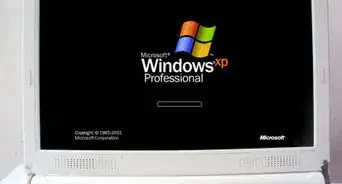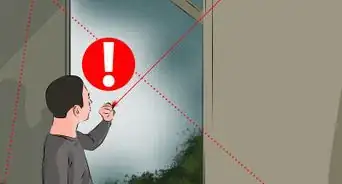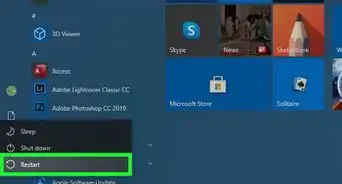X
wikiHow is a “wiki,” similar to Wikipedia, which means that many of our articles are co-written by multiple authors. To create this article, volunteer authors worked to edit and improve it over time.
This article has been viewed 35,261 times.
Learn more...
Taking a shot with a remote frees you up to move around your shoot and make adjustments as needed. This article will tell you how to do it.
Steps
-
1Be sure that you have the remote. For the Nikon D70, it is an ML-L3 (or the ML-L1). There are also third party remotes that you can get.
-
2Determine if you are going to use Single Frame or Continuous.Advertisement
-
3Put your camera on a tripod. No reason to use the remote if you are holding the camera.
-
4Press the shooting mode button. Rotate the command dial (on the back of the camera) until the self timer symbol appears. This is a circle with a line through part of it.
-
5Decide if you want to delay the remote activation or not.
-
6Frame your photograph and focus.
-
7Depress the button on the remote. Depending on if you chose to delay the activation, or not, your camera will take a picture.
Advertisement
References
- Nikon D70 User's Manual
- Nikon D70s/D70 Magic Lantern Guide
About This Article
Advertisement