X
wikiHow is a “wiki,” similar to Wikipedia, which means that many of our articles are co-written by multiple authors. To create this article, volunteer authors worked to edit and improve it over time.
The wikiHow Tech Team also followed the article's instructions and verified that they work.
This article has been viewed 32,599 times.
Learn more...
As a Gmail user, you can video chat with friends and family directly from within Gmail as long as you and your contacts have the Hangouts plugin installed to your Internet browser. To video chat in Gmail, you must download and install the Google Hangouts plugin, sign in to Gmail on your computer, and call your friend from the chat window.
Steps
Part 1
Part 1 of 2:
Using Video Chat in Gmail
-
1Navigate to the official webpage for the Google Hangouts plugin at https://www.google.com/tools/dlpage/hangoutplugin.
-
2Click on “Download Plugin,” then select the option to save the installer file to your desktop.Advertisement
-
3Close all open browser sessions, then double-click on the Hangouts plugin installer file located on your desktop.
-
4Follow the on-screen instructions to install the plugin to your Internet browser.
-
5Launch your Internet browser when installation is complete.
-
6Sign in to your Gmail account at https://mail.google.com/. The Google Chat list will display in the left sidebar of Gmail below your email folders.
-
7Point to the contact with whom you want to video chat in the chat list, then click on the video camera icon displayed next to their details. Google Hangouts will invite your friend to join a video call.
- If there is no camera icon located next to your friend’s name, you must invite that friend to install the Google Hangouts plugin to his or her Internet browser. Instruct your friend to open a Google chat window, select “More,” and follow the prompts to install the Google Hangouts plugin. If your friend isn’t interested in downloading the Hangouts plugin, you can still have a one-way video chat or voice chat.
-
8Wait for your friend to accept the video chat invitation. You will now be able to see your friend and conduct a video chat session.
Advertisement
Part 2
Part 2 of 2:
Troubleshooting Video Chat in Gmail
-
1Run the “Program Install and Uninstall troubleshooter” tool courtesy of Microsoft if you receive a “1603 error” when trying to install the Hangouts plugin on a Windows-based computer. This error normally means upgrades and installations are not working properly on your computer. Go to Microsoft’s website at https://support.microsoft.com/en-us/mats/program_install_and_uninstall, and click on “Run now” to have these issues automatically repaired in Windows.[1]
-
2Switch to desktop mode if you experience problems using video chat in Windows. The modern Windows 8 user interface does not currently allow web browsers to use plugins, including the Google Hangouts plugin. Switch to desktop mode, then attempt to use the service again.
- Press the Windows logo key to toggle between the modern interface and desktop mode, or touch or click the desktop tile to switch to the desktop environment if currently logged in to the modern interface.
-
3Try using headphones if you experience problems with echoing when using video chat in Gmail. This can help resolve feedback problems associated with your computer’s speakers and microphone.
-
4Verify that your webcam, speakers, and microphone are enabled, plugged in to your computer, and not being used by other programs if you cannot see or hear your friend during video chat sessions. Problems with visibility and audio are often caused by faulty or disabled hardware owned by you or your friend.
-
5Try updating or installing new drivers for your webcam if the webcam fails to work or you are unable to see your friend. Updated drivers can be installed by running automatic updates in Windows or on Mac OS X, or can be downloaded directly from the webcam manufacturer’s website.
Advertisement
References
About This Article
Advertisement
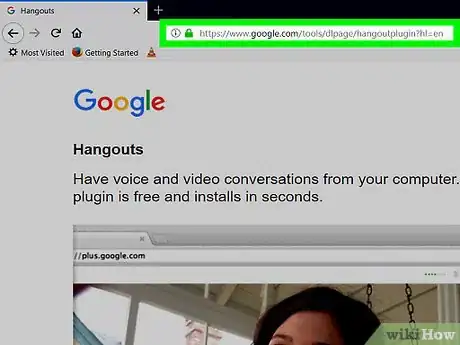
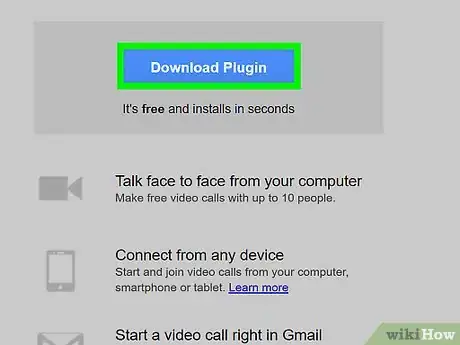
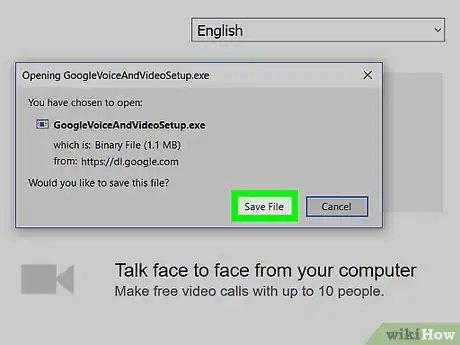
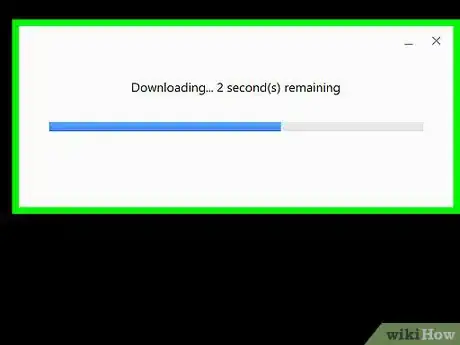
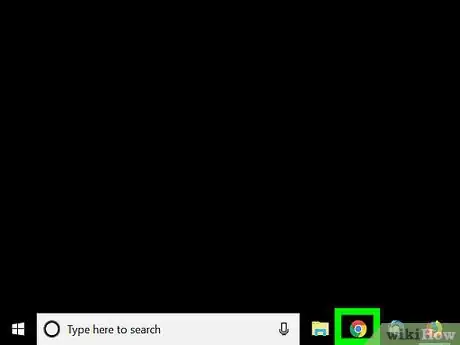
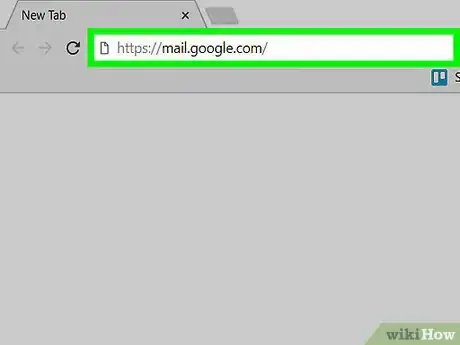
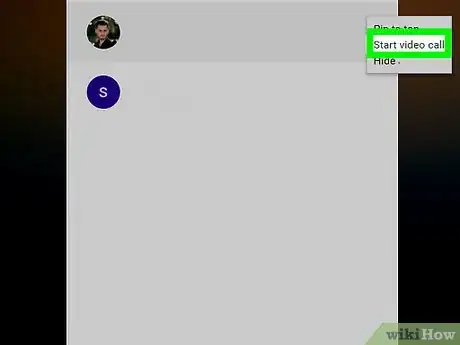
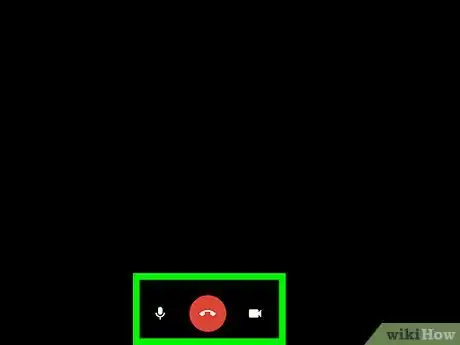
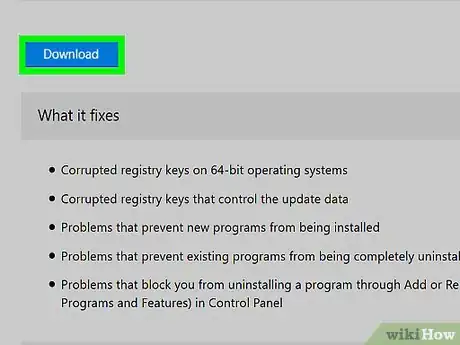
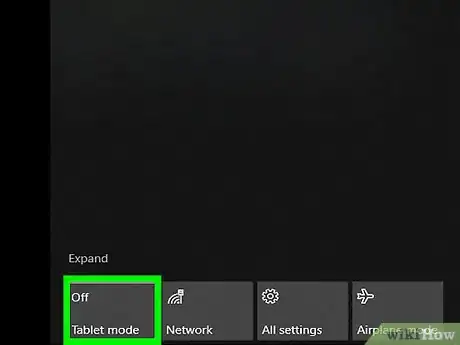

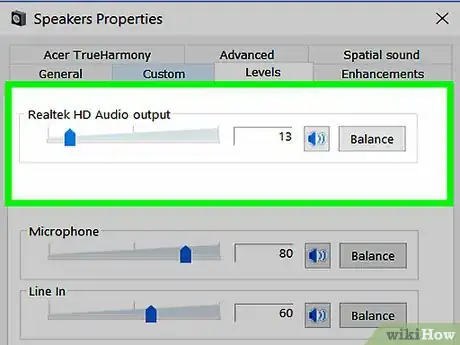
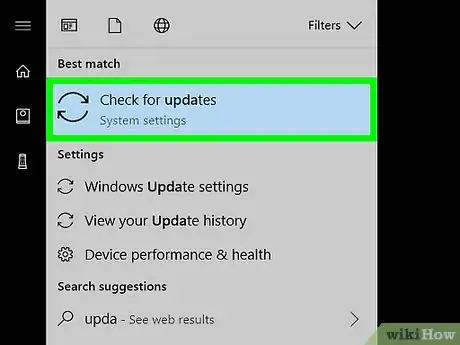
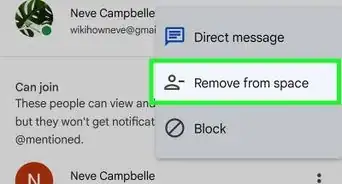


-Step-8-Version-2.webp)
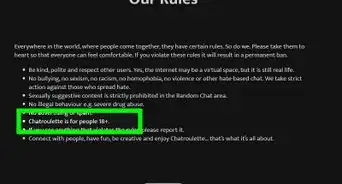

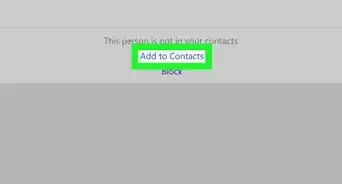

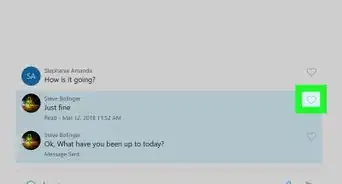
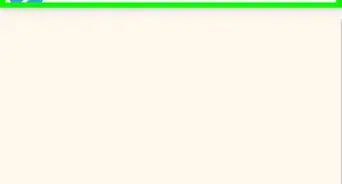
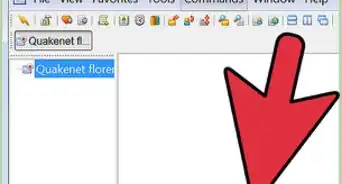

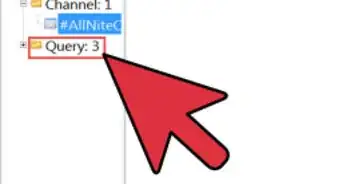

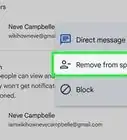
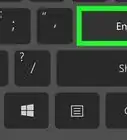

-Step-8-Version-2.webp)



































