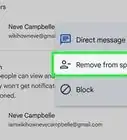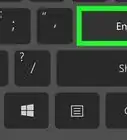X
wikiHow is a “wiki,” similar to Wikipedia, which means that many of our articles are co-written by multiple authors. To create this article, 17 people, some anonymous, worked to edit and improve it over time.
This article has been viewed 88,577 times.
Learn more...
So you want to ask someone something in IRC but you don't want everyone to see it?
Steps
-
1Make sure you're identified.
-
2Click in the chat bar and type: /msg (whoever) (message).Advertisement
-
3For example, if you wanted to private message, say, a user named "wikiHowian", you'd type this: /msg wikiHowian Hi. Then the person you messaged would have a message saying "Hi." on it.
-
4After you've typed that, the name you just messaged will appear. Wait for it to change colors.
-
5Click on it when it does change colors. That will mean the other person messaged you back.
-
6Read and start conversation.
Advertisement
Warnings
- If you use this feature to harass or have cyber sex and the like, in most channels, you will be caught and banned.⧼thumbs_response⧽
Advertisement
About This Article
Advertisement
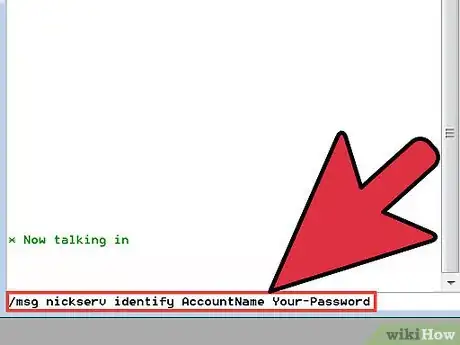
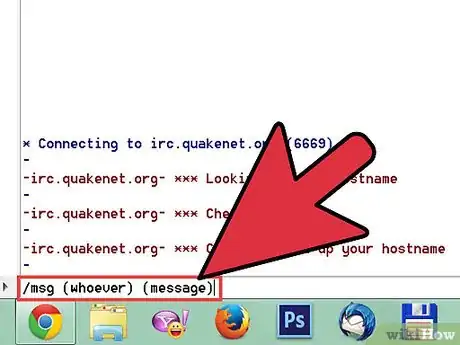
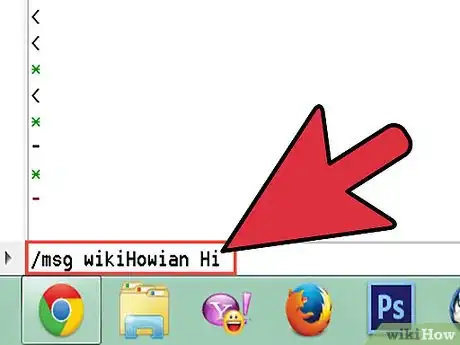
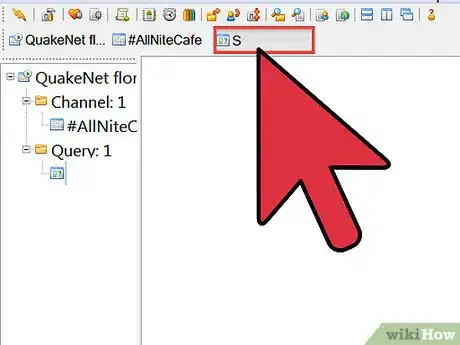
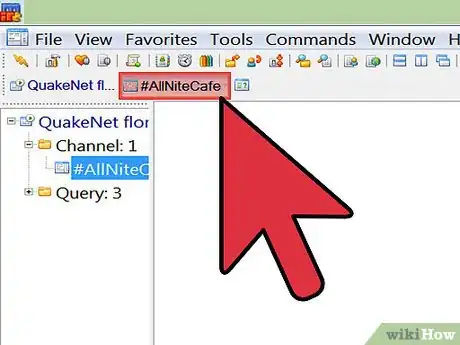
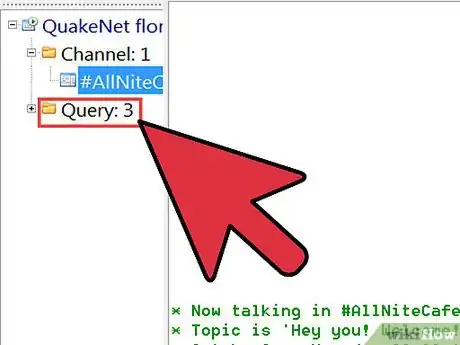
-Step-8-Version-2.webp)
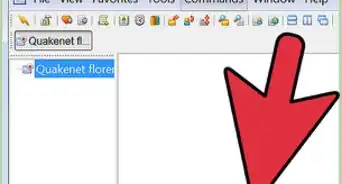
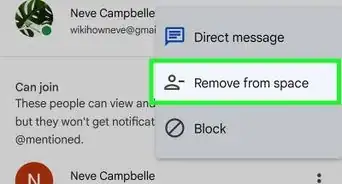


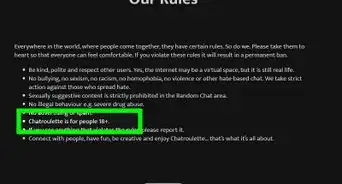

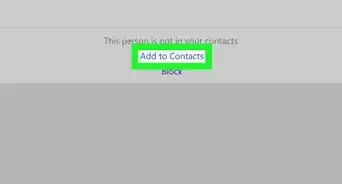
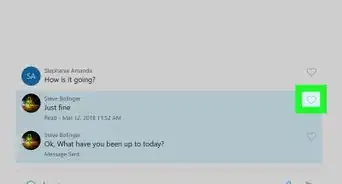

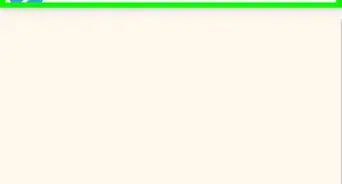

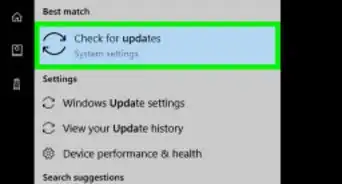
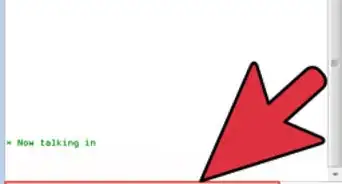
-Step-8-Version-2.webp)