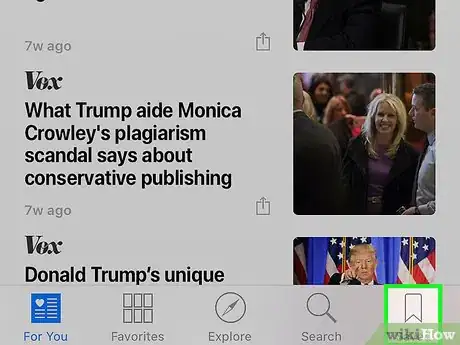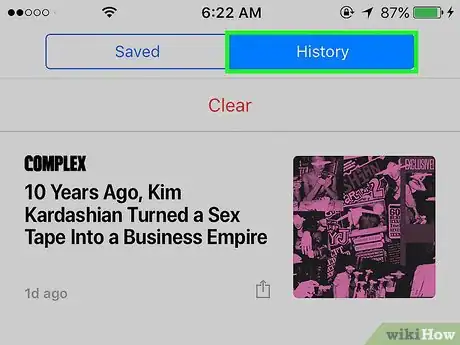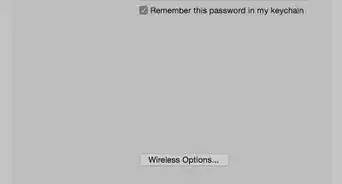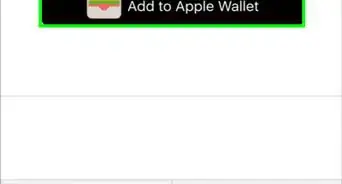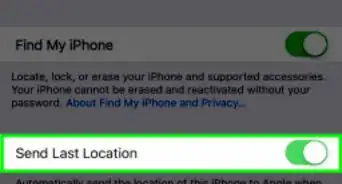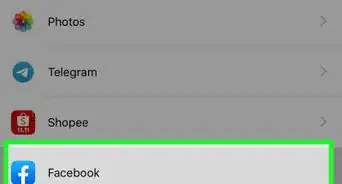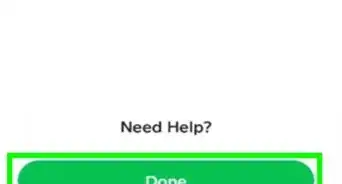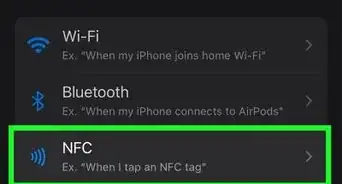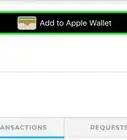X
This article was co-authored by wikiHow Staff. Our trained team of editors and researchers validate articles for accuracy and comprehensiveness. wikiHow's Content Management Team carefully monitors the work from our editorial staff to ensure that each article is backed by trusted research and meets our high quality standards.
This article has been viewed 10,405 times.
Learn more...
This wikiHow teaches you how to access your reading history in the iPhone’s News app.
Steps
-
1Open the News app. The icon looks like a small newspaper on a red background and is located on the Home Screen.
-
2Tap Saved. It is located on the bottom right corner of the screen and has a ribbon icon.Advertisement
-
3Tap History. The button is in the top center of the screen. This will display your viewing history where you can see and access past articles you have read before.[1]
Advertisement
References
About This Article
Advertisement