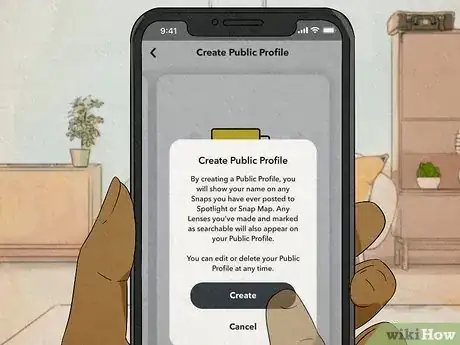This article was co-authored by wikiHow staff writer, Eric McClure. Eric McClure is an editing fellow at wikiHow where he has been editing, researching, and creating content since 2019. A former educator and poet, his work has appeared in Carcinogenic Poetry, Shot Glass Journal, Prairie Margins, and The Rusty Nail. His digital chapbook, The Internet, was also published in TL;DR Magazine. He was the winner of the Paul Carroll award for outstanding achievement in creative writing in 2014, and he was a featured reader at the Poetry Foundation’s Open Door Reading Series in 2015. Eric holds a BA in English from the University of Illinois at Chicago, and an MEd in secondary education from DePaul University.
This article has been viewed 66,145 times.
Learn more...
Curious about how subscriptions on Snapchat work? Figuring out what’s going on with Snapchat subscriptions is a breeze, and we’re here to break all of this down for you. In this article, we’ll cover why your friends might have subscription buttons on their profile, how you can get a subscription button on your own if you’d like, and how subscriptions work.
Steps
What does it mean to subscribe to someone on Snapchat?
-
If you subscribe to a user on Snapchat, their stories will show up in your feed. Snapchat subscriptions allow you to view stories shared by public profiles and users. When you subscribe to someone, their stories will continue to show up in your feed—even if the two of you aren’t friends.[1] X Research source [2] X Research source
- Many people subscribe to popular influencers, brands, and celebrities they like.
How do I subscribe to someone on Snapchat?
-
Click the yellow “Subscribe” button on their profile page to subscribe. Open up a user’s profile by tapping on their name. If the profile is public, there will be a yellow “Subscribe” button under their bitmoji. Tap that and you’re subscribed!
- You can find profiles to follow in the Discovery Spotlight tab, which will show you popular random posts from users you don’t know.[3] X Research source
- If there is no subscription button, it means that their profile isn’t public.
Why does it say “subscribe” instead of “add friend?”
-
1If a friend’s profile has a “subscribe” button, they un-friended you. Unfortunately, this only happens if someone who used to be your friend un-friends you. They’re okay with you still subscribing and watching their stories, though. If you’re okay with that, go ahead and subscribe, although you may want to unfriend them if you don’t appreciate them unfriending you.[4] X Research source
-
2If their profile is public, you can’t send them a friend request. You cannot add public profiles as friends—they have to send you a request manually. The content from a public account appears as a subscription, so all you can do is hit the “subscribe” button to get your friend’s stories to show up in your feed.
- While you can message and communicate directly with a friend, you can only view a subscription’s content. Ask your friend to add you the next time you see them IRL so you two can communicate over Snapchat.
How do I get a subscription button on my Snapchat profile?
-
1You must meet 4 requirements to qualify for a subscription button. You can change a few settings to automatically display a subscription button, but a few things have to be true first. You must:[5] X Research source
- Be at least 18 years old.
- Have an account older than 24 hours.
- Adhere to the community guidelines (no bans or warnings).
- At least one of your friends must have a friend of their own.
-
2If you qualify, change your profile settings to get a subscription button. Go to your settings by tapping the cog at the top right of your account page. Then, scroll down to “Who Can…” and you should see “Contact Me,” “View My Story,” and “See My Location.” Change all of these settings to “Everyone.” Go back to the account page and scroll down to “Spotlight & Snap Map.” Tap the three dots and select “Create Public Profile.” Follow the prompts to complete the walkthrough and you’ll get a subscription button.[6] X Research source
- Keep in mind, your snap stories are now out there for literally anybody to see. Make sure that you never post personal information, share anything that might come back to bite you, or break any of Snapchat’s rules.
Are subscriptions on Snapchat free?
How do I unsubscribe from someone on Snapchat?
-
To unsubscribe from someone, click their profile and hit “Unsubscribe.” View the person’s story and tap their account name. This will bring the options menu up. Tap the “unsubscribe” button and voila! You’ll no longer see that user’s stories pop up in your feed.[7] X Research source
- You can also unsubscribe by searching their name in the search bar and tapping the “unsubscribe button” on the right side of the account name.
You Might Also Like
 What Does
What Does
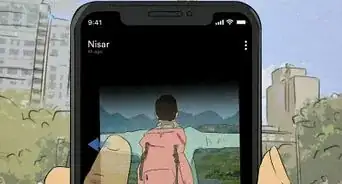 How to Half Swipe on Snapchat to Read Messages Secretly
How to Half Swipe on Snapchat to Read Messages Secretly
 How to Find, Edit, and Save Drafts in TikTok
How to Find, Edit, and Save Drafts in TikTok
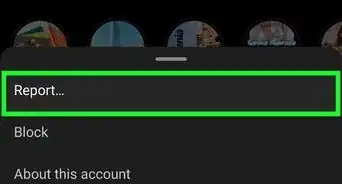
 How to See Your Watch History on TikTok in 5 Easy Steps
How to See Your Watch History on TikTok in 5 Easy Steps

 100 Cute, Funny, and Hype Comments for Social Media Posts
100 Cute, Funny, and Hype Comments for Social Media Posts

 What Does the 🙌🙏 Two Hands Emoji Mean?
What Does the 🙌🙏 Two Hands Emoji Mean?
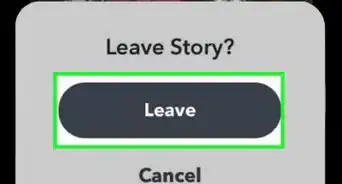
 What Does the Lock Mean on Snapchat?
What Does the Lock Mean on Snapchat?
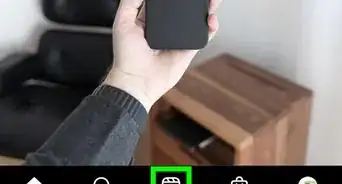
 Can You Hide Liked Tweets on Twitter?
Can You Hide Liked Tweets on Twitter?
 How to Respond to Compliments on Social Media: A Guide to Replying on Facebook, Instagram, and Snapchat
How to Respond to Compliments on Social Media: A Guide to Replying on Facebook, Instagram, and Snapchat
References
- ↑ https://kiiky.com/what-does-subscribe-mean-on-snapchat/
- ↑ https://www.creatorhandbook.net/how-do-snapchat-subscriptions-work/
- ↑ https://www.distractify.com/p/why-does-it-say-subscribe-instead-of-add-friend-on-snapchat
- ↑ https://thisinterestsme.com/deleted-friend-snapchat/
- ↑ https://techozu.com/how-to-get-a-subscribe-button-in-snapchat/
- ↑ https://techozu.com/how-to-get-a-subscribe-button-in-snapchat/
- ↑ https://www.creatorhandbook.net/how-do-snapchat-subscriptions-work/
About This Article