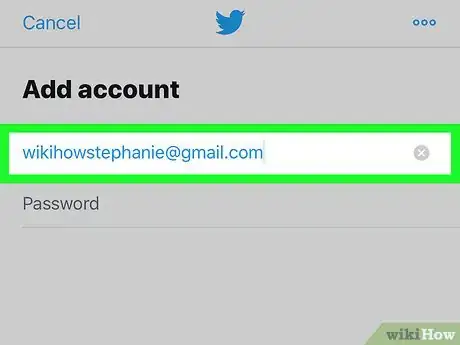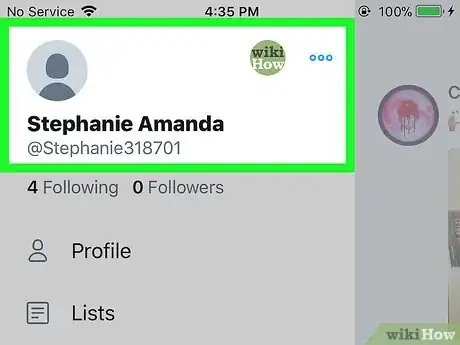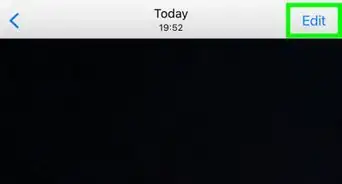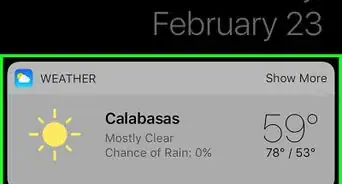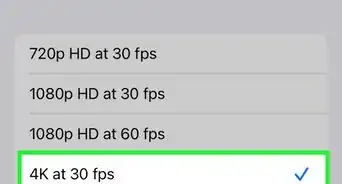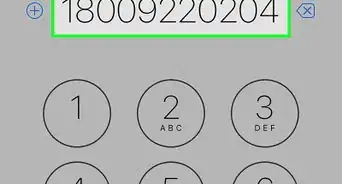This article was co-authored by wikiHow staff writer, Travis Boylls. Travis Boylls is a Technology Writer and Editor for wikiHow. Travis has experience writing technology-related articles, providing software customer service, and in graphic design. He specializes in Windows, macOS, Android, iOS, and Linux platforms. He studied graphic design at Pikes Peak Community College.
The wikiHow Tech Team also followed the article's instructions and verified that they work.
This article has been viewed 8,399 times.
Learn more...
This wikiHow teaches you how to add multiple accounts to Twitter using the iPhone and iPad app. The Twitter app for iPhone and iPad easily allows you to add accounts, as well as switch from one account to another.
Steps
Adding Another Account
-
1Open Twitter. It's the light-blue app with a white bird in the center.
- Log in to with your phone number, username, or email and password if you aren't logged in automatically.
-
2Tap your profile image. It's in the top-left corner and will slide an overview menu from the left side of the screen.Advertisement
-
3Tap ⋯. It's the button with three dots in the upper-right corner of the side menu. This will take you to the Accounts page.
-
4Tap Add an existing account. It's the second option on the page.
- You can tap Create a new account and follow the prompts if you want to create and add a new account.
-
5Enter the phone number, username, or email address for the account.
-
6Enter the password.
-
7Tap Log in. This will log you into the new account you just added and you will now be able to switch between these accounts easily.
Switch Between Twitter Accounts
-
1Open Twitter. It's the blue icon with the white bird.
-
2Tap your profile image. It's in the upper-left corner and contains either your profile picture or a gray silhouette of a person. Tapping this icon will display an overview of your Twitter account.
-
3Tap the Twitter account. All Twitter accounts you are signed in to will be displayed at the top of your account overview. Tapping these profile images will instantly switch between Twitter accounts.