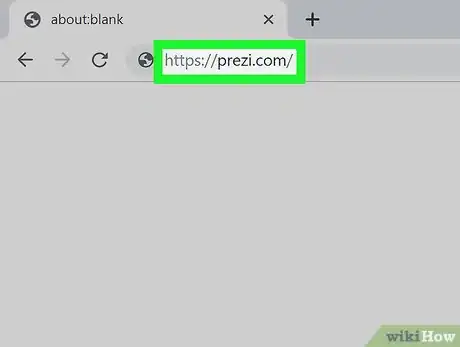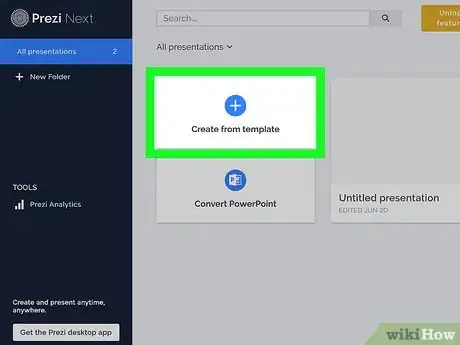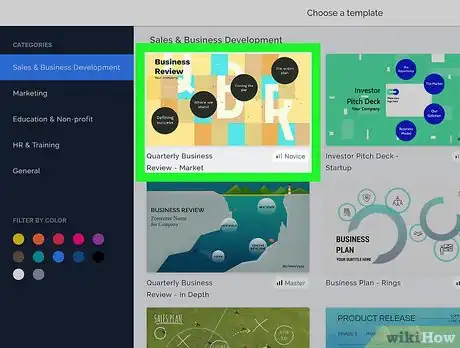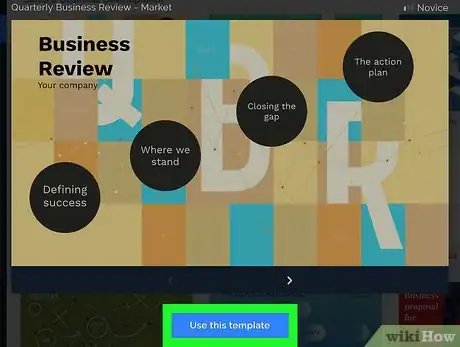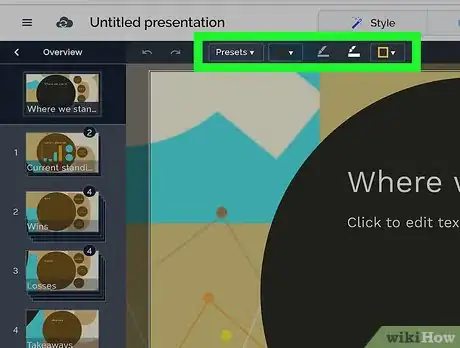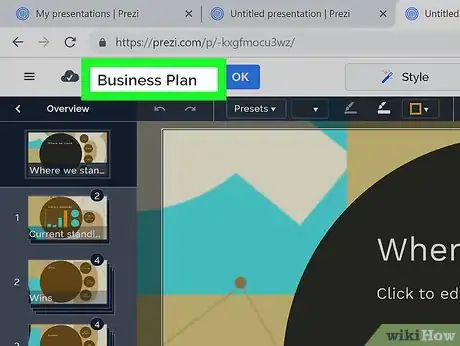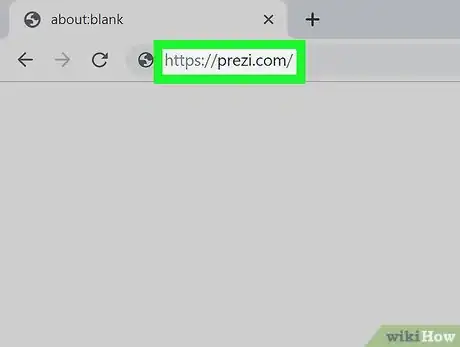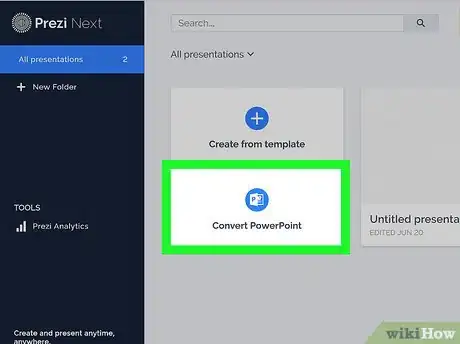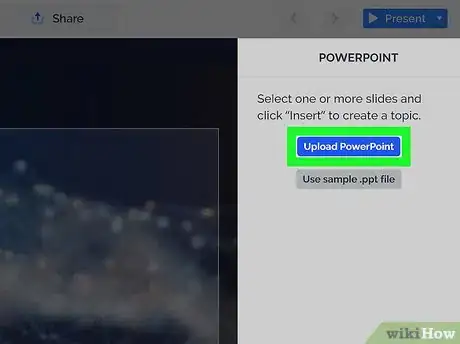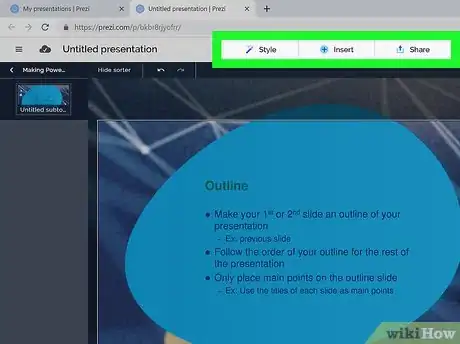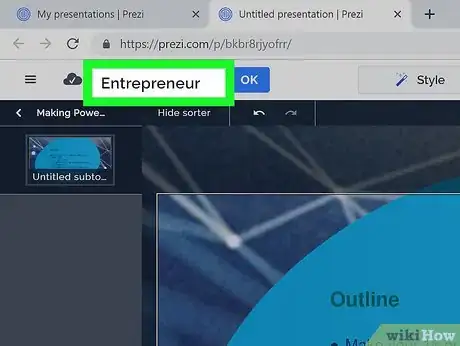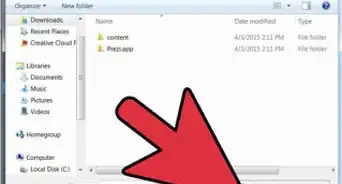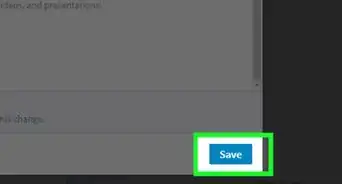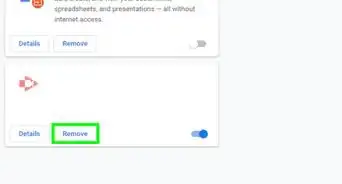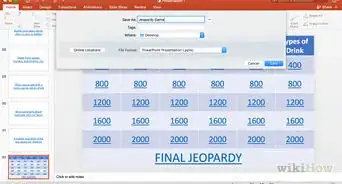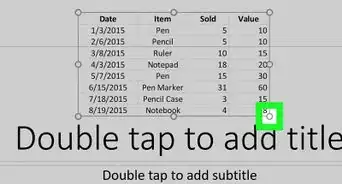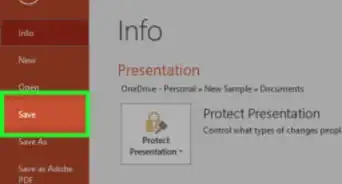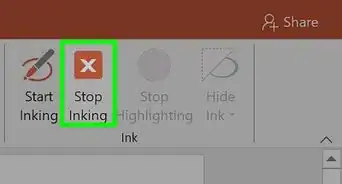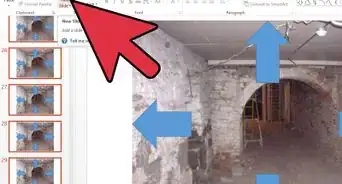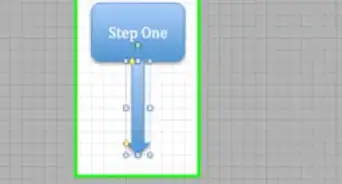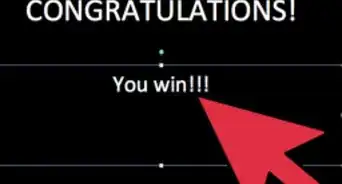This article was co-authored by wikiHow Staff. Our trained team of editors and researchers validate articles for accuracy and comprehensiveness. wikiHow's Content Management Team carefully monitors the work from our editorial staff to ensure that each article is backed by trusted research and meets our high quality standards.
This article has been viewed 33,599 times.
Learn more...
Prezi is a presentation creation web application that allows you to create presentations consisting of text, images, and videos. Prezi differs from traditional presentation software by using a single canvas and frames as opposed to conventional slides. This allows you to create dynamic, non-linear presentations. This article will walk you through the process of creating a new Prezi presentation.
Steps
Creating a New Presentation with a Template
-
1Go to the prezi page. Once there, log in using the email and password associated with your Prezi.com account to access your account's dashboard.
-
2Click the Create from template button in the upper left corner of the page. This will direct you to a new page with different presentation templates.Advertisement
-
3Select the template you want to use. Click on the template to see a preview of it.
-
4Click Use this template. This appears as a blue button beneath the template preview.
-
5Edit your presentation. Once you've selected a template, your presentation will open in a new window displaying the presentation editor.
-
6Enter a title and description for your new Prezi. Once you have your new presentation set up, you can title it and add a description.
Creating a New Presentation with Converted PowerPoint Slides
-
1Go to the prezi page. Once there, log in using the email and password associated with your Prezi.com account to access your account's dashboard.
-
2Click the Convert PowerPoint button in the upper-left corner of the page. This will direct you to a new menu where you can select a PowerPoint file to be converted into a Prezi presentation.
-
3Click Upload PowerPoint. This opens a new window where you can search for any PPT or PPTX files on your computer. Click Open to upload the slide deck to Prezi.
-
4Edit your presentation. Once the PowerPoint file is uploaded, all of its slides will be displayed in the sidebar on the right side of the screen. Click and drag each slide onto the Prezi template to insert them as topics and sub-topics in your presentation.
-
5Enter a title and description for your new Prezi. Once you're done editing, you can title your presentation and add a description.
Warnings
- Customizing a logo through the Theme Wizard is only available to users with a paid Prezi license.⧼thumbs_response⧽
- Prezis created with a free Prezi account will have a small watermark and be published on prezi.com/explore. *⧼thumbs_response⧽
Things You’ll Need
- Adobe Flash Player 9 or higher installed
- Minimum 1GB memory
- A scroll mouse / touchpad
- Internet Explorer 7 or higher, Firefox 3.0 or higher, or Safari 3 or higher
References
About This Article
1. Go to https://prezi.com and log in to your account.
2. Click Create from template or Convert PowerPoint.
3. Select the template you want to use.
4. Edit your presentation.