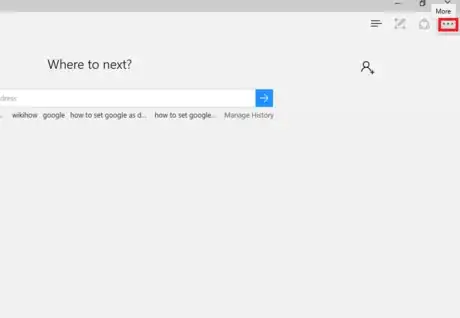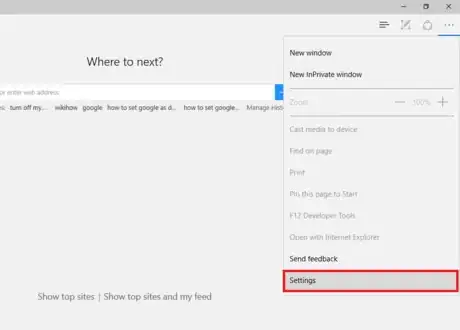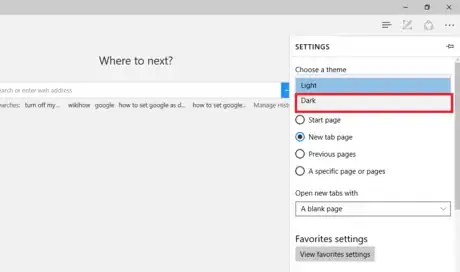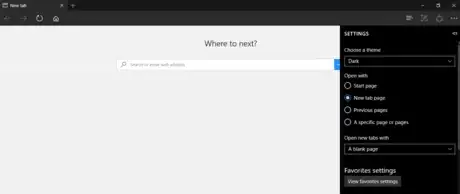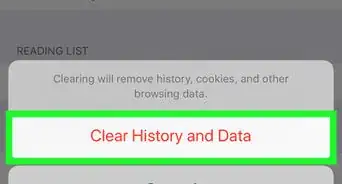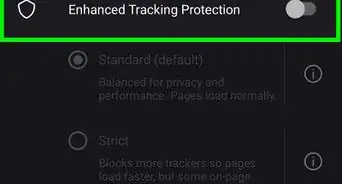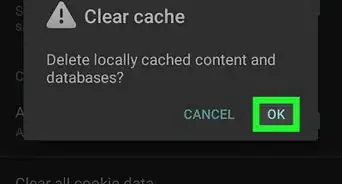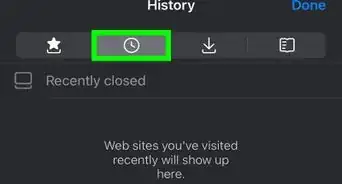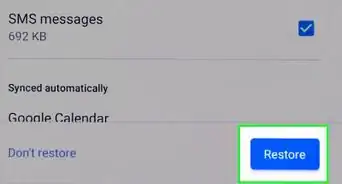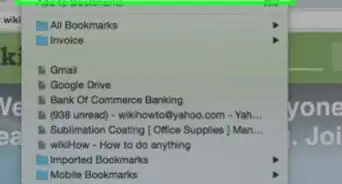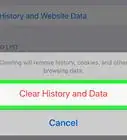X
wikiHow is a “wiki,” similar to Wikipedia, which means that many of our articles are co-written by multiple authors. To create this article, volunteer authors worked to edit and improve it over time.
This article has been viewed 12,540 times.
Learn more...
Microsoft Edge is a web browser developed by Microsoft for Windows 10 devices. Did you know that Edge has a dark theme? Using the dark theme can be extremely helpful for low-light conditions. This wikiHow shows you how to activate the dark theme in Microsoft Edge.
Steps
-
1Open Microsoft Edge. Navigate to the search box and type Edge in it. Select Microsoft Edge from the search results.
-
2Open the drop-down menu. Click on the 3 dots icon ( … ) at the top right corner.Advertisement
-
3Go to the settings. Select Settings from the drop-down menu.
-
4Activate the dark theme. Select Dark from the Choose a theme option.
-
5Finished. To turn off dark theme, just select Light from the same menu.
Advertisement
About This Article
Advertisement