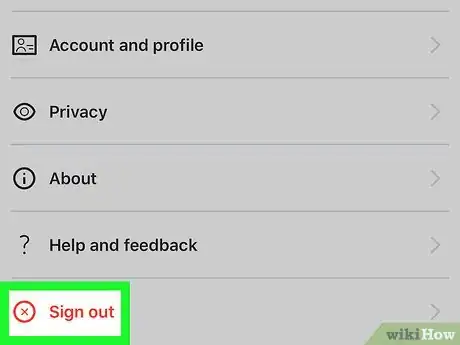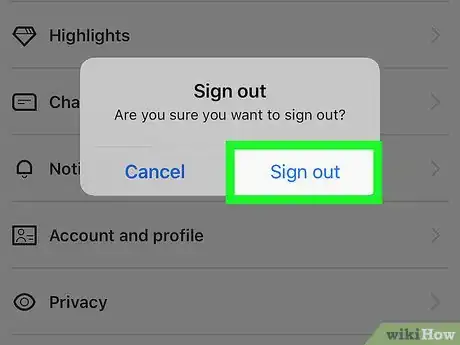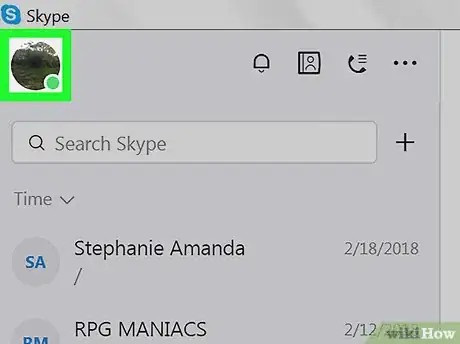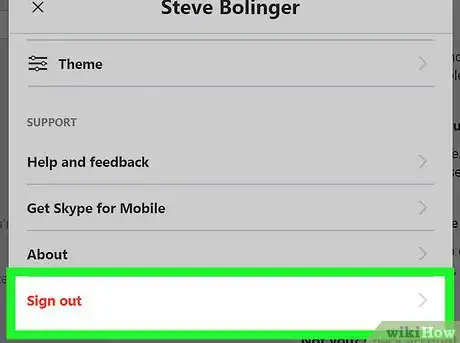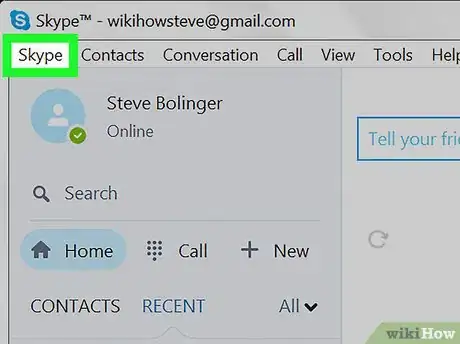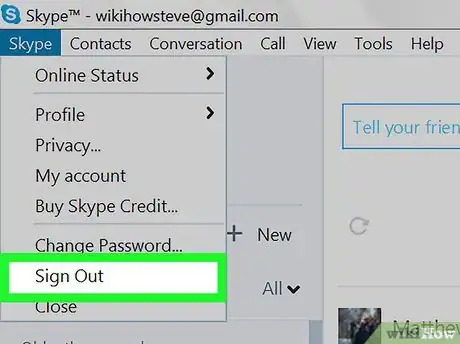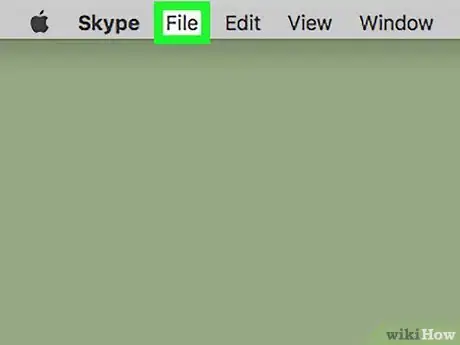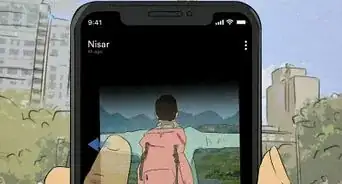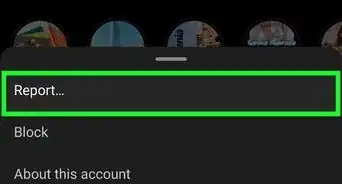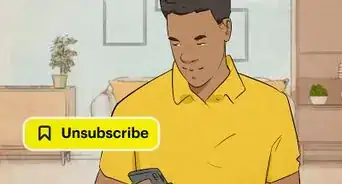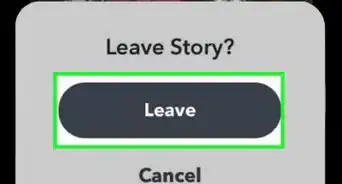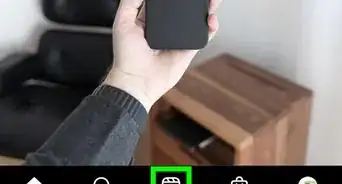This article was co-authored by wikiHow staff writer, Jack Lloyd. Jack Lloyd is a Technology Writer and Editor for wikiHow. He has over two years of experience writing and editing technology-related articles. He is technology enthusiast and an English teacher.
The wikiHow Tech Team also followed the article's instructions and verified that they work.
This article has been viewed 114,172 times.
Learn more...
This wikiHow will teach you how to logout of your Skype account. The exact process for logging out of Skype will depend on what kind of device and version of Skype you're using, but the steps are simple regardless. We'll walk you through exactly what you need to do step-by-step. Check out the steps below to get started!
Steps
On Mobile
-
1Open Skype. Tap the Skype app icon, which resembles a blue and white Skype symbol. This will open the Skype main page.
- If Skype opens to a login page, you're already logged out of Skype.
-
2Tap your profile picture. It's at the top of the screen.
- If you don't have a profile picture, tap instead your initials in the circle at the top of the screen.
Advertisement -
3Tap the Settings gear. You'll see this in the top-right corner of the screen. Doing so opens the Settings menu.
-
4Scroll down and tap Sign Out. It's at the bottom of the Settings menu.
-
5Tap Sign Out when prompted. This will log you out of Skype. If you want to log back in, you'll need to enter your email address (or phone number) and password to do so.
Using the Windows Skype App
-
1Open Skype if it isn't already open. Skype will save your login credentials by default so that you don't have to log back into it every time that you open it, which can create a security problem on shared computers.
- If Skype opens to a login page, you're already logged out of Skype.
-
2Click your profile icon. It's the profile picture in the top-left side of the Skype window. A drop-down menu will appear.
- If you haven't set a profile picture yet, this will just be a silhouette of a person on a colored background.
-
3Click Sign out. This option is at the bottom of the drop-down menu. Doing so will sign you out of Skype. The next time you want to open Skype, you'll have to enter your email address (or phone number) and password to log in.
Using Skype Classic on Windows
-
1Open Skype if it isn't already open. Skype will save your login credentials by default so that you don't have to log back into it every time that you open it, which can create a security problem on shared computers.
- If Skype opens to a login page, you're already logged out of Skype.
-
2Click Skype. This tab is in the top-left corner of the Skype window. A drop-down menu will appear.
-
3Click Sign Out. It's at the bottom of the drop-down menu. Doing so will sign you out of Skype, meaning that you'll need to enter your login information the next time you open Skype.
On Mac
-
1Open Skype if it isn't already open. Skype will save your login credentials by default so that you don't have to log back into it every time that you open it, which can create a security problem on shared computers.
- If Skype is open, make sure you click the Skype window to ensure that you have Skype options in the menu bar at the top of the screen.
- If Skype opens to a login page, you're already logged out of Skype.
-
2Click the File menu item. It's on the far-left side of the menu bar. A drop-down menu will appear.
-
3Click Sign Out. This option is at the bottom of the drop-down menu. Clicking this signs you out of Skype. You'll need to enter your email address (or phone number) and password the next time you open Skype if you want to log back in.
Community Q&A
-
QuestionMy Skype is now in Chinese and I need it back in English, what do I do?
 Community AnswerIn the menu bar, click Tools > Change Language. Then select "English".
Community AnswerIn the menu bar, click Tools > Change Language. Then select "English". -
QuestionWhat do I do if I try to log in and I am prompted to log out by Skype when I am not logged in?
 Community AnswerJust log out and then attempt to log back in. This is probably a glitch and will happen only once or twice - no computer program is perfect.
Community AnswerJust log out and then attempt to log back in. This is probably a glitch and will happen only once or twice - no computer program is perfect.
Warnings
- Closing Skype will not log you out of Skype.⧼thumbs_response⧽
About This Article
1. Open Skype.
2. Tap your profile photo.
3. Tap the gear icon.
4. Tap Sign Out.
5. Tap Sign Out.