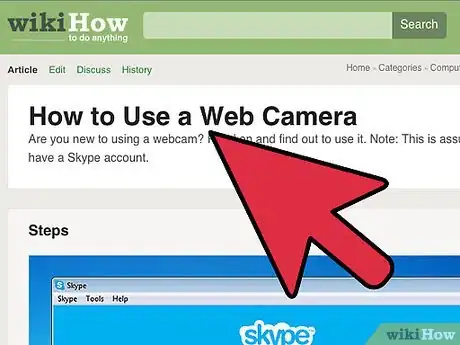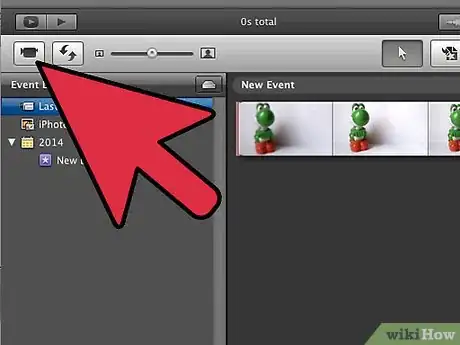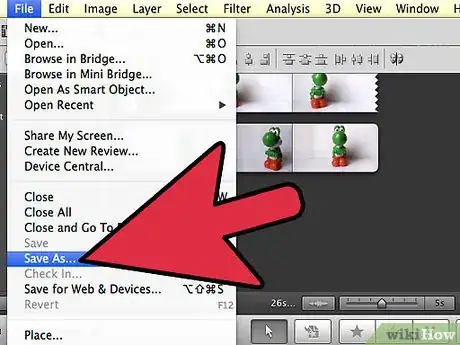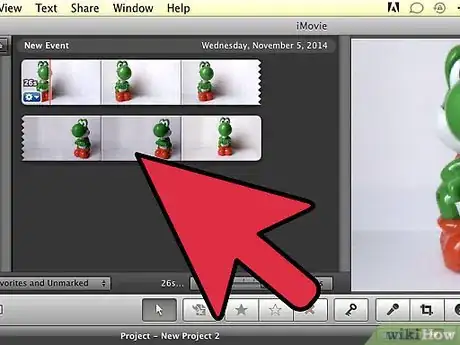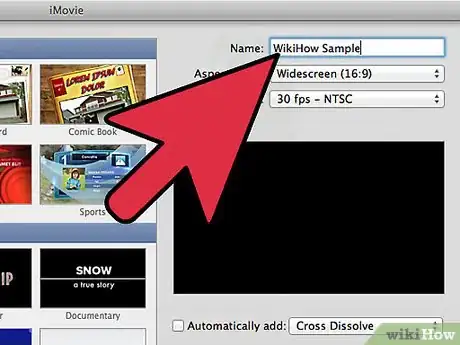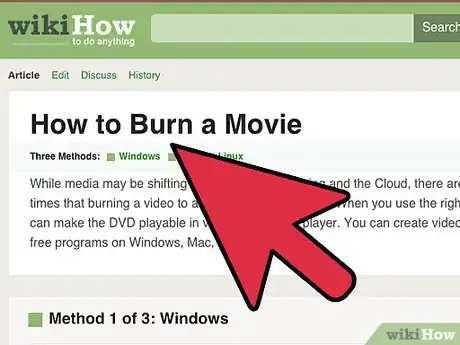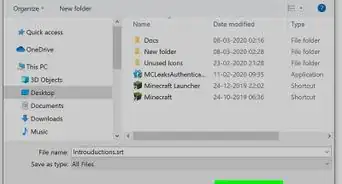X
wikiHow is a “wiki,” similar to Wikipedia, which means that many of our articles are co-written by multiple authors. To create this article, 71 people, some anonymous, worked to edit and improve it over time.
This article has been viewed 185,483 times.
Learn more...
Make your own home movies that you can store and edit on your computer, convert to CD Rom, e-mail.
Steps
-
1Obtain a webcam. You don't need to have one of those fancy little white round ones. You can get a cheap one from Walmart
-
2Choose Video Editing Software - Windows Movie Maker is available in Windows but if you are using a Mac try iMovie or Linux try AviDemux.Advertisement
-
3Check how to operate your webcam. Attach your camera to your computer via USB cord, normally included with camera. Make sure your camera is in WebCam mode. Find out how to put it in WebCam mode in your manual.
-
4Click Webcam video in Windows Movie Maker.
-
5Click Record to begin recording. It would be preferable if you put the computer down, and filmed an area, instead of just holding it.
-
6Click Stop to stop recording.
-
7Save the video.
-
8Start arranging movie clips. Drag your clips to the time-line/storyboard at the right side of the page.
-
9Click Visual Effects. You can add effects to your video clips, such as increasing the brightness, easing in on the picture, and more!
-
10Add titles at the beginning, end credits and transitions. This step is optional.
-
11Burn your movies to a CD using third-party software or a pre-installed CD burner in your XP. You can also e-mail your movies to your friends!
Advertisement
Community Q&A
-
QuestionWhat happens if I can't find Windows Movie Maker on Windows? Can I still make videos?
 Community AnswerMovie Maker is just an editing software. It should be included in Windows. This article seems a touch out of date so for Windows 10 check out the "Video Editor" app that comes with Windows. It should serve the same functionality.
Community AnswerMovie Maker is just an editing software. It should be included in Windows. This article seems a touch out of date so for Windows 10 check out the "Video Editor" app that comes with Windows. It should serve the same functionality.
Advertisement
Warnings
- Creating movies on your computer will take up computer memory.⧼thumbs_response⧽
Advertisement
Things You'll Need
- Web Camera
- Microphone
- Speakers/Headphones
- Space on your computer
References
About This Article
Advertisement