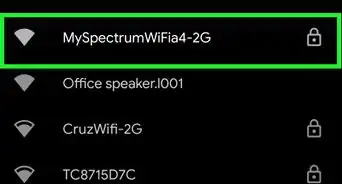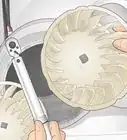wikiHow is a “wiki,” similar to Wikipedia, which means that many of our articles are co-written by multiple authors. To create this article, 23 people, some anonymous, worked to edit and improve it over time.
The wikiHow Tech Team also followed the article's instructions and verified that they work.
This article has been viewed 94,544 times.
Learn more...
Norton software by Symantec offers Windows and Mac users the ability to keep their information secure and protected against viruses, malware, and other security threats. If you no longer want Norton software installed on your machine, you can remove it using the Norton Removal Tool, using run command or Control Panel in Windows, or by selecting the option to uninstall in Mac OS X.
Steps
Using the Norton Removal Tool
-
1Navigate to Norton's website.
-
2Click on “Download Now,” and select the option to save the file to your desktop.Advertisement
-
3Navigate to your computer's desktop, and run the .exe file for the Norton Removal Tool. The program will launch immediately following installation.
-
4Click on “Next,” and follow the on-screen prompts to remove all Norton products from your computer. The Norton Removal Tool is designed to remove all Symantec programs from your machine, including Norton AntiVirus, Norton Ghost, Norton Password Manager, Norton 360, and all other Norton programs.
-
5Click on “Finish” when the Norton Removal Tool informs you that all Norton programs have been successfully removed.
-
6Restart your computer. All Norton products will now be uninstalled from your computer.[1]
Using Run Command in Windows
-
1Press the Windows + R keys on your keyboard. The Run dialog box will open and display on-screen.
-
2Type appwiz.cpl into the dialog box, then press “Enter.”
-
3Click on the Norton software product you want uninstalled, then click on “Remove” or “Uninstall.”
-
4Click on “Continue” when the User Account Control window displays on-screen.
-
5Follow the on-screen prompts to uninstall Norton from your computer.
-
6Select the option to restart your computer at the prompt.
-
7Repeat steps one through six for each Norton product you want uninstalled from your computer.[2]
Using Control Panel in Windows
-
1Click on the “Start” menu and select “Control Panel.” Control Panel will open and display on-screen.
-
2Click on “Add / Remove Programs.”
-
3Click on the Norton product you want uninstalled, then click on “Remove.”
-
4Click on “Remove All” to confirm you want Norton and all associated programs removed from your machine.
-
5Select the option to restart your computer at the prompt.
-
6Repeat steps one through five for each Norton product you want uninstalled from your computer.[3]
Removing Norton from Mac OS X
-
1Open the Applications folder and launch the Norton security program you want uninstalled.
- If the Norton program isn't displayed in the Applications folder, open the “Symantec Solutions” folder and launch the program entitled, “Symantec Uninstaller.”
-
2Click on “Norton Security” at the top of your session next to the Apple logo, and select “Uninstall Norton Security.”
- If removing Norton using Symantec Uninstaller, select every Norton program you want uninstalled from your computer.
-
3Click on “Uninstall” when the “Uninstall Norton Security” window displays on-screen.
-
4Enter the administrator username and password for your computer at the prompt.
-
5Click on “Install Helper,” then click on “Restart Now.” Your Mac computer will restart, and your Norton product will be uninstalled.[4]
Community Q&A
-
QuestionMy Apple laptop can't connect to the internet WiFi, but it works on Ethernet. Could Norton antivirus be blocking WiFi?
 Anuj_Kumar1Community AnswerIf the internet is working thru Ethernet and not working thru WiFi, then this is not the problem of the antivirus or any firewall. Check your WiFi router settings.
Anuj_Kumar1Community AnswerIf the internet is working thru Ethernet and not working thru WiFi, then this is not the problem of the antivirus or any firewall. Check your WiFi router settings. -
QuestionIs Cloud 7 Antivirus installation free?
 Community AnswerNo. Cloud 7 Antivirus costs $99.95 USD, with a 30 day free trial.
Community AnswerNo. Cloud 7 Antivirus costs $99.95 USD, with a 30 day free trial.
Warnings
- Keep in mind that uninstalling Norton security products could increase your computer's risk for viruses, malware, and other security threats. Consider installing another effective security program after uninstalling Norton products, such as Bitdefender, Kaspersky Anti-Virus, and McAfee Anti-Virus.[5]⧼thumbs_response⧽
References
- ↑ https://support.norton.com/sp/en/us/home/current/solutions/kb20080710133834EN_EndUserProfile_en_us
- ↑ https://support.norton.com/sp/en/us/home/current/solutions/kb20080416133836EN_EndUserProfile_en_us
- ↑ http://www.pchell.com/virus/uninstallnorton.shtml
- ↑ https://support.norton.com/sp/en/us/home/current/solutions/v64924250_EndUserProfile_en_us
- ↑ http://www.pcmag.com/article2/0,2817,2372364,00.asp
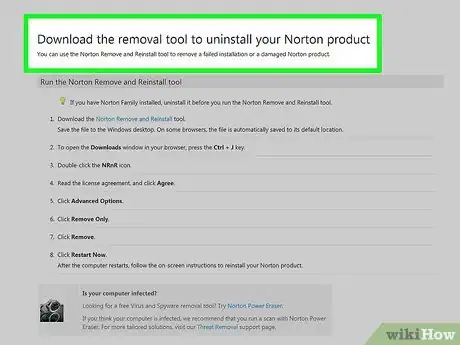
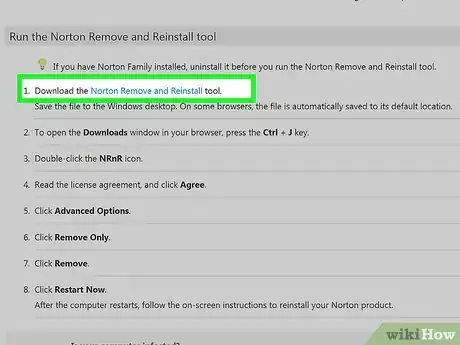
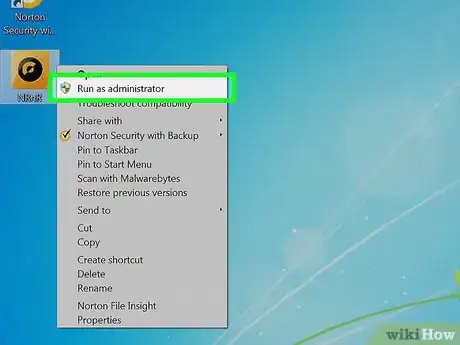
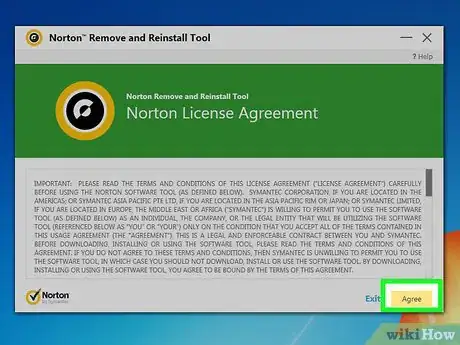
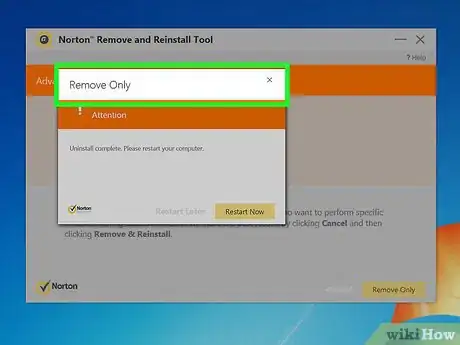
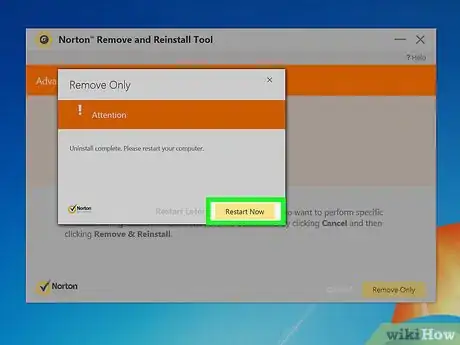

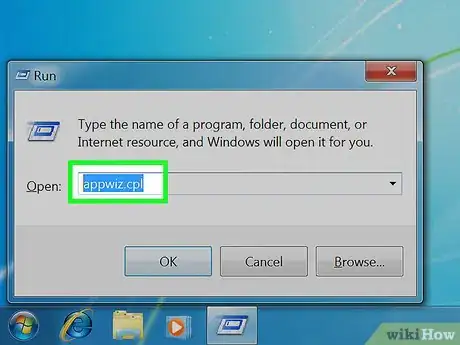
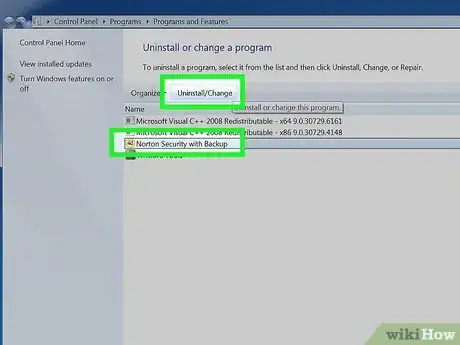
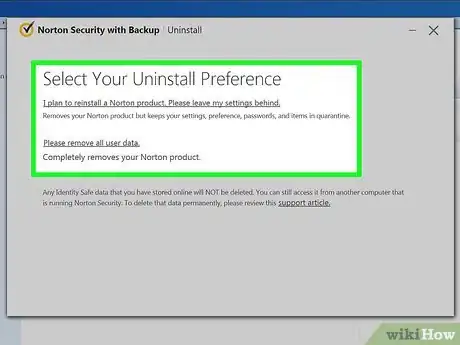
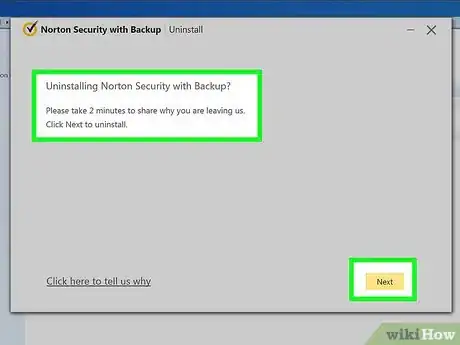
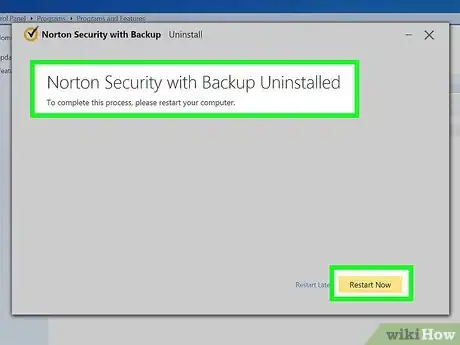
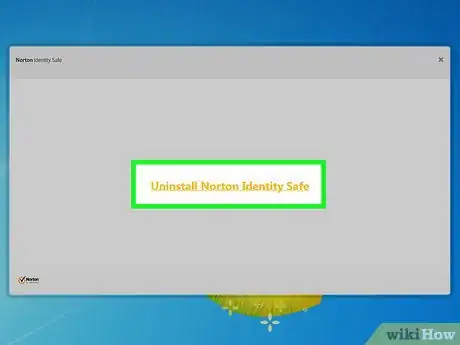
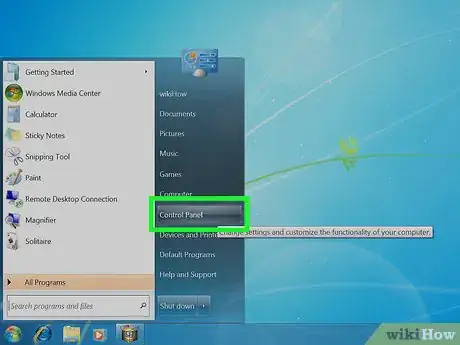
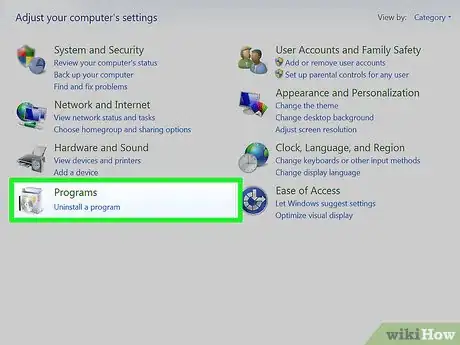
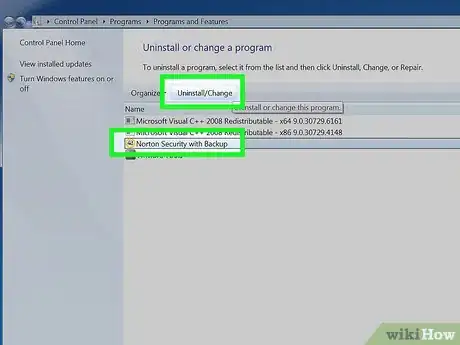
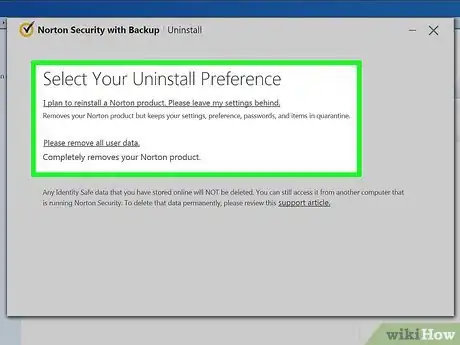
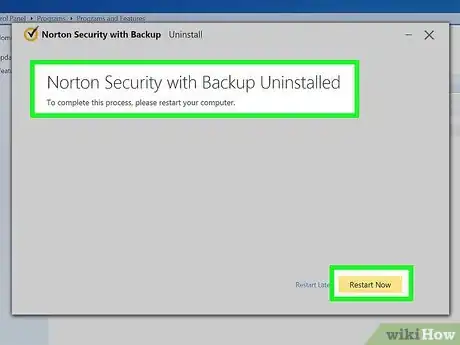
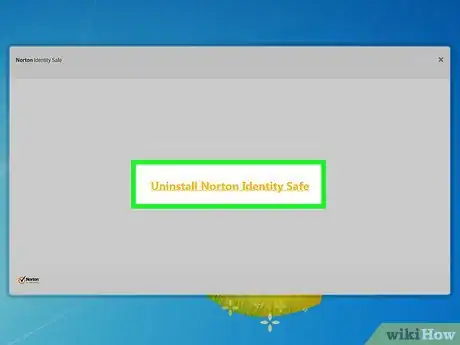
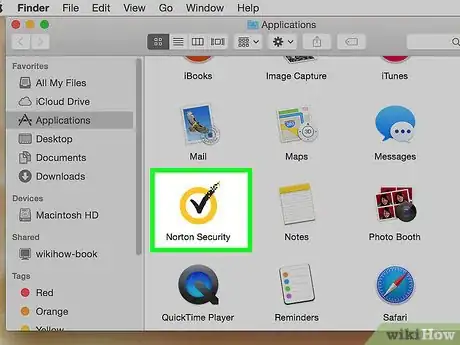

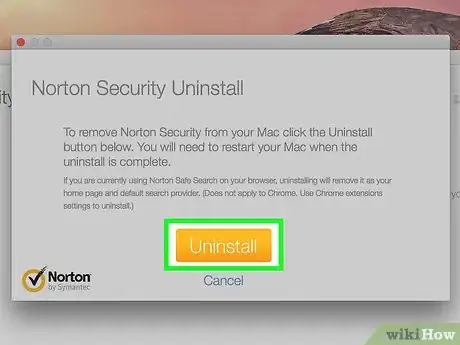
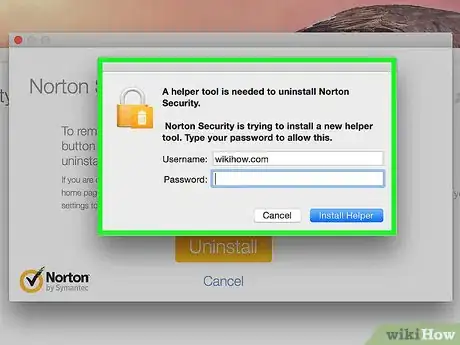



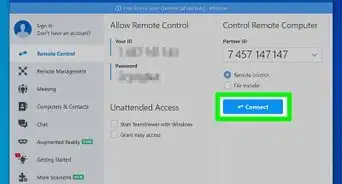



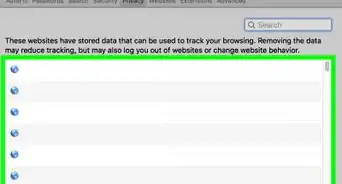
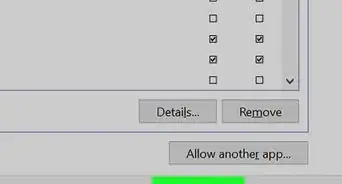


-Step-7.webp)