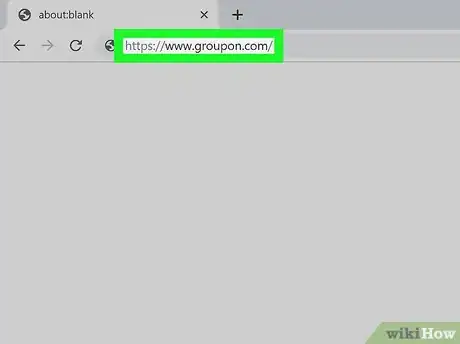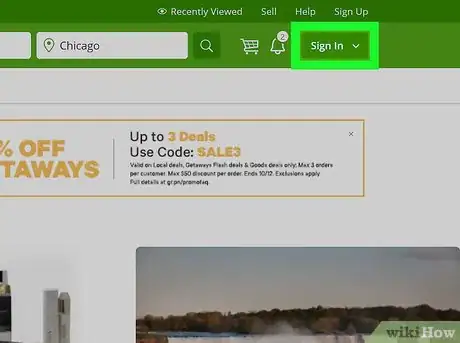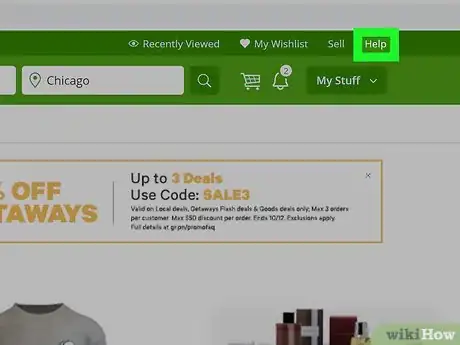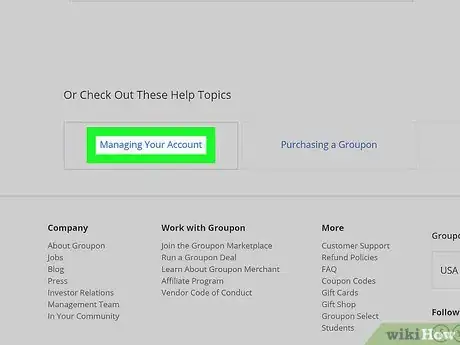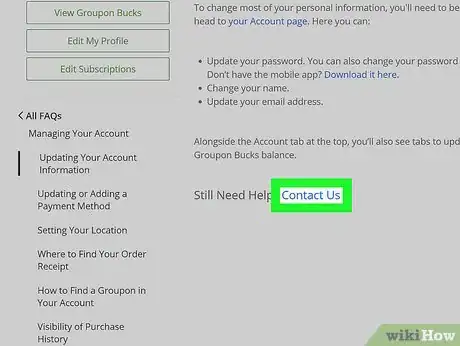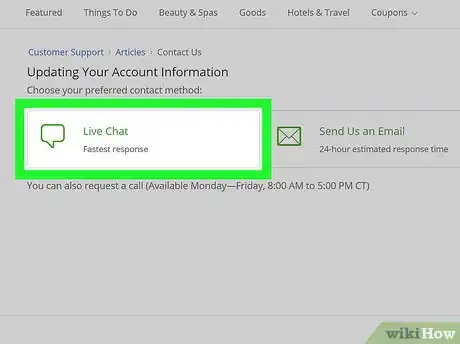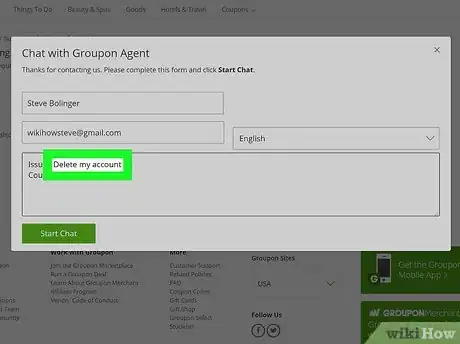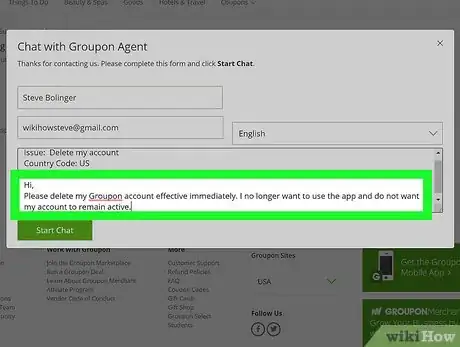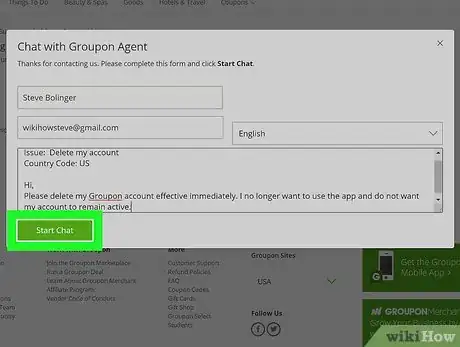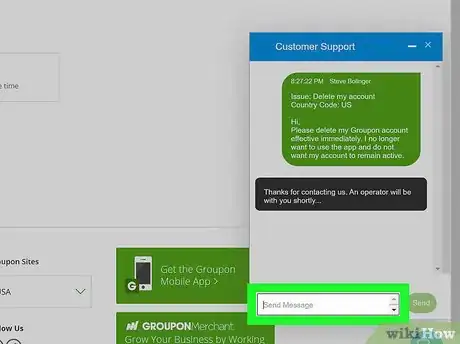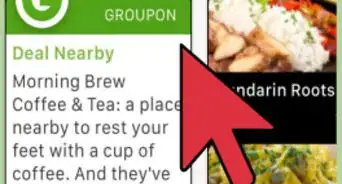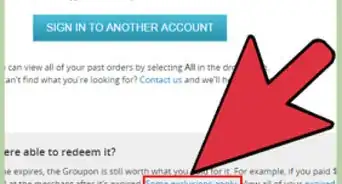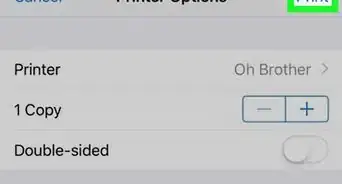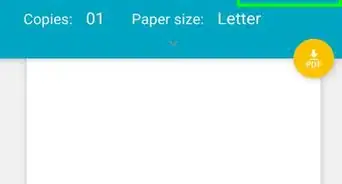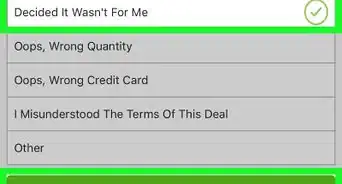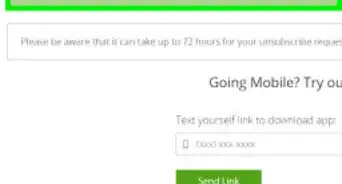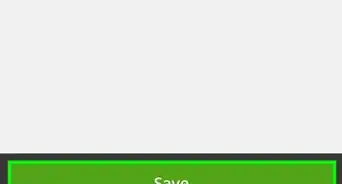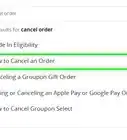This article was co-authored by wikiHow staff writer, Travis Boylls. Travis Boylls is a Technology Writer and Editor for wikiHow. Travis has experience writing technology-related articles, providing software customer service, and in graphic design. He specializes in Windows, macOS, Android, iOS, and Linux platforms. He studied graphic design at Pikes Peak Community College.
The wikiHow Tech Team also followed the article's instructions and verified that they work.
This article has been viewed 29,426 times.
Learn more...
Groupon does not offer a way to delete your account on your own using the Groupon app or website. The only way to delete your Groupon account is to contact customer service via a live chat, email, or phone call and ask them to delete your account. This wikiHow teaches you how to contact Groupon customer service to cancel your account.
Steps
-
1Go to https://www.groupon.com in a web browser. You can use any web browser on PC or Mac.
-
2Log in to Groupon. Click "Sign In" in the upper-right corner of the webpage and log in with the email address and password associated with your Groupon account.Advertisement
-
3Click Help. It's in the upper-right corner above your username.
-
4Click Managing Your Account. It's at the bottom below the text that says "Need help with something else?".
-
5Click Contact Us. It's the blue text at the bottom of the page next to "Still need help?"
-
6Click Live Chat. This option has the fastest response time. It's the box on the right that has an icon that resembles a speech box. This opens a form you ca fill out to start a live chat.
- If no live agents are available, you can also click the second box that says Send us an Email. This opens a form you can use to send an email.
- Alternatively, you can click the text below the two boxes that says "You can also request a call with our team". This opens a form that allows you to provide a phone number and write a brief message before requesting a callback via the phone.
-
7Type Delete my account next to "Issues:". Delete the text that says "Updating Your Account Information" and replace it with "Delete my account".
- This option is not available in the Email or phone call form.
- If you are requesting a callback via phone, you will also need to provide a callback number.
-
8Explain that you want to delete your account. Use the space provided to type a brief message to explain that you want to delete your account. This is especially important if you are requesting to cancel your account via Email or a callback.
-
9Click Start Chat. After you fill out the form, click the green button at the bottom of the form. This starts a text chat in the web browser with a customer service representative.
- If you are canceling via Email, click the green button that says Send to send your email message. The estimated response time is 24 hours.
- If you are requesting a callback, click the green button that says Request a Callback. The estimated response time is listed at the bottom of the form.
-
10Request to cancel your account. After you are connected to a customer service representative via live chat, phone call, or email, let the representative know that you wish to cancel your account.
About This Article
1. Go to https://www.groupon.com in a web browser on your computer and sign in.
2. Click Help in the upper-right corner.
3. Click Managing Your Account at the bottom of the page.
4. Click Contact Us at the bottom of the page.
5. Click Live Chat or Send us an Email.
6. Fill out the form or compose an email explaining that you want to cancel your account.
7. Click Start Live Chat or Send.
8. Ask the customer service representative to cancel your account.