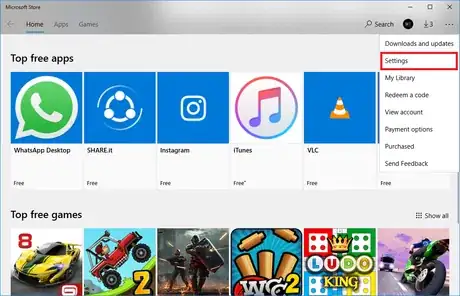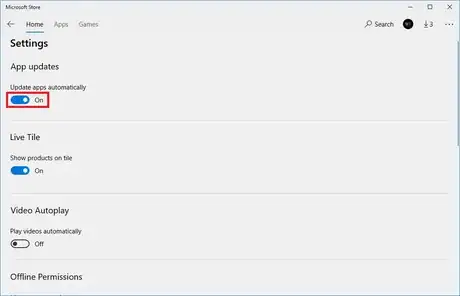X
wikiHow is a “wiki,” similar to Wikipedia, which means that many of our articles are co-written by multiple authors. To create this article, volunteer authors worked to edit and improve it over time.
This article has been viewed 27,611 times.
Learn more...
Automatic app updates can be very annoying in Windows 10. Sometimes they will affect or use up all your internet data. This wikiHow article shows you how to disable automatic Windows Store app updates on your computer.
Steps
1
Open the Microsoft Store app.
2
Click the account menu.
3
Select "Settings."
4
Turn "Update apps automatically" off.
You Might Also Like
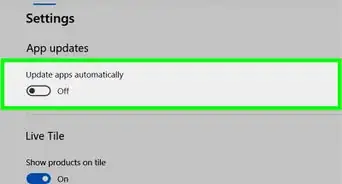
How to
Turn Off Automatic Updates in Windows 10
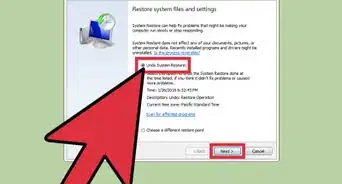
How to
Uninstall All Windows Updates
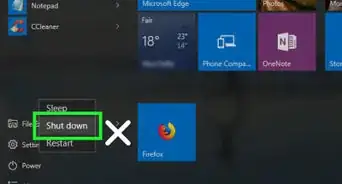
How to
Update Your Computer's BIOS

How to
Install Windows 10
 Completely Uninstall Riot Games (Vanguard and the Riot Games Client)
Completely Uninstall Riot Games (Vanguard and the Riot Games Client)
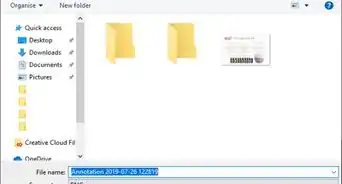
How to
Screenshot in Windows 10
-Step-17.webp)
How to
Enable Image Preview to Display Pictures in a Folder (Windows 10)
 How to Use Function Keys Without Pressing Fn on Windows 10
How to Use Function Keys Without Pressing Fn on Windows 10
 How to Change the Screen Brightness in Windows 10: A Quick Guide
How to Change the Screen Brightness in Windows 10: A Quick Guide
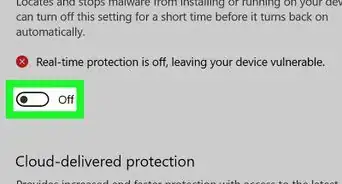 How to Turn Off Microsoft Defender in Windows 10 in Settings
How to Turn Off Microsoft Defender in Windows 10 in Settings
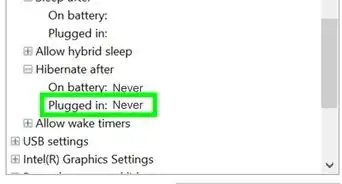
How to
Cancel Auto Shutdown in Windows 10
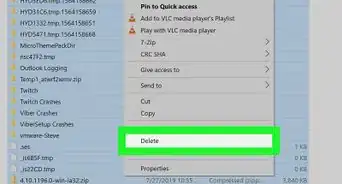 How to Delete Temporary Files in Windows 10: A Quick Guide
How to Delete Temporary Files in Windows 10: A Quick Guide
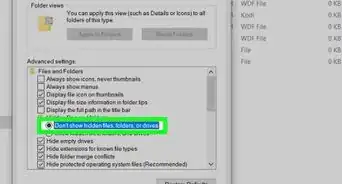
How to
Find the Largest Files in Windows 10
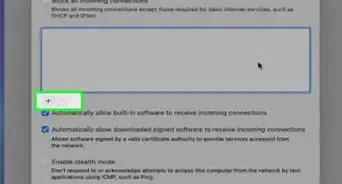
How to
Check if Your Firewall Is Blocking Something
Advertisement
About This Article
wikiHow is a “wiki,” similar to Wikipedia, which means that many of our articles are co-written by multiple authors. To create this article, volunteer authors worked to edit and improve it over time. This article has been viewed 27,611 times.
How helpful is this?
Co-authors: 4
Updated: June 6, 2022
Views: 27,611
Categories: Windows 10
Advertisement