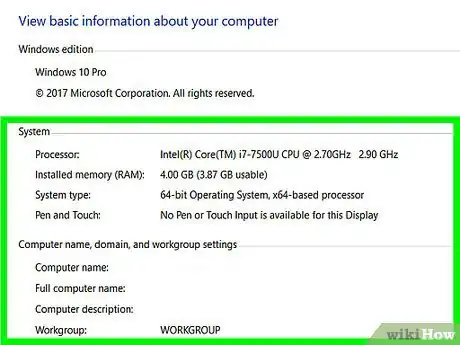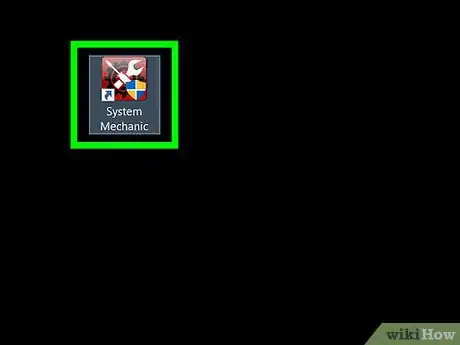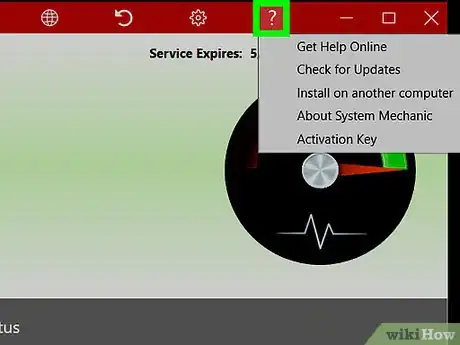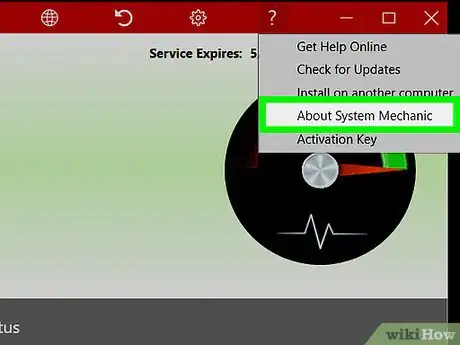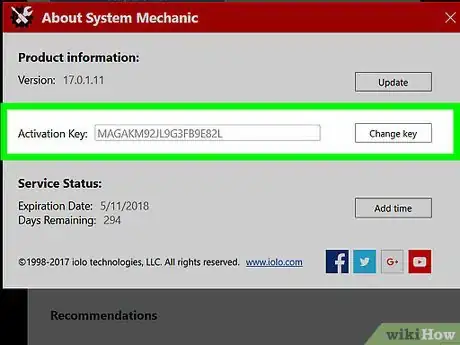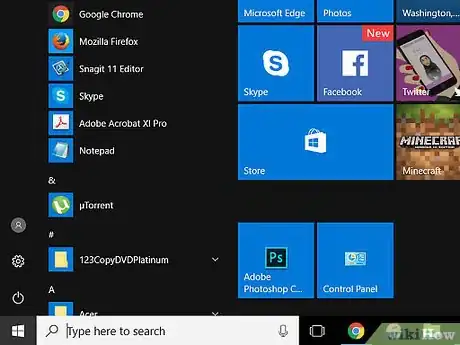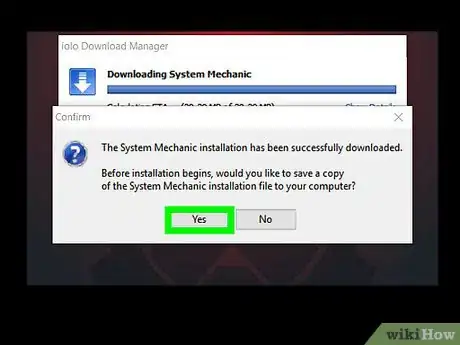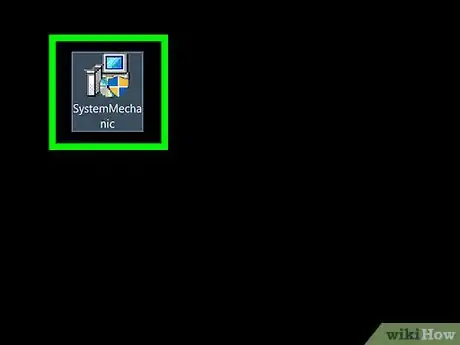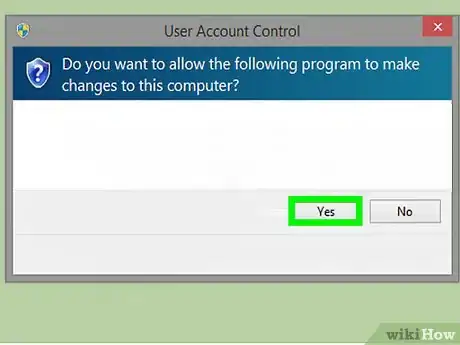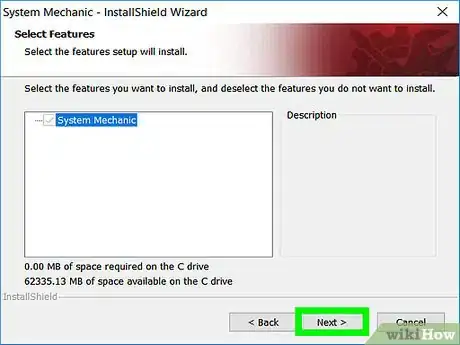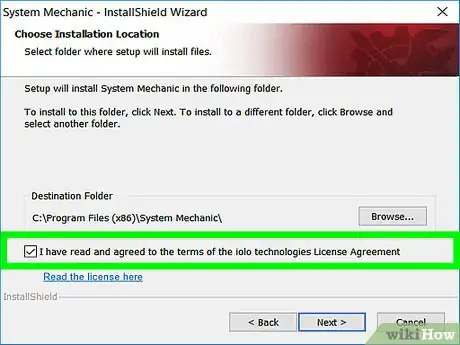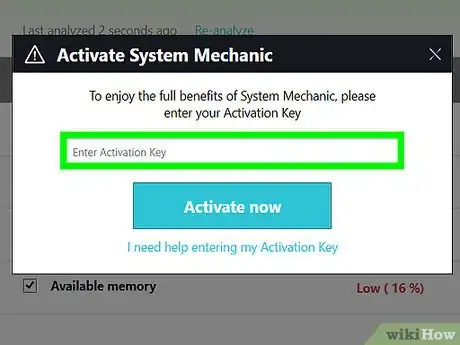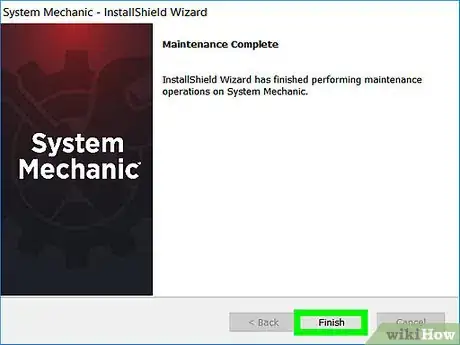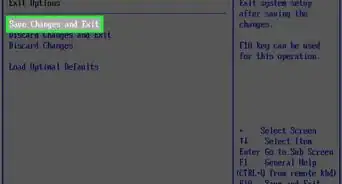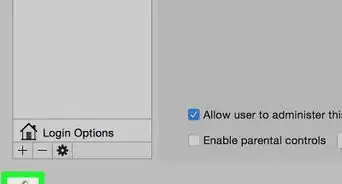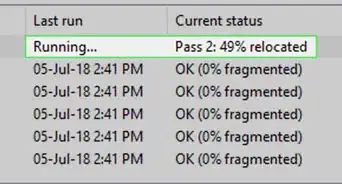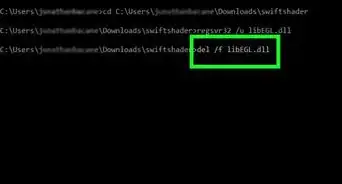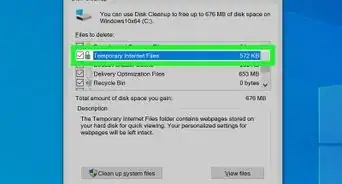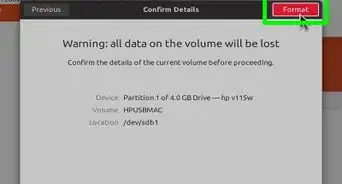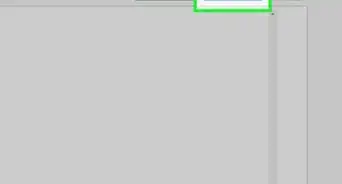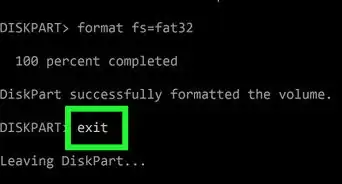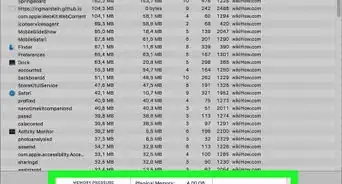X
wikiHow is a “wiki,” similar to Wikipedia, which means that many of our articles are co-written by multiple authors. To create this article, volunteer authors worked to edit and improve it over time.
This article has been viewed 19,920 times.
Learn more...
System Mechanic is a software program that helps optimize your computer for speed and performance. After you purchase and download System Mechanic, you can install it on other computers in your home to help maintain their efficacy.
Steps
-
1Verify that your other computer meets the following minimum system requirements for System Mechanic:
- Runs on Windows 7, Windows Vista, or Windows XP
- Contains a disc drive
- Has at least 30 megabytes of free space on the hard drive
- Has a minimum of 256 megabytes of RAM
- Runs on Internet Explorer 6 or later
- Is connected to the Internet[1]
-
2Launch the System Mechanic program on the original computer.Advertisement
-
3Click on “Help” at the top right corner of your System Mechanic session.
-
4Select “About System Mechanic.”[2]
-
5Write down the characters next to “Activation Key.” You will need the activation key, or serial number to install System Mechanic on your other computer.
-
6Power on the other computer on which you want System Mechanic installed.
-
7Go to the official System Mechanic website at http://www.iolo.com/downloads/download-system-mechanic/.
-
8Select the option to download and install the System Mechanic program on your computer.
-
9Click on “Save File.” The “sm_dm.exe” icon will display in a pop-up window.
-
10Double-click on the “sm_dm.exe” icon.
-
11Click on “Yes” when asked to confirm that you want to allow System Mechanic to make changes to your computer.
-
12Wait for System Mechanic to finish installing on your computer. The program’s Setup Wizard will display on-screen when installation is complete.
-
13Select the option to accept the terms of agreement, then click on “Next.”
-
14Type your System Mechanic activation key and email address into the designated fields.
-
15Click “OK,” then follow the on-screen instructions in the Setup wizard to complete the installation process. System Mechanic will automatically launch and open when installation is finished.[3]
Advertisement
References
About This Article
Advertisement