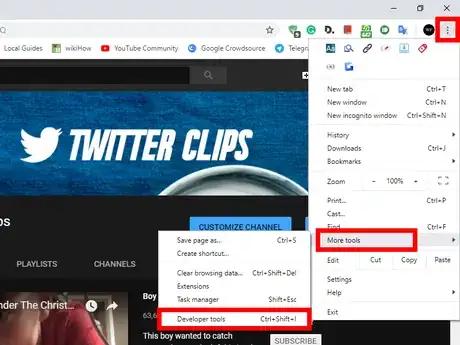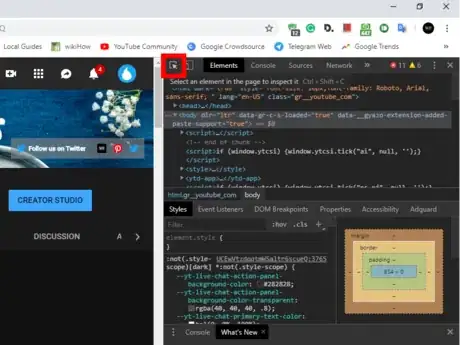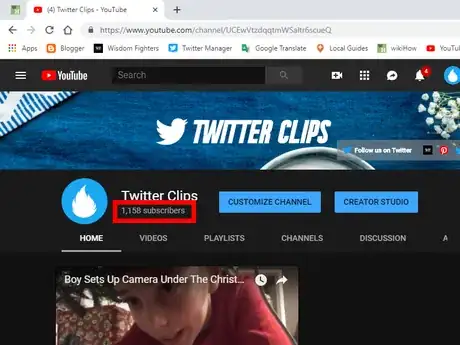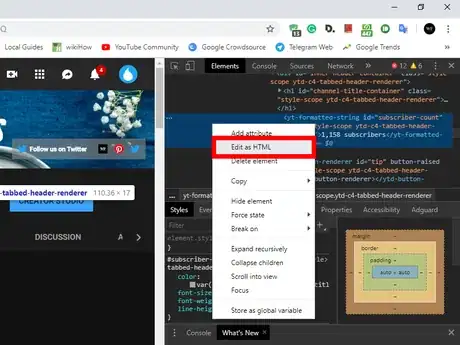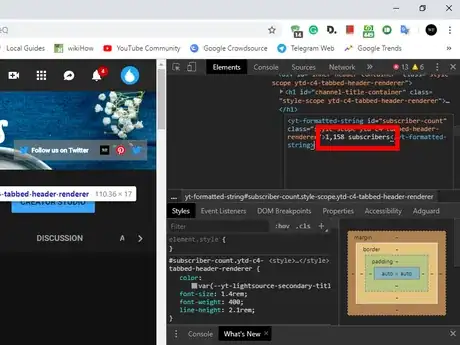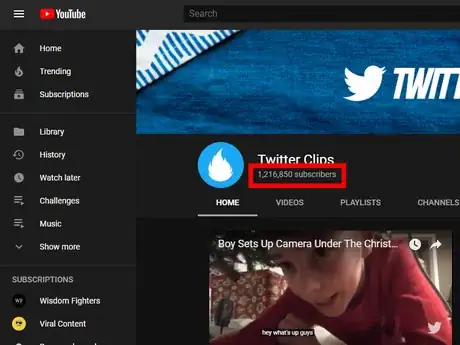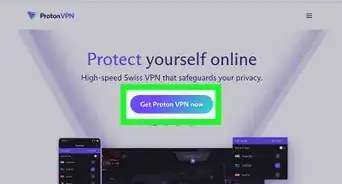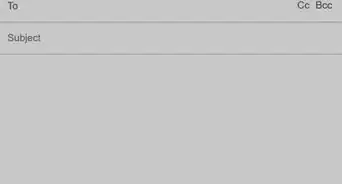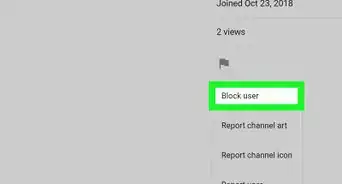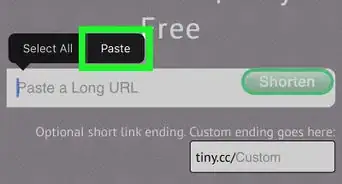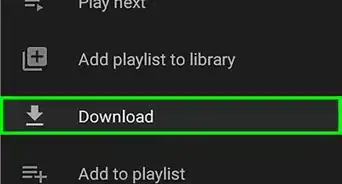X
wikiHow is a “wiki,” similar to Wikipedia, which means that many of our articles are co-written by multiple authors. To create this article, volunteer authors worked to edit and improve it over time.
The wikiHow Tech Team also followed the article's instructions and verified that they work.
This article has been viewed 12,798 times.
Learn more...
Are you wanting more subscribers on YouTube so you can feel popular? You can manipulate your browser's appearance to display an inflated subscriber count on YouTube. Keep in mind that this won't actually generate free subscribers; it's a browser-based trick.
Steps
-
1Go to your YouTube channel. Open www.youtube.com in Google Chrome and sign in with your account. Then, click on your profile picture, at top-right corner of the app and select My Channel from the drop-down menu.
-
2Open “Developer tools”. In Chrome, click on the ⋮ > More tools> Developer tools, or press Ctrl + ⇧ Shift+ I.Advertisement
-
3Select the “Element Picker” Tool. Click on the arrow mark icon from the top-left corner of Developer tools box.
-
4Select the subscriber count. Click on the subscriber count with that tool. Now you can see the elements on the Developer tool that you want to edit.
-
5Edit the HTML elements. Right click on the highlighted elements and select Edit as HTML from the context menu.
-
6Change the numbers. You can see your original subscriber count in white letters. Change it with your desired numbers.
-
7Close the “Developer tools”. Click on the X icon, at the top-right corner of the Developer tools to close it. Now, take a screenshot to save it because the changes aren't permanent. That's it!
Advertisement
About This Article
Advertisement